Silverado 1500 2WD V8-4.8L VIN V (2006)
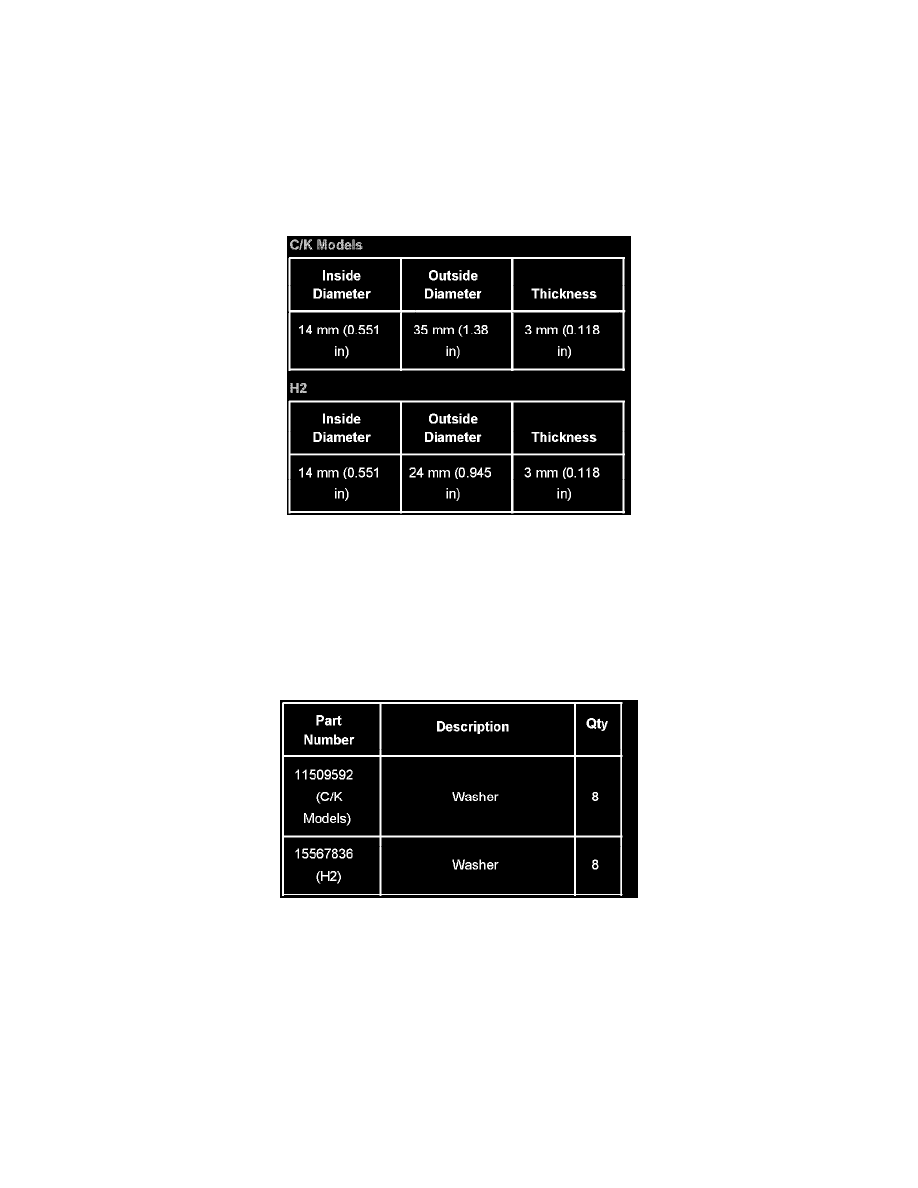
Remove the bolt-in front crossmember and add washers using the procedure listed below.
DO NOT slot the mounting holes on the crossmember as stated in previous bulletins. Slotting the holes has been found to be less effective and, in some
cases, causes the noise condition to be more prevalent.
Raise and support the vehicle. Refer to Lifting and Jacking the Vehicle in SI.
Remove the mounting nuts, bolts and the front crossmember from the vehicle.
Clean all the undercoating off the crossmember in the area of the mounting holes.
Reinstall the crossmember with the bolts and nuts. On the driver and passenger side, add washer P/N 11509592 (C/K models) or P/N 15567836 (H2), or
equivalent hardened washer (see dimensions shown), at each bolt head and nut location.
Tighten
Tighten the bolts to 120 N.m (89 lb ft).
Apply an even coat of Anti-Corrosion Coating, P/N 12346501 (in Canada, 10952414), or equivalent, to the crossmember where removed. Overlap the
original coating in order to provide an effective corrosion protection.
Parts Information
Warranty Information
