Silverado 1500 2WD V8-4.8L VIN V (2006)
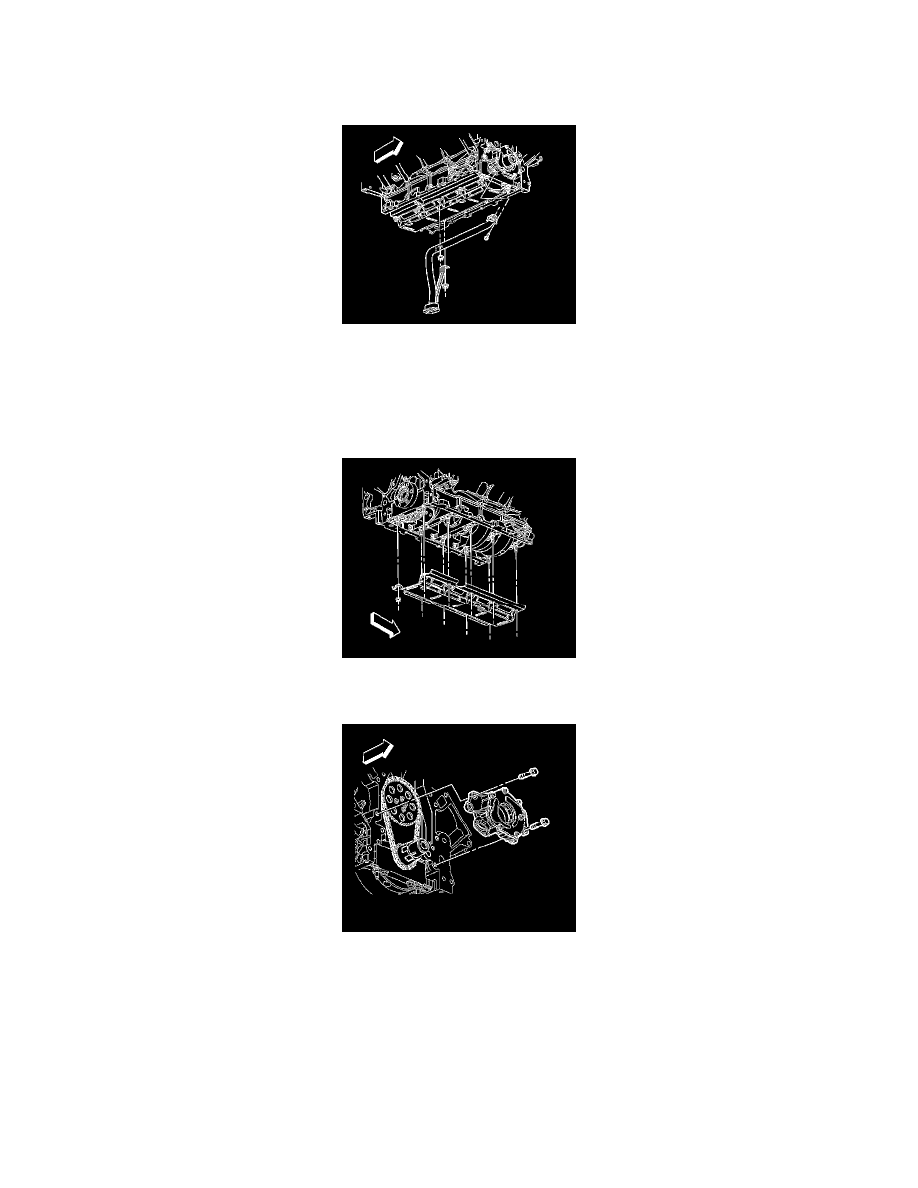
Oil Pick Up/Strainer: Service and Repair
Oil Pump, Screen and Crankshaft Oil Deflector Replacement
Removal Procedure
1. Remove the oil pan.
2. Remove the engine front cover.
3. Remove the oil pump screen bolt and nuts.
4. Remove the oil pump screen with O-ring seal.
5. Remove the O-ring seal from the pump screen.
6. Discard the O-ring seal.
7. Remove the remaining crankshaft oil deflector nuts.
8. Remove the crankshaft oil deflector.
9. Remove the oil pump bolts.
Important: Do not allow dirt or debris to enter the oil pump assembly, cap end as necessary.
10. Remove the oil pump.
11. If required, clean and inspect the oil pump. Refer to Oil Pump Cleaning and Inspection .
Installation Procedure
