Silverado 1500 2WD V8-4.8L VIN V (2006)
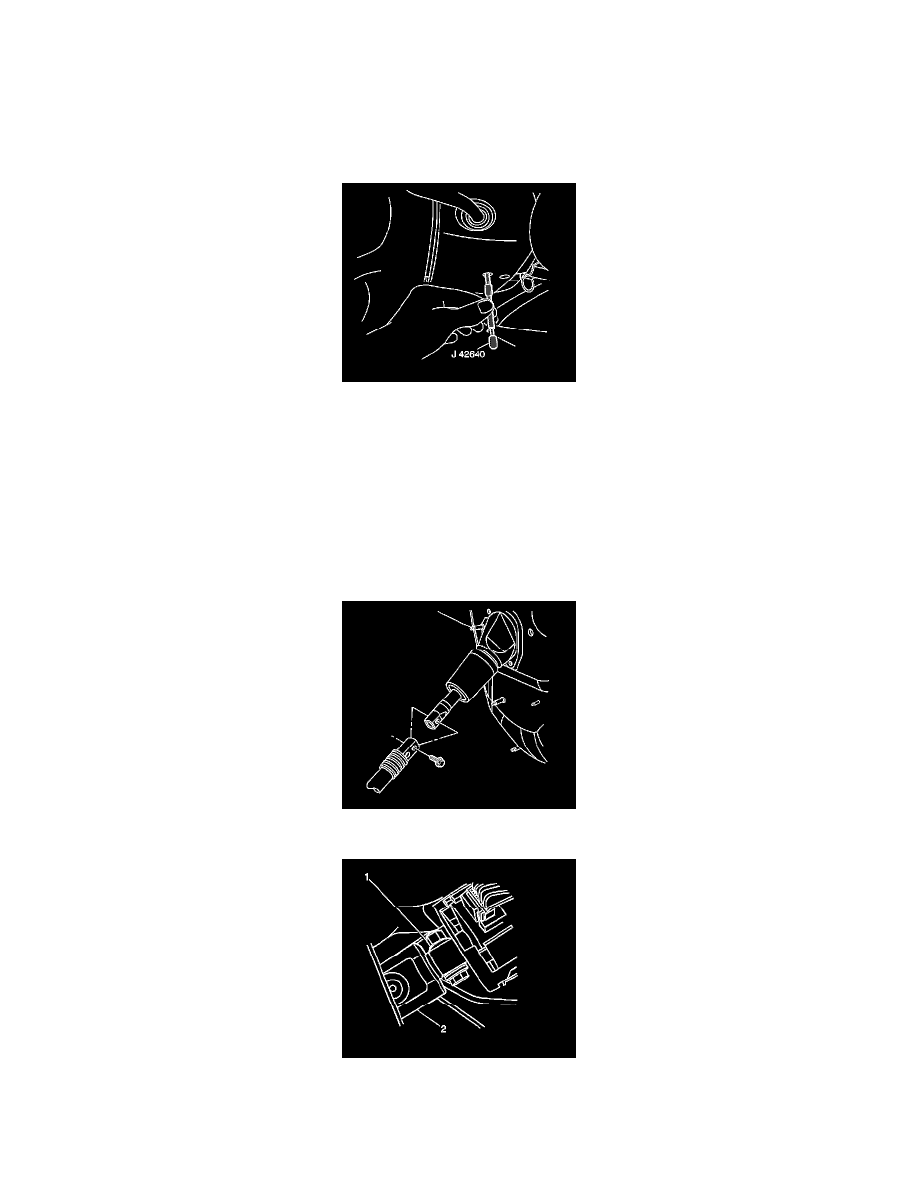
Steering Shaft: Service and Repair
Intermediate Steering Shaft Replacement - Upper
Intermediate Steering Shaft Replacement - Upper
^
Tools Required
-
J 42640 Steering Column Anti-Rotation Pin
Removal Procedure
1. Install the J 42640 in the steering column lower access hole.
Notice: The wheels of the vehicle must be straight ahead and the steering column in the LOCK position before disconnecting the steering column
or intermediate shaft from the steering gear. Failure to do so will cause the SIR coil assembly to become uncentered, which may cause damage to
the coil assembly.
2. Mark the relationships of the following components:
^
Mark the relationship of the bolt and clamp at both ends of the upper intermediate shaft.
^
Mark the relationship of the upper intermediate shaft to the lower intermediate shaft.
Important: Mark the relationship of the intermediate shaft components in order to assure proper installation.
3. Remove the nut and bolt from the lower shaft to upper shaft connection.
4. Remove the nut and bolt (1) from the upper shaft (2) to steering column connection.
5. Slide the intermediate shaft down, out of the steering column connection.
6. Remove the accelerator pedal position sensor.
7. Slide the upper intermediate shaft towards the instrument panel, out of the lower intermediate shaft, and remove the shaft from the vehicle.
