Silverado 1500 2WD V8-5.3L Hybrid (2004)
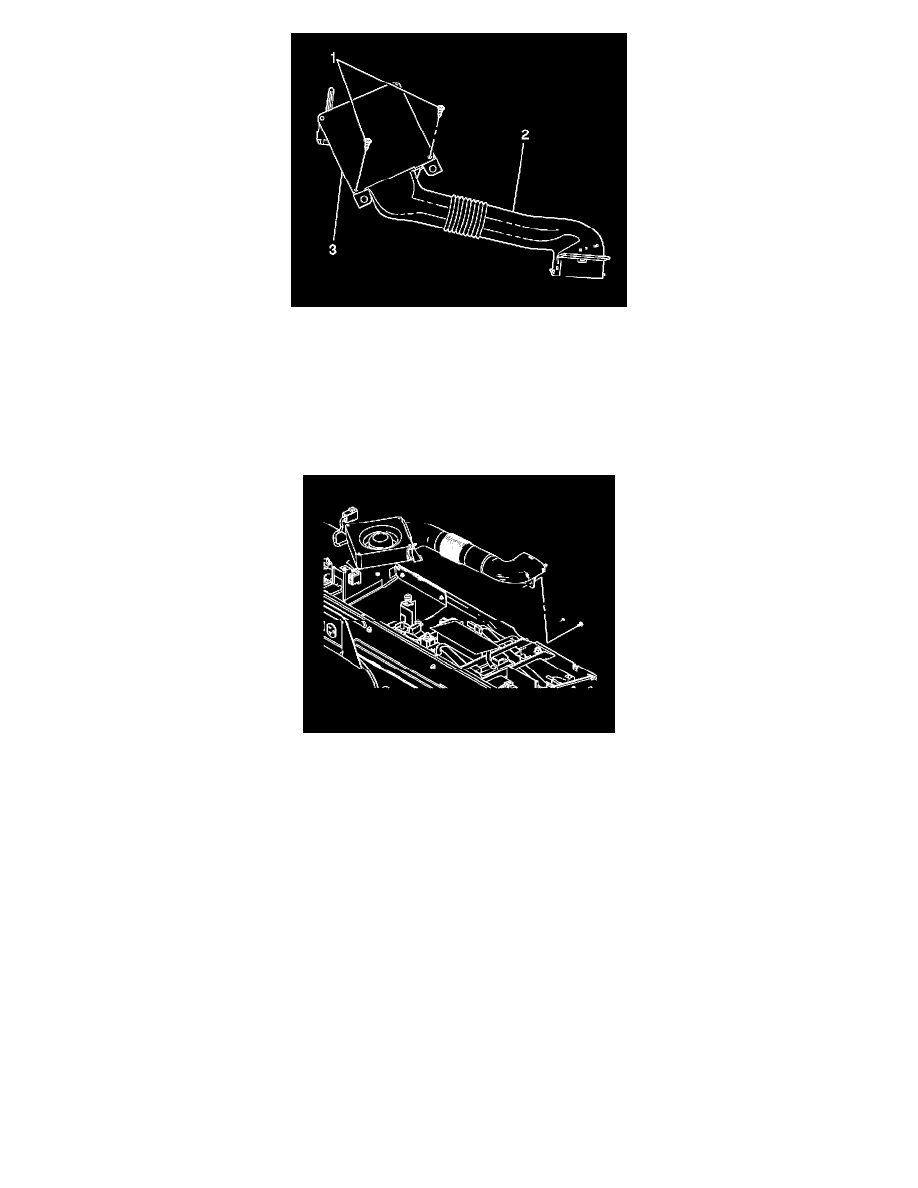
1. If necessary, install the air duct hose (2) to the fan (3).
NOTE: Refer to Fastener Notice in Service Precautions.
2. If necessary, install the screws (1) attaching the air duct hose (2) to the fan (3).
Tighten
Tighten the screws to 1 N.m (9 lb in).
3. Remove the ESB fuse power cable
4. Remove the ESB power cable-battery 2 to battery 3.
5. Disconnect the outlet duct from the ESB duct.
6. Disconnect the battery vent tube from the fan duct.
7. Disconnect the fan electrical connector.
8. Remove the fan screws.
9. Remove the push pin fasteners.
10. Remove the screws attaching the air duct hose to the ESB.
11. Remove the fan and air duct hose.
12. Install the fan and air duct hose.
13. Install the screws attaching the air duct hose to the ESB.
Tighten
Tighten the screws to 0.5 N.m (4.4 lb in).
14. Install the push pin fasteners.
15. Install the fan screws.
Tighten
Tighten the screws to 1 N.m (9 lb in).
16. Connect the electrical connector to the fan.
17. Connect the battery vent tube to the fan duct.
