Silverado 1500 4WD V8-6.0L Hybrid (2009)
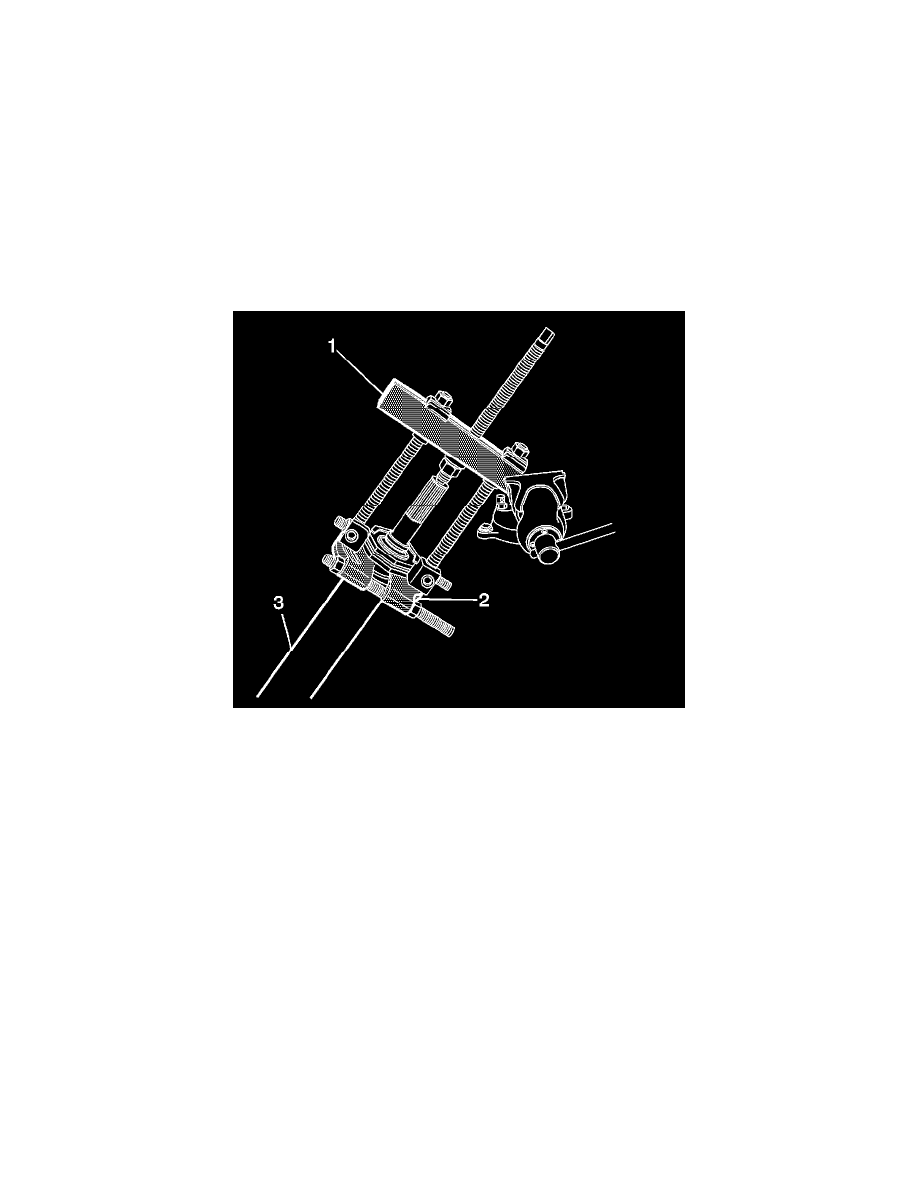
Center Support: Service and Repair
Propeller Shaft Center Support Bearing Replacement
Special Tools
*
J 22833 Input/Countershaft Race Installer
*
J 24433 Pinion Cone & Side Bearing Installer
*
J 39477 Puller Kit
Removal Procedure
1. Raise and support the vehicle. Refer to Lifting and Jacking the Vehicle (See: Maintenance/Vehicle Lifting/Service and Repair) .
2. Remove the propeller shaft assembly. Refer to Two-Piece Propeller Shaft Replacement (See: Drive/Propeller Shaft/Service and
Repair/Two-Piece Propeller Shaft Replacement) .
3. Install the J 39477 (1) on the center bearing assembly (2).
4. Position the J 39477 (1) in a vise
5. Using the J 39477 (1), remove the center bearing assembly (2) from the propeller shaft.
Installation Procedure
