Silverado 1500 4WD V8-6.2L (2010)
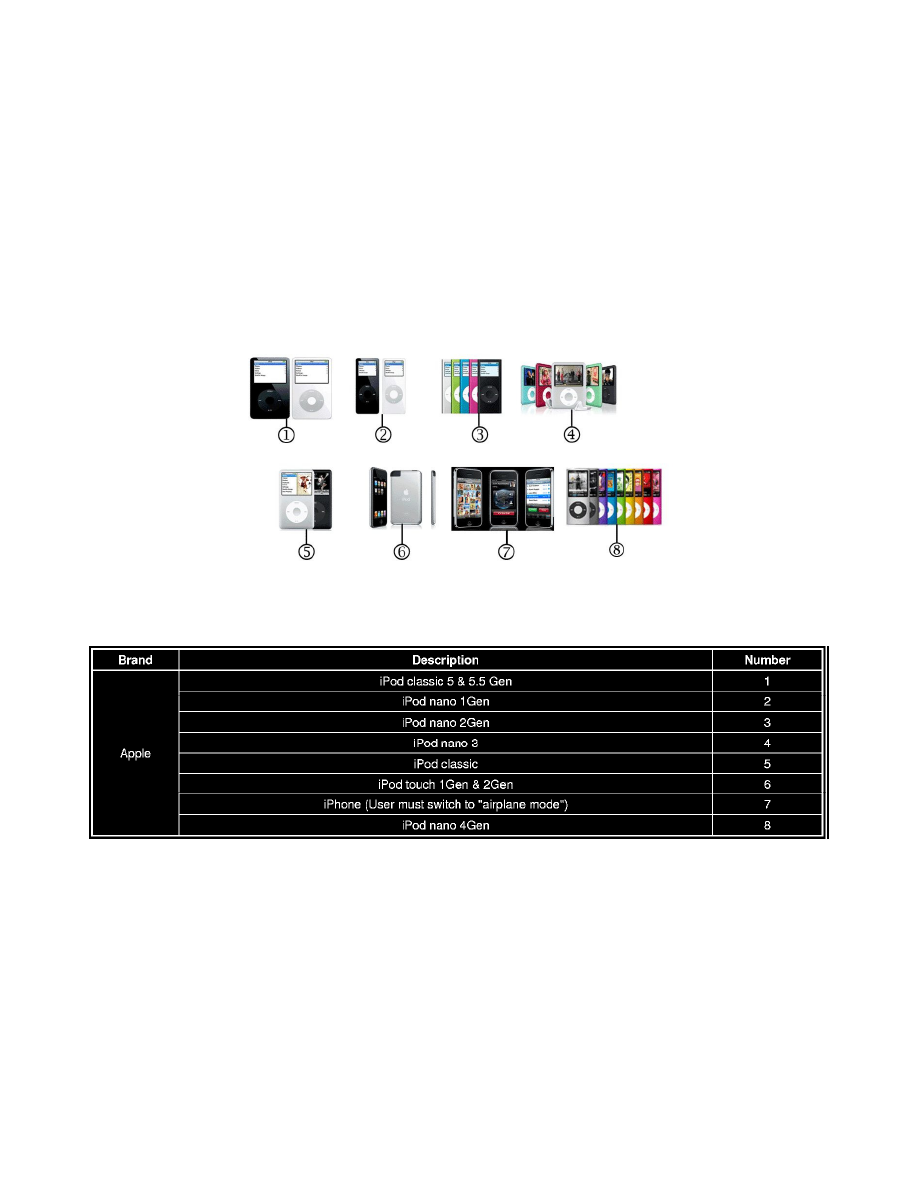
-
Aftermarket cables can wear from use. The customer may need to purchase a new USB cable.
-
Verify that cable extensions are not present. The extra capacitance may cause too large a signal drop for the iPod to communicate with the
radio.
7. If the customer receives a "Device Not Supported" message on their radio with an iPod connected (and they have a supported device), the
customer may need to download the latest firmware from the Apple website (Please visit www.apple.com for more information).
Validated Apple Device - Both Charge/Support Digital Audio
Important
None of these device lists below support video.
Important
Not all iPhone functions are fully supported.
For further information on identifying iPod models, please visit http://support.apple.com/kb/HT1353.
Important
These devices (and additional MP3 players) may be capable of connecting to the other USB options by internally setting the MP3 device to mass
storage class (MSC) mode. In this mode, the USB port will see the device as a flash drive. Please have the customer refer to their MP3 device
manual on how to set the device to MSC. If the device is not able to be set to MSC, the customer must use the AUX jack.
Note
MTP mode must be used in order to transfer ANY Digital Rights Management (DRM) protected content.
