Silverado 2500 2WD V8-8.1L VIN G (2005)
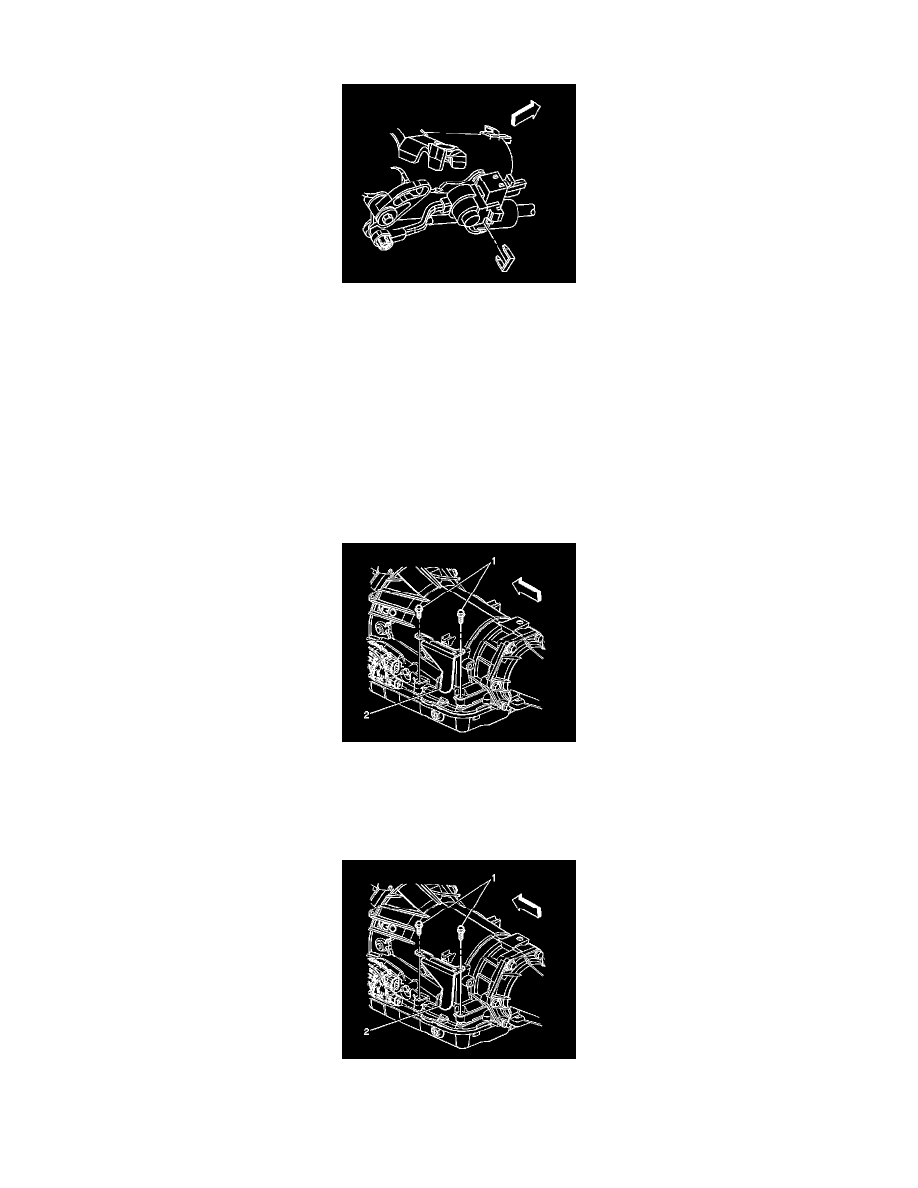
12. Ensure the tangs fully seat (snap) into the steering column bracket.
13. Install the cable end to the steering column ball stud.
14. Install the retainer securing the cable to the steering column.
15. Position the carpet and insulation around the driver's area.
16. Install the driver's seat. Refer to Seat Replacement - Front Bucket in Seats.
17. Install the instrument panel knee bolster. Refer to Knee Bolster Replacement in Instrument Panel, Gauges, and Warning Indicators.
18. Test the transmission for proper shift operation.
19. If all of the gear positions cannot be achieved, adjust the cable.
Automatic Transmission Range Selector Cable Bracket Replacement
Automatic Transmission Range Selector Cable Bracket Replacement
Removal Procedure
1. Apply the parking brake.
2. Shift the transmission into neutral.
3. Raise the vehicle. Refer to Vehicle Lifting.
4. Disconnect the transmission range selector cable from the shift lever and the bracket (2).
5. Remove the bolts (1) securing the transmission range selector cable bracket (2) to the transmission.
6. Remove the transmission range selector cable bracket from the vehicle.
Installation Procedure
1. Install the transmission range selector cable bracket to the vehicle.
2. Notice: Refer to Fastener Notice in Service Precautions.
