Silverado 2500 4WD V8-6.6L DSL Turbo (2010)
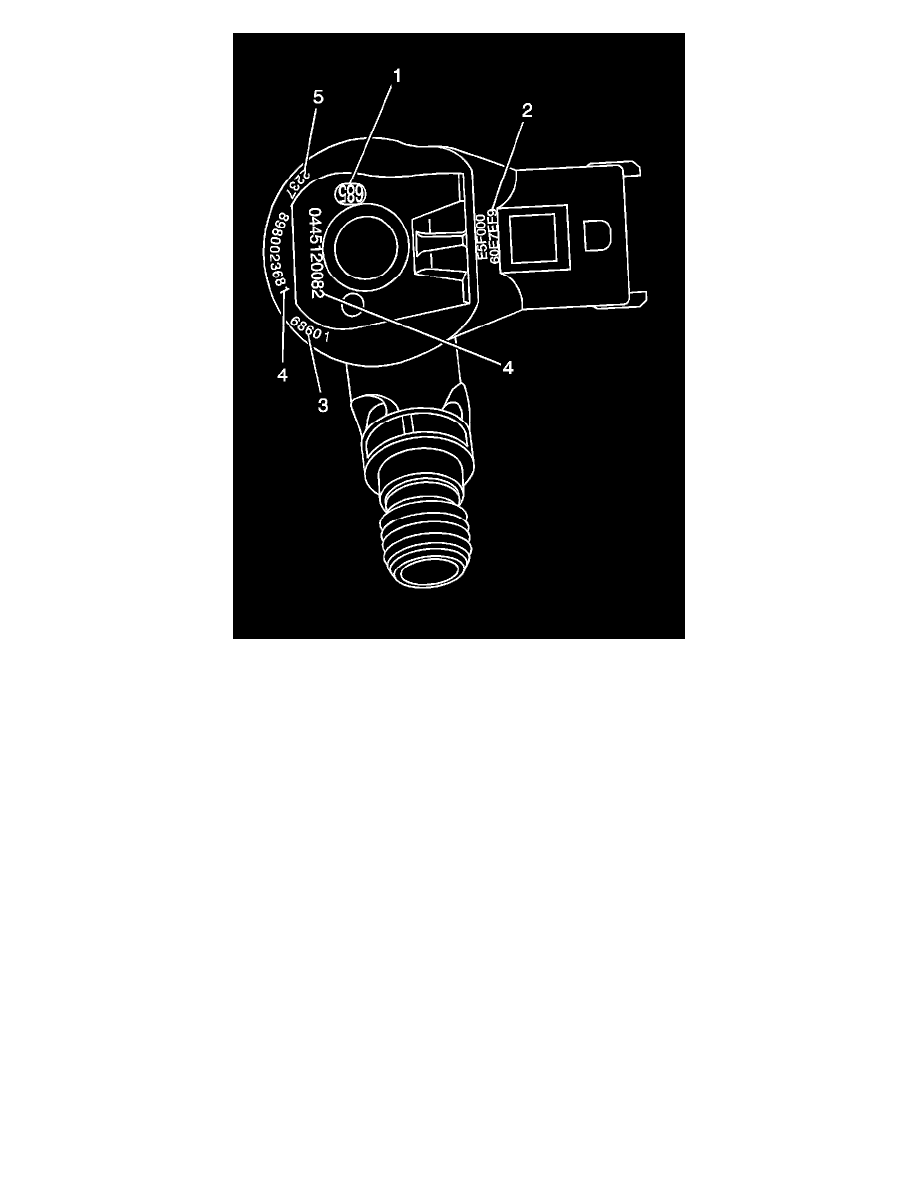
1 - Manufacturing Plant
2 - IQA Number
3 - Manufacturing Date
4 - Injector Number
5 - Serial Number
1. With a scan tool installed, enter the vehicle information and select the following options:
*
Engine Control Module
*
Module Setup
*
Injector Flow Rate Programming
*
Display ECM & GPCM Inj. Flow Rates
2. Record all flow rate numbers with the corresponding cylinders from the control modules.
Important: When installing a new fuel injector, ensure that the IQA data number from the yellow IQA Data Tag, shipped with the new
injector, is programmed to the correct cylinder
‹› If any injectors are replaced, go to Reprogram Injector Flow Rates parameter and enter the flow rate number of the new injector to the
corresponding cylinder. The flow rate numbers will automatically update both control modules.
‹› If the ECM was replaced, go to Copy GPCM Inj. Flow Rates to ECM parameter and reprogram the ECM. This will update the ECM with the
GPCM flow rate numbers.
‹› If the GPCM was replaced or the flow rate numbers are not the same for both modules, go to Copy ECM Inj. Flow Rates to GPCM parameter
and reprogram the GPCM. This will update the GPCM with the ECM flow rate numbers.
‹› If both control modules were replaced, go to Reprogram Injector Flow Rates parameter and enter the previously recorded flow rate numbers or
the numbers retrieved from each individual injector, to the corresponding cylinders.
Repair Instructions
