Silverado 2500 4WD V8-8.1L VIN G (2006)
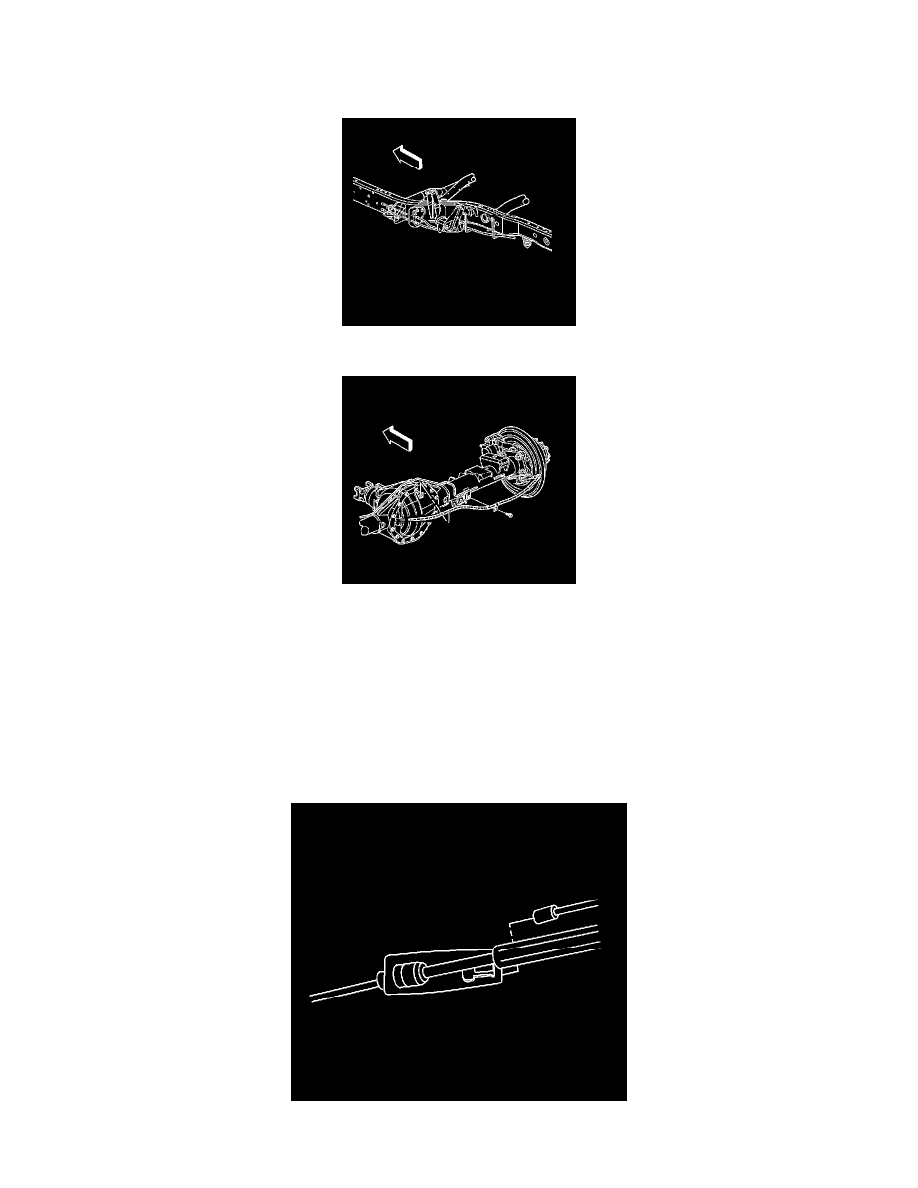
3. Perform the following procedure to install the cable (2) to the backing plate (4):
1. Compress the spring (3) by pushing towards the lever (1).
2. Route the cable (2) through the slot in the backing plate.
3. Push the cable housing into the backing plate (4) until the locking tabs snap into place.
4. Install the cable to the mounting bracket until the locking tabs snap into place.
5. Bolt the cable to the differential clips.
Tighten the bolt to 22 N.m (16 lb ft).
Notice: Refer to Fastener Notice.
6. Install the cable to the differential clip.
Important: After installing the cable to the rear axle holding clip, verify that clip is securely retaining the cable. If not, crimp the clip by hand
taking care not to pinch or kink the cable.
7. For 25/35 series vehicles, connect the cable at the equalizer.
8. For 25/35 series vehicles, enable the park brake cable automatic adjuster. Refer to Enabling the Park Brake Cable Automatic Adjuster (w/Rear
