Silverado 2500 4WD V8-8.1L VIN G (2006)
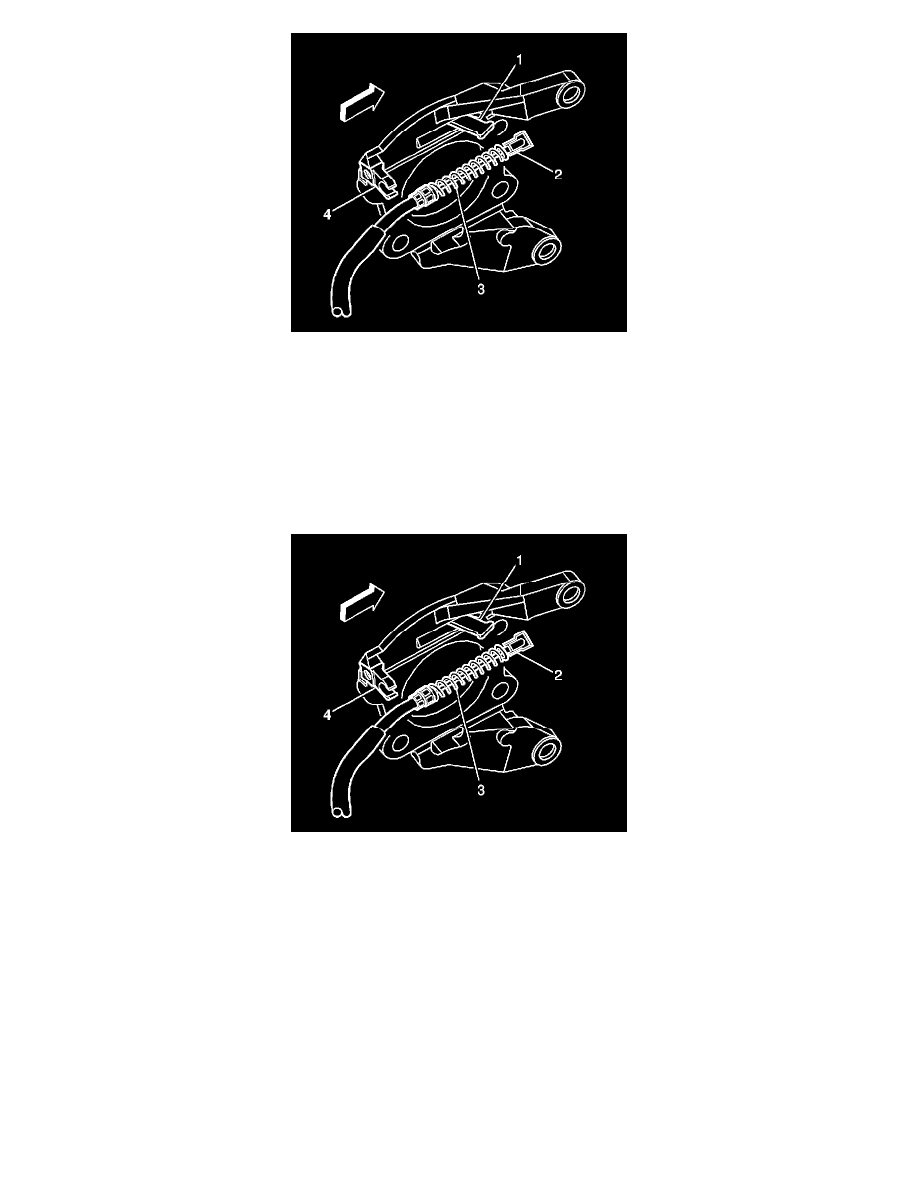
11. Perform the following procedure to remove the cable (2) from the backing plate (4):
1. Compress the spring (3) by pushing towards the lever (1).
2. Depress the locking tabs.
3. Pull the cable housing out of the backing plate (4).
4. Remove the cable (2) through the slot in the backing plate.
12. Remove the park brake cable (2) from the lever (1).
13. Remove the cable from the vehicle.
Installation Procedure
1. Install the cable to the vehicle.
2. Install the park brake cable (2) to the lever (1).
3. Perform the following procedure to install the cable (2) to the backing plate (4):
1. Compress the spring (3) by pushing towards the lever (1).
2. Route the cable (2) through the slot in the backing plate.
3. Push the cable housing into the backing plate (4) until the locking tabs snap into place.
