Silverado 3500 2WD V8-6.6L DSL Turbo (2006)
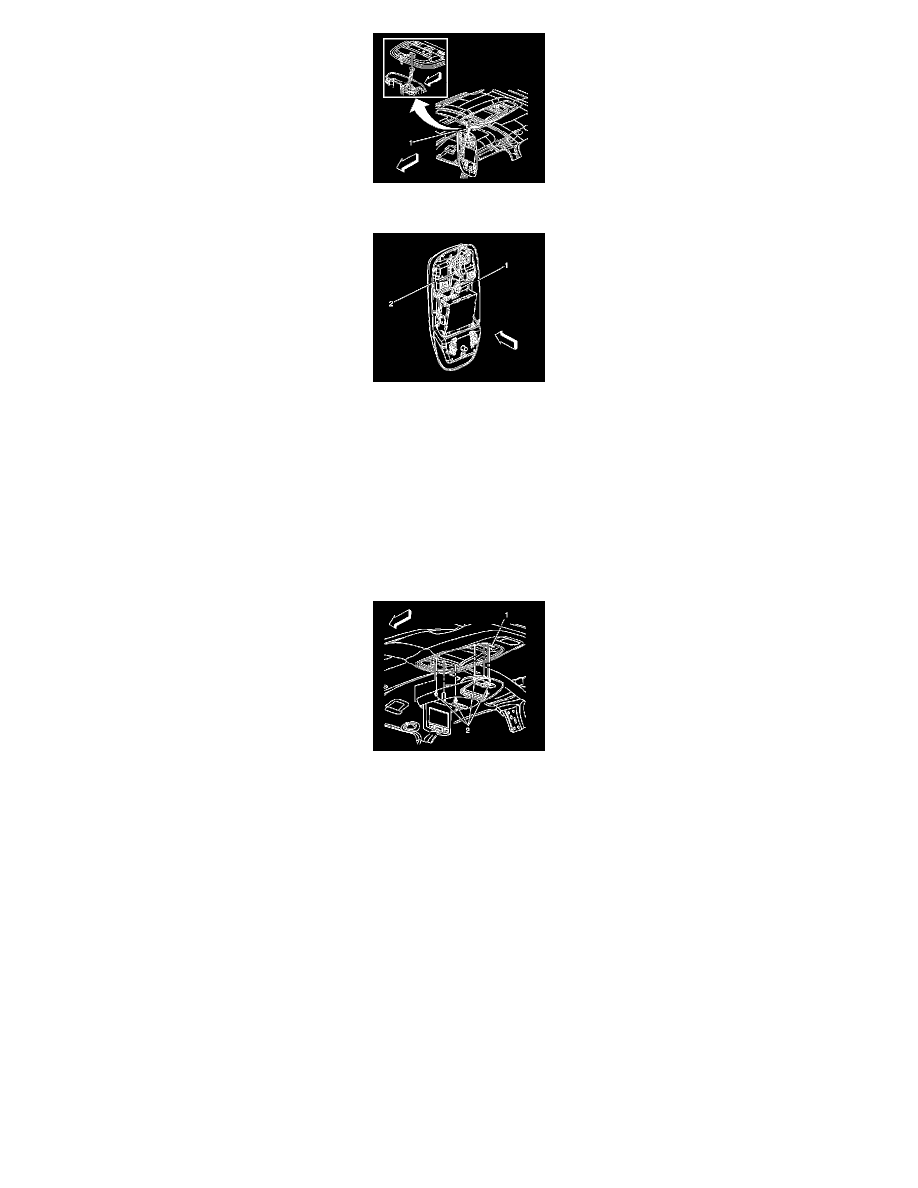
1. Install the DVD player hook (1) into the hook opening.
2. Connect the wire connector (1) to the DVD player assembly.
IMPORTANT: Ensure the harness is routed to the right side of the large plastic pin as shown (2).
3. Install the harness retainer to the panel.
4. Swing the rear part of the assembly to the headliner so that the retainer is seated.
5. Install the two rear retaining bolts.
Tighten the 2 rear retaining bolts to 9 N.m (80 lb in).
NOTE: Refer to Fastener Notice in Service Precautions.
6. Move the screen to the open position.
7. Install the 2 front retaining bolts (2).
Tighten the 2 front retaining bolts to 9 N.m (80 lb in).
8. Install the rear screw cover.
