Silverado 3500 2WD V8-6.6L DSL Turbo VIN 2 (2004)
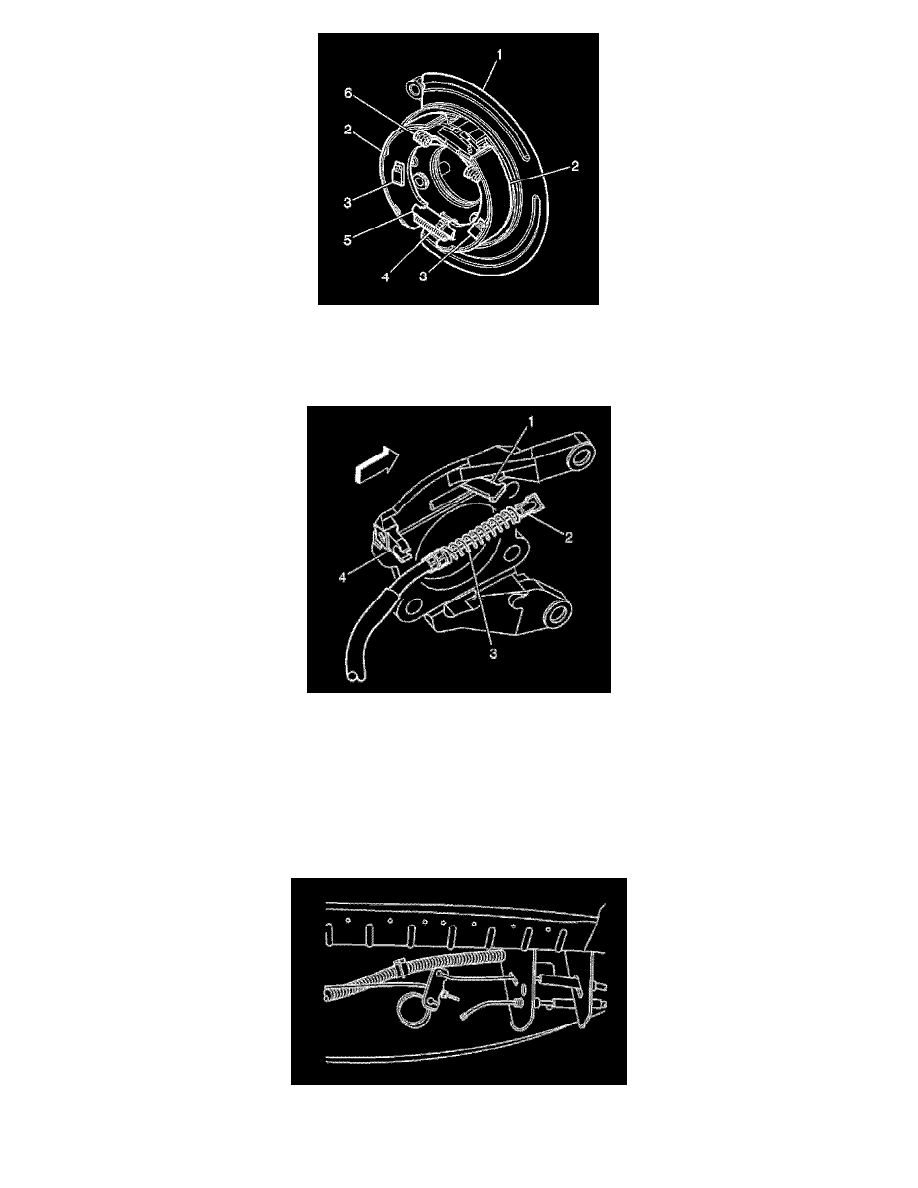
5. Install the park brake shoe return spring (6).
6. Adjust the park brake shoe. Refer to Park Brake Adjustment See: Adjustments.
7. Install the rear axle shaft. Refer to Rear Axle Shaft Replacement in Rear Drive Axle .
8. Install the rotor. Refer to Rear Brake Rotor Replacement in Disc Brakes See: Disc Brake System/Brake Rotor/Disc/Service and Repair.
9. Install the park brake cable (2) to the lever (1).
10. Perform the following procedure to install the cable (2) to the backing plate (4):
10.1. Compress the spring (3) by pushing towards the lever (1).
10.2. Route the cable (2) through the slot in the backing plate.
10.3. Push the cable housing into the backing plate (4) until the locking tabs snap into place.
11. Install the tire and wheel.
12. Remove the safety stands.
13. Lower the vehicle.
14. Enable the park brake cable automatic adjuster. Refer to Parking Brake Cable Adjuster Enabling See: Parking Brake Cable/Adjustments.
15. For the 1500HD, install the park brake cable to the equalizer by pulling down on the park brake cable in front of the equalizer then installing the
cable to the equalizer bar.
