Silverado 3500 2WD V8-6.6L DSL Turbo VIN 2 (2004)
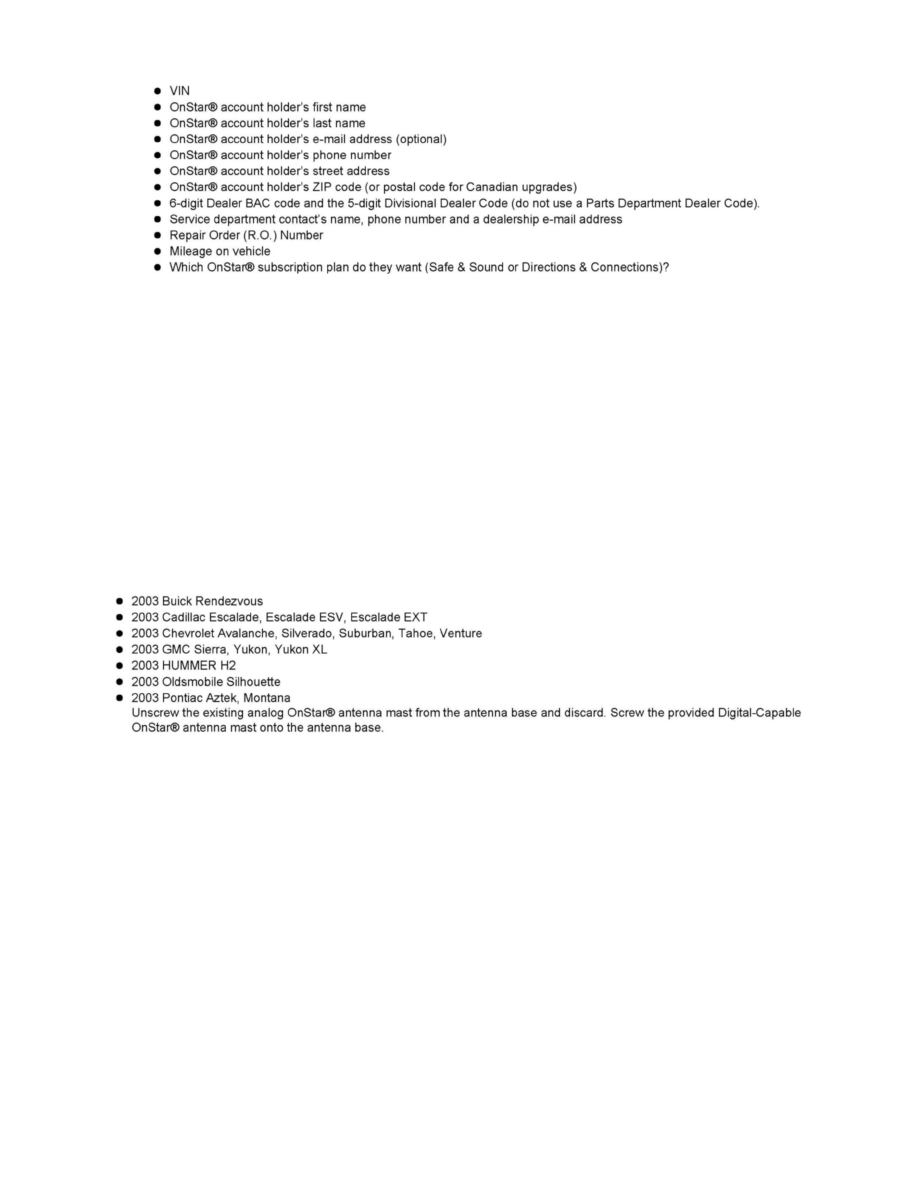
2.
Click on the Analog-to-Digital Program link to start the ordering process.
3.
To order a kit, you will need the information shown above.
4.
After submitting the order, the "Terms and Conditions of Your OnStar(R) Service" page will display. This is your confirmation that the upgrade
kit order has been created. U.S. Dealers will also receive an e-mail from Autocraft within several hours of ordering an upgrade kit (Canadian
Dealers will receive an e-mail from MASS Electronics).
5.
Print the "Terms and Conditions of Your OnStar(R) Service" page, and have the customer sign a copy.
6.
A copy of this form should be stapled to the customer's copy of the Repair Order and one copy should be retained in the customer service folder.
7.
If the kit you ordered is available, you will receive the upgrade kit within 4 business days of entering your order through the OnStar(R) Online
Enrollment webpage.
8.
To check on kit availability or the status of your order, U.S. Dealers can log onto the distributor's website at www.autocraft.com. Canadian dealers
can call MASS Electronics at 877-410-6277.
Upgrade Kit Installation
1.
Skip to the next step if the vehicle to be upgraded is not shown above.
