Silverado 3500 2WD V8-6.6L DSL Turbo VIN 2 (2004)
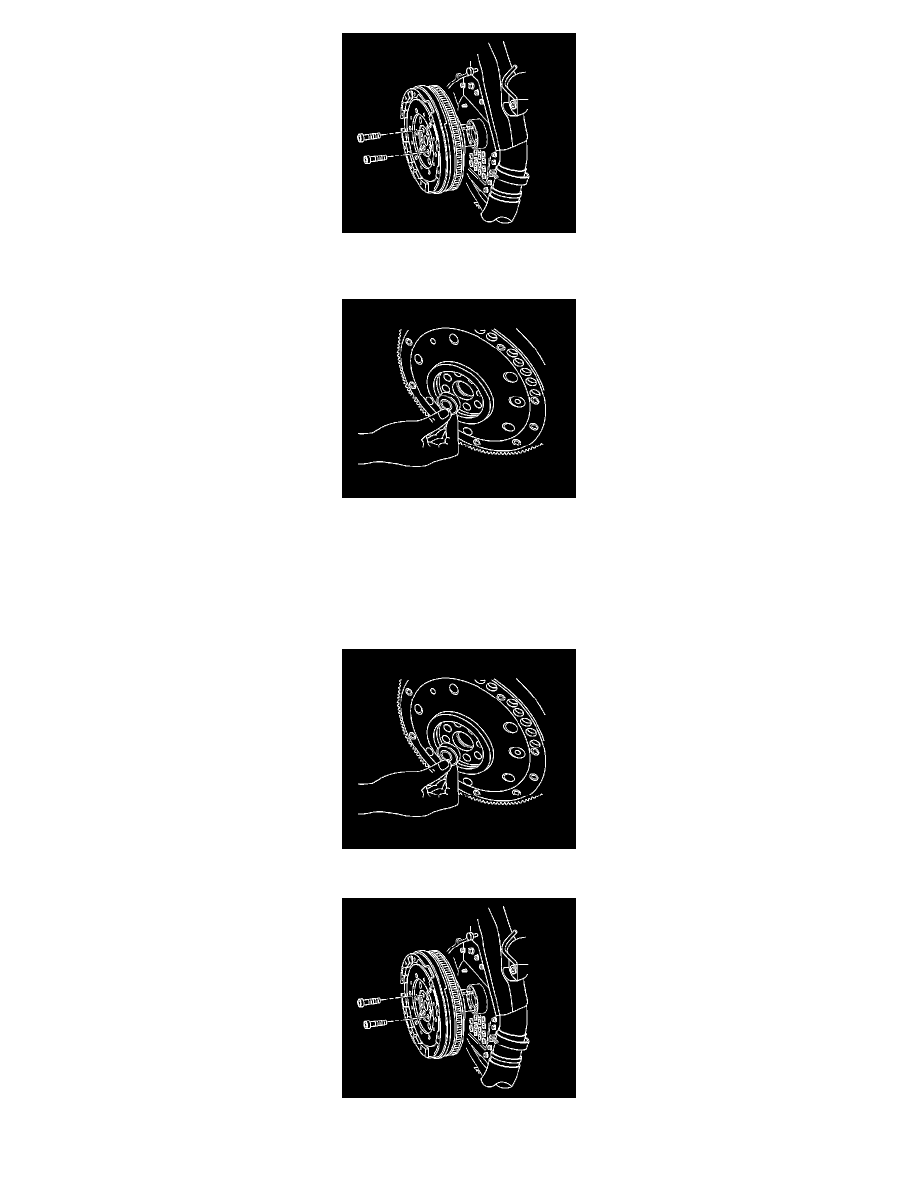
6. Remove and discard the flywheel bolts.
7. Remove the flywheel.
8. If necessary, remove the pilot bearing.
9. If required, clean and inspect the flywheel.
Installation Procedure
Caution: When removing, handling or installing this component wear protective gloves. The sharp edges on the component may be very
sharp and may cause injury.
1. If necessary, install a NEW pilot bearing.
2. Caution: When removing, handling or installing this component wear protective gloves. The sharp edges on the component may be very
sharp and may cause injury.
