Silverado 3500 4WD V8-6.0L (2007)
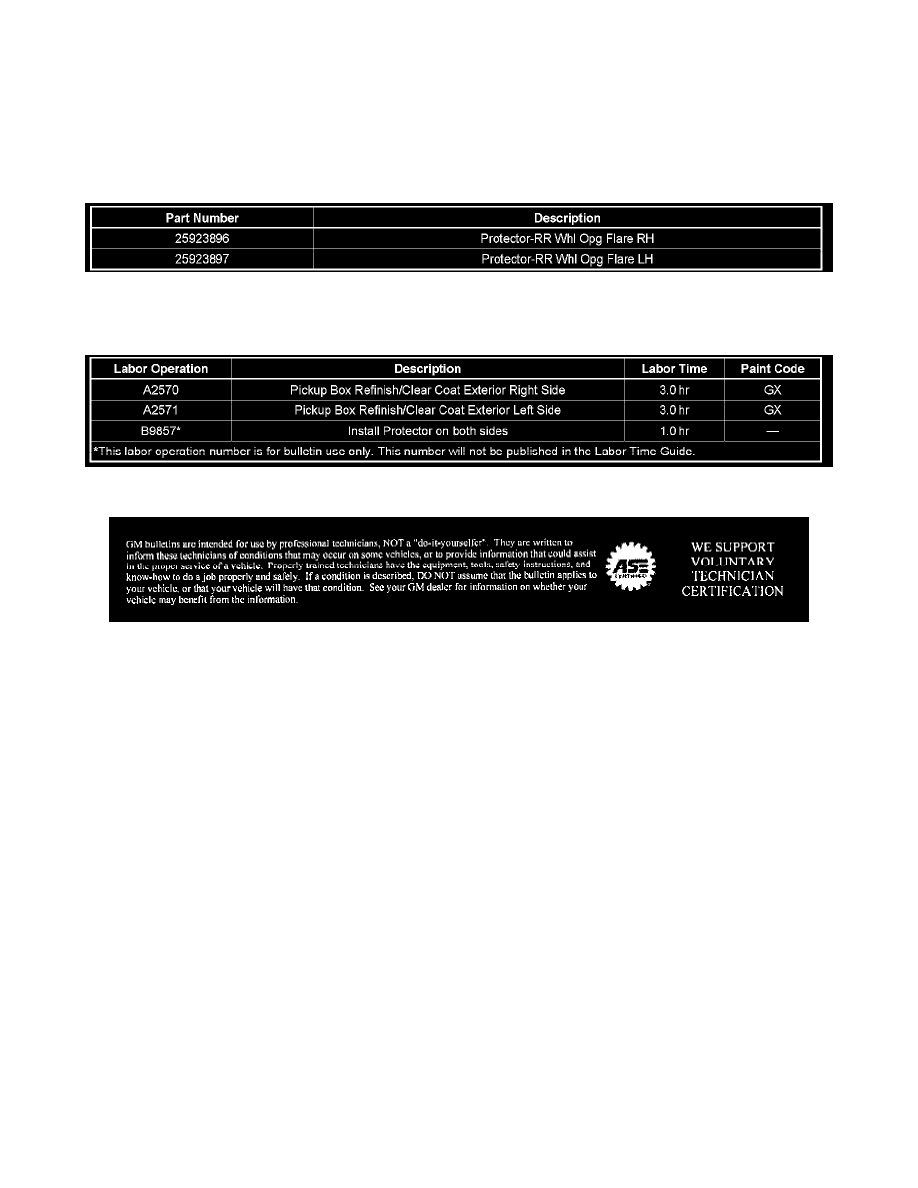
8.
Spray the surface of the film with the alcohol, water and soap solution.
9.
Using a dampened squeegee, start at the center of the protective patch, working outward in order to remove the air and solution from under the
protective patch.
10.
Release any air bubbles with a pin.
11.
Dry the surface with a clean, lint-free cotton cloth.
Parts Information
Warranty Information
For vehicles repaired under warranty, use the table above.
Disclaimer
