Silverado Classic 2500 4WD V8-6.6L DSL Turbo (2007)
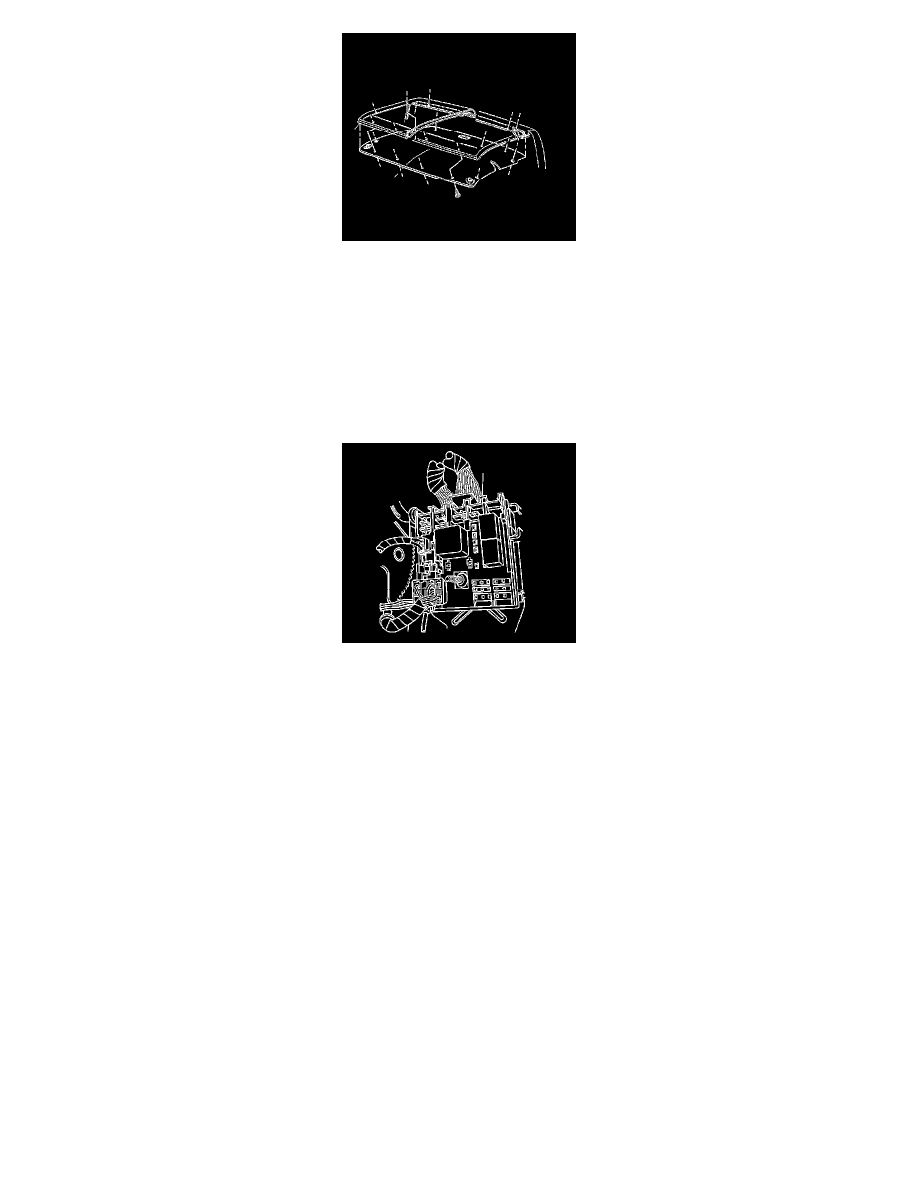
1. With the aid of an assistant, install the headliner to the vehicle.
2. Install the rear window into the vehicle, if removed. Refer to Rear Window Replacement .
3. Install the assist handles, if equipped. Refer to Front Assist Handle Replacement .
4. Install the interior dome lamp. Refer to Dome Lamp Replacement .
5. Install the rear coat hook, if equipped. Refer to Coat Hook Replacement .
6. Install both front sunshades. Refer to Sunshade Replacement .
7. Install the DVD player, if equipped. Refer to Video Disc Player Replacement (2nd Row) .
8. Install the overhead console, if equipped. Refer to Roof Console Replacement .
9. Install the rear quarter trim panels, if needed. Refer to Rear Quarter Trim Panel Replacement (Crew Cab) Rear Quarter Trim Panel Replacement
(Extended Cab) Rear Quarter Trim Panel Replacement (Regular Cab) .
Important: Ensure that all of the wire harness retainers in the I/P and the windshield pillar are all pressed into place in order to prevent
rattling during driving.
10. Connect the headliner electrical connector to the junction block located next to the clutch or brake pedal.
11. Connect the electrical connectors to the drivers side accessory housing.
12. Install the hinge pillar trim. Refer to Body Hinge Pillar Trim Panel Replacement .
13. Install the I/P top trim panel. Refer to Instrument Panel Upper Trim Panel Replacement .
14. Install the windshield pillar garnish molding. Refer to Windshield Pillar Garnish Molding Replacement .
