Silverado Classic 2500 4WD V8-6.6L DSL Turbo (2007)
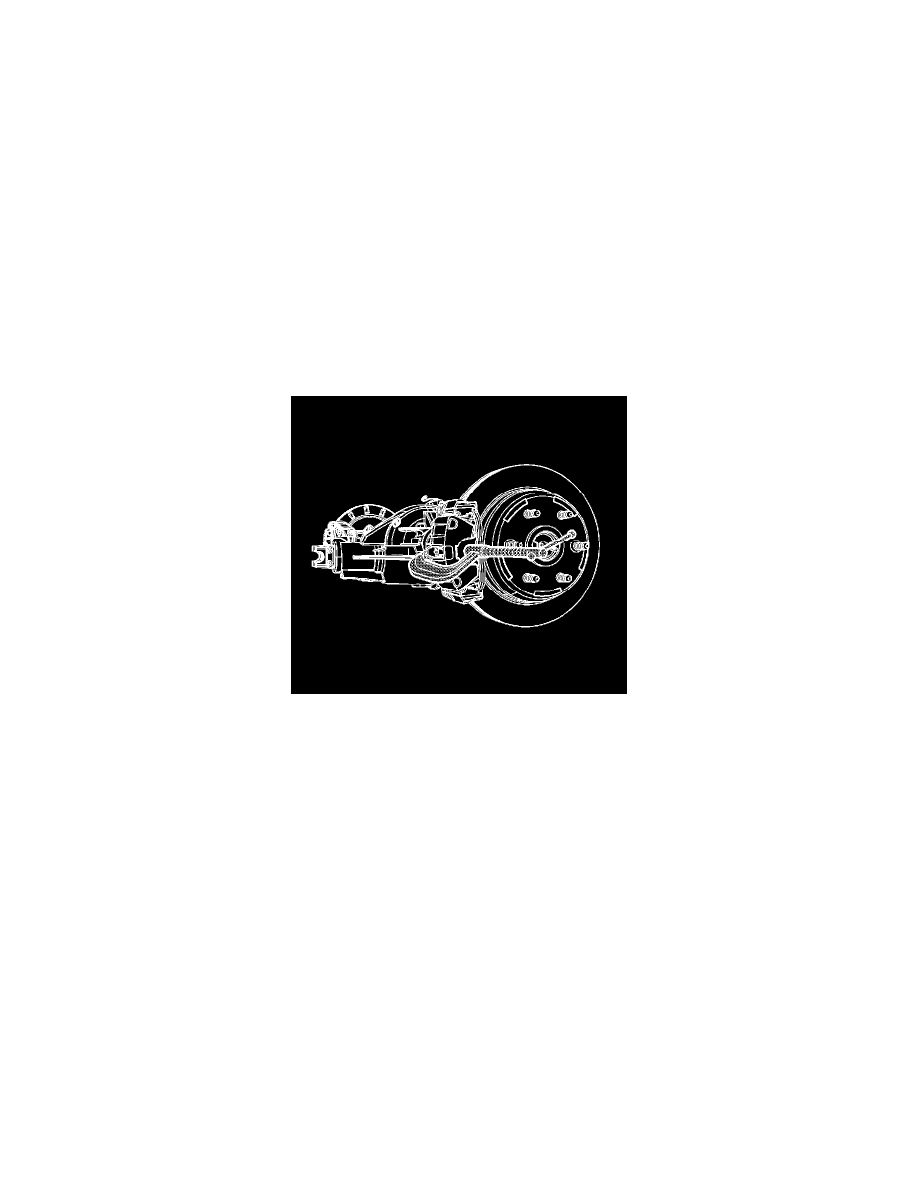
14. Wait 15 seconds, then repeat steps 13-14 until a firm pedal is obtained. This will properly seat the caliper pistons and pads.
15. Fill the master cylinder reservoir to the proper level with clean brake fluid, if necessary. Refer to Master Cylinder Reservoir Filling.
Rear Brake Rotor Replacement
Rear Brake Rotor Replacement
Tools Required
^
J 2619-01 Slide Hammer With Adapter
^
J 41013 Rotor Resurfacing Kit
^
J 42450-A Wheel Hub Resurfacing Kit
^
J-46277 Rotor Removal Tool
Caution: Refer to Brake Dust Caution.
Notice: Any new rotor must have the protective coating removed from the friction surfaces before being placed in service. Remove the protective
coating using denatured alcohol or an equivalent brake cleaner, and wipe the surface clean with clean cloths. Do not use gasoline, kerosene, or other
oil base solvents which may leave an oily residue. This residue is damaging to the brake lining and is flammable.
Removal Procedure
1. Release the park brake, if necessary.
2. Inspect the fluid level in the brake master cylinder reservoir.
3. If the fluid level is midway between the maximum - full point, and the minimum allowable level, no fluid needs to be removed from the reservoir
before proceeding.
4. If the fluid level is higher than midway between the maximum - full point, and the minimum allowable level, remove fluid to the midway point
before proceeding.
5. Remove the tire and wheel assembly.
6. Mark the relationship of the rotor to the hub.
7. Compress the brake caliper pistons:
1. Install a large C-clamp over the top of the caliper housing and against the back of the outboard pad.
2. Slowly tighten the C-clamp until the pistons are pushed completely into the caliper bores.
3. Remove the C-clamp from the caliper.
