Silverado Classic 2500 4WD V8-6.6L DSL Turbo (2007)
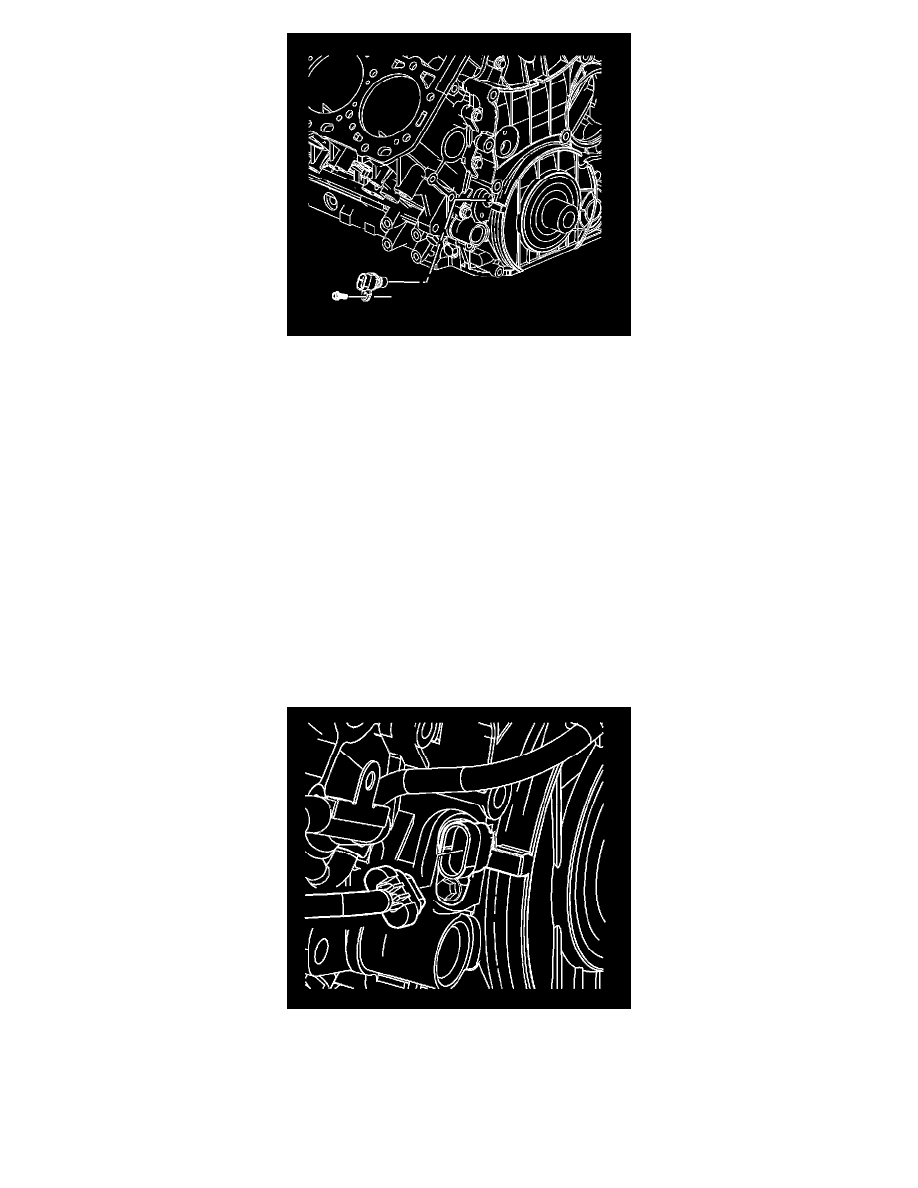
1. If necessary, lubricate a NEW CKP spacer O-ring with clean engine oil.
2. If necessary, install the NEW O-ring to the CKP sensor spacer.
IMPORTANT: The crankshaft position sensor spacers are machined with different timing positions. However, if the crankshaft position
sensor spacer requires replacement, replace with a grade "C" spacer.
3. If necessary, install the CKP sensor spacer.
NOTE: Refer to Fastener Notice.
4. If necessary, install the CKP sensor spacer bolts.
Tighten the bolts to 10 N.m (89 lb in).
5. Lubricate a NEW CKP sensor O-ring with clean engine oil.
6. Install the NEW O-ring to the CKP sensor.
7. Install the CKP sensor.
8. Install the CKP sensor bolt.
Tighten the bolt to 10 N.m (89 lb in).
9. Connect the CKP sensor electrical connector.
10. Install the right wheelhouse panel.
11. Connect the negative battery cable.
