Silverado SS AWD V8-6.0L VIN N (2003)
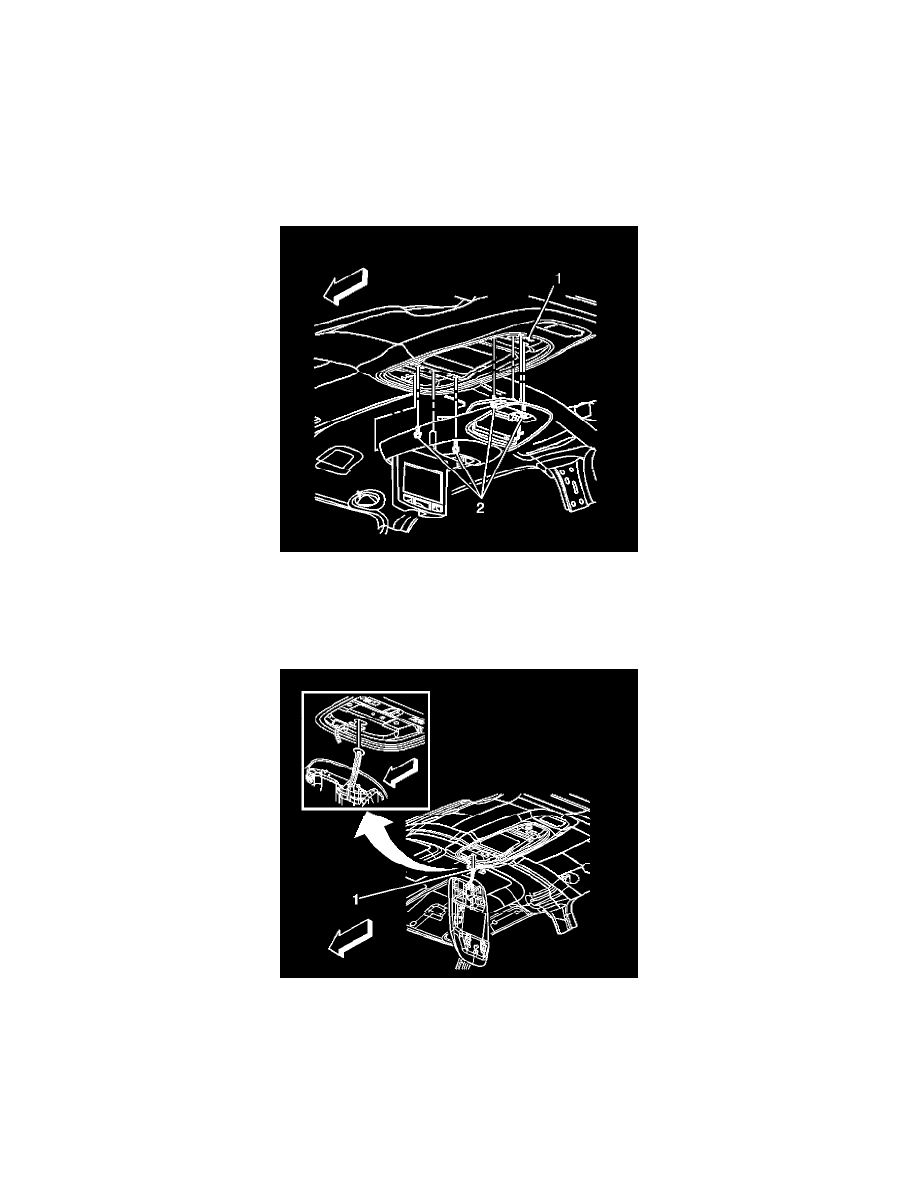
DVD Player: Service and Repair
DVD PLAYER REPLACEMENT
TOOLS REQUIRED
J 38778 Door Trim Pad Clip Remover
REMOVAL PROCEDURE
IMPORTANT: Components of the DVD player cannot be serviced separately. Replace as an assembly.
1. Move the screen to the open position.
2. Remove the rear screw cover using a flat bladed tool.
3. Remove the four retaining bolts (2).
4. Insert the J 38778 between the headliner and the DVD player assembly.
5. With 1 hand holding the DVD player assembly, pry the retainer from the bracket.
6. Allow the DVD player assembly to come to rest on the hook.
