Silverado SS AWD V8-6.0L VIN N (2003)
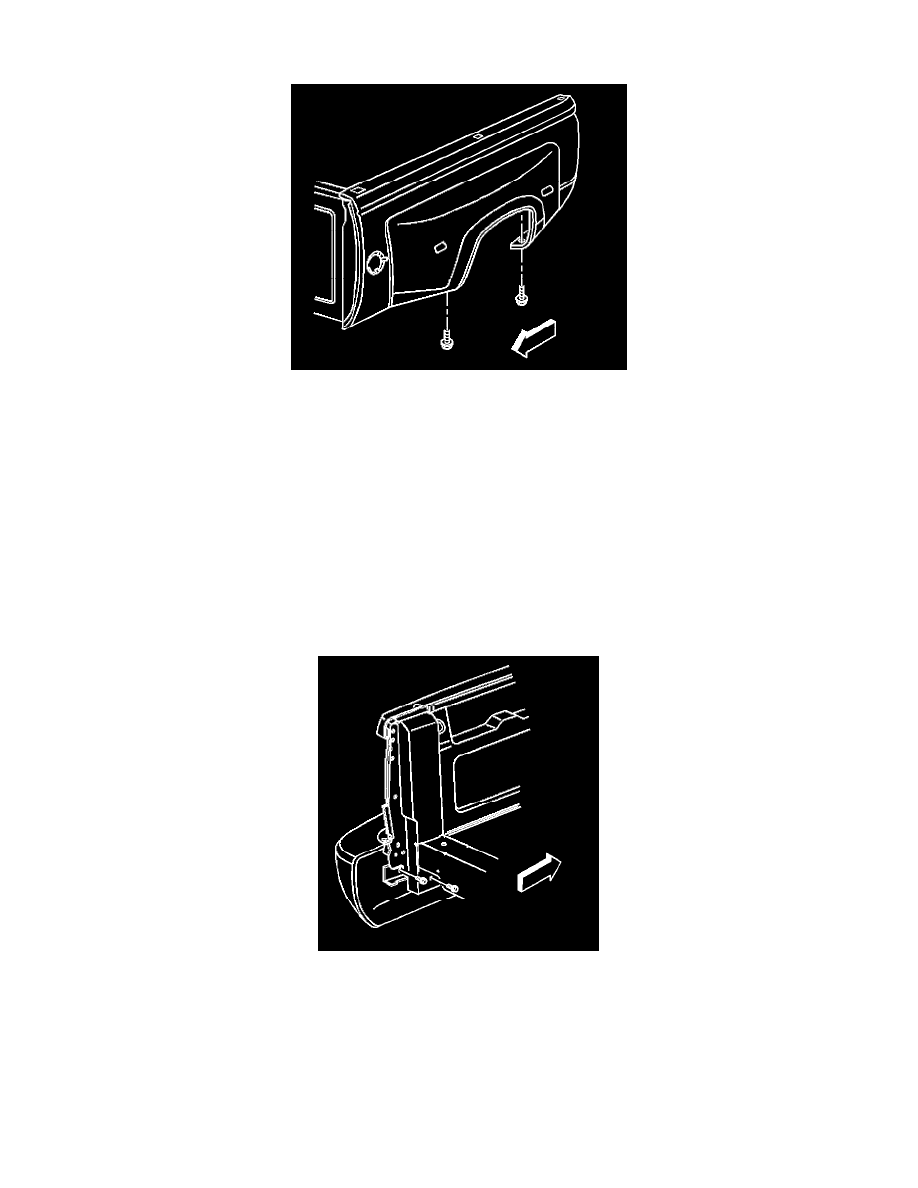
INSTALLATION PROCEDURE
1. With the aid of an assistant, install the fender to the pickup box at a 90 degree angle and lower gently.
2. Install the bolts to the bottom of the fender.
NOTE: Refer to Fastener Notice in Service Precautions.
Tighten
Tighten the bolts to 9 N.m (80 lb in).
3. Install the screws to the outer wheel well area.
Tighten
Tighten the bolts to 9 N.m (80 lb in).
4. Install the bolts to the bottom of the fender.
5. Connect the electrical connectors to the running lamps, if equipped.
6. Install the lower bolts to the rear of the fender.
Tighten
Tighten the bolts to 9 N.m (80 lb in).
7. Install the bolts in order to retain the fender to the rear pillar.
Tighten
Tighten the bolts to 9 N.m (80 lb in).
