SSR V8-6.0L VIN H (2006)
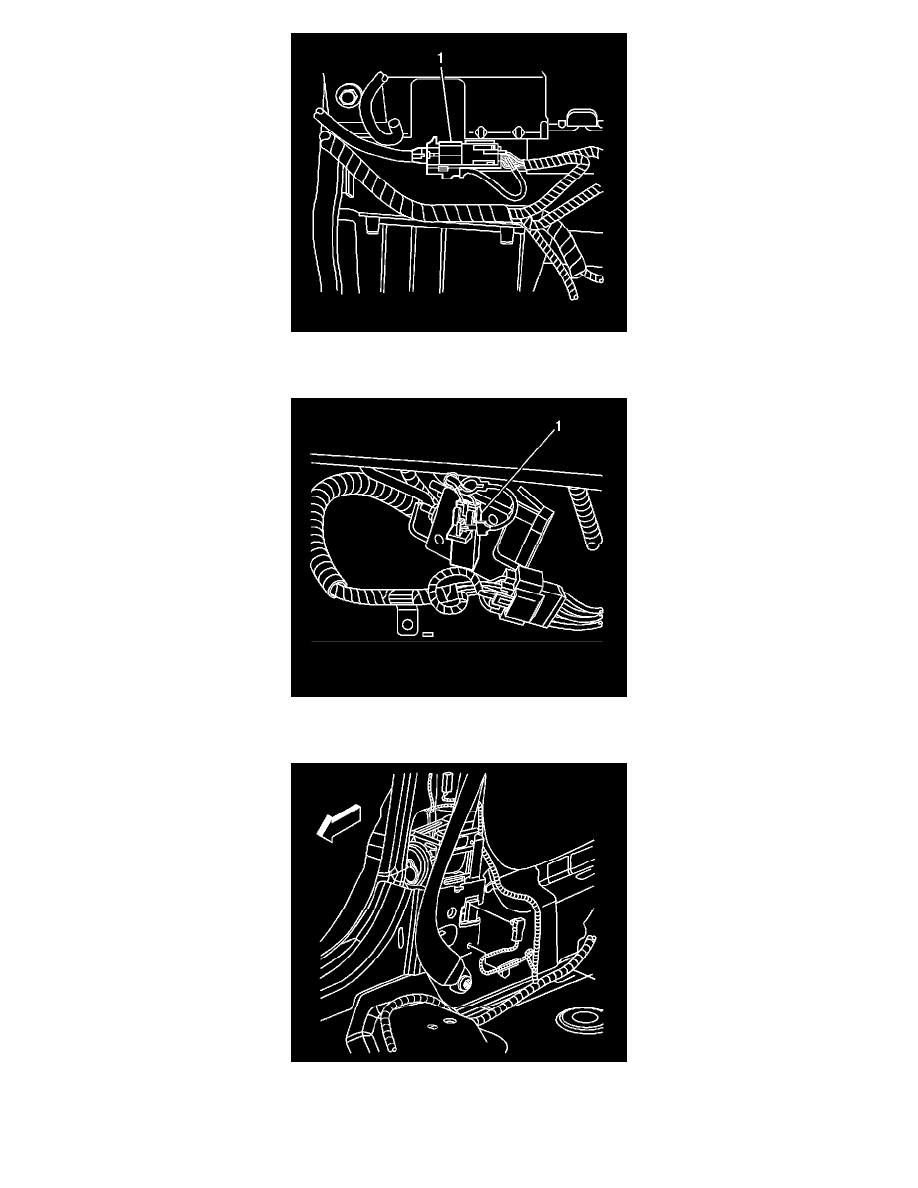
4. Connect the I/P module yellow 4-way connector (1) located behind the I/P support.
5. Install the CPA to the I/P module yellow 4-way connector (1) located behind the I/P support.
6. Connect the RF side impact module yellow 2-way connector (1) located under the passenger seat.
7. Install the CPA to the RF side impact module yellow 2-way connector (1) located under the passenger seat.
8. Connect the seat belt pretensioner - right and install the CPA.
9. Install the lock pillar trim panel.
