Suburban 1/2 Ton 2WD V8-5.3L VIN T (2004)
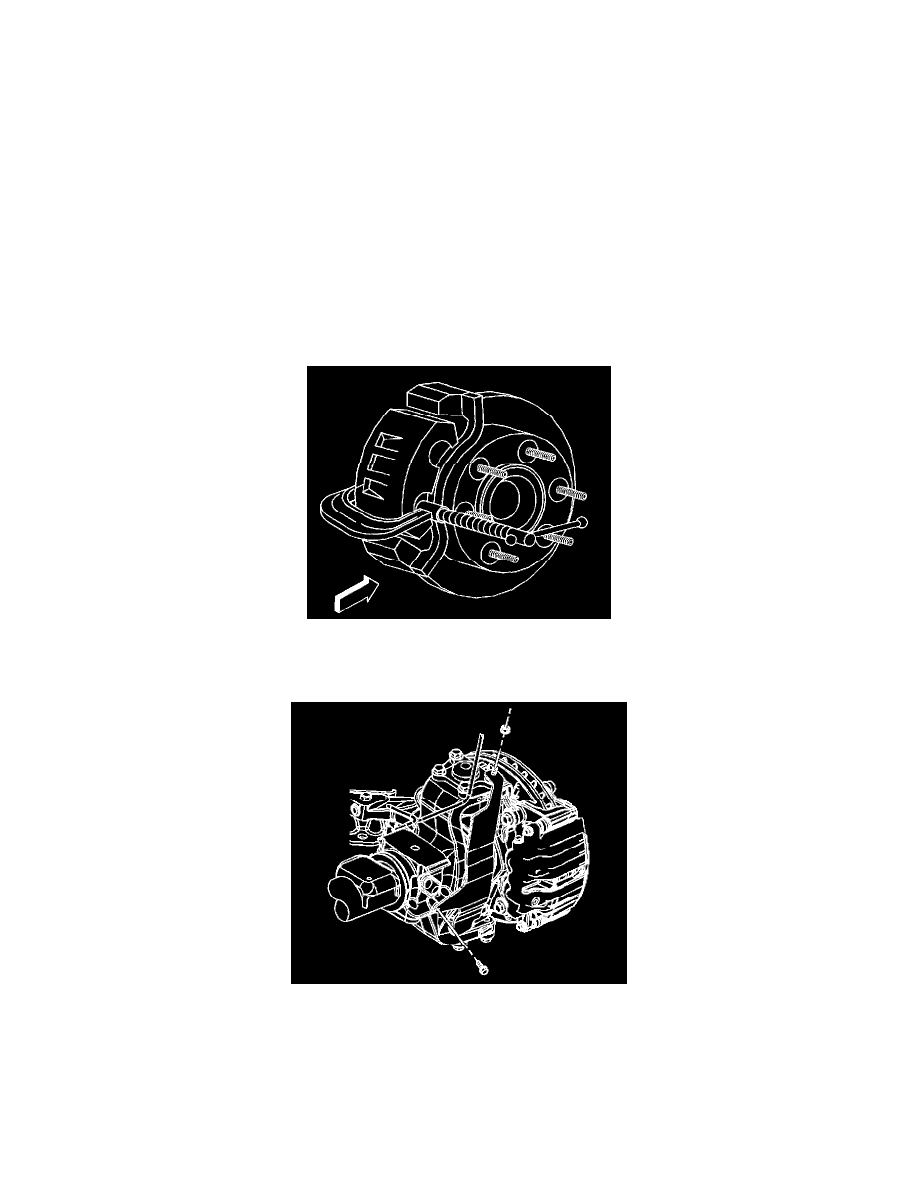
Brake Rotor/Disc: Service and Repair
Brake Rotor Replacement
Rear (W/NYS)
Brake Rotor Replacement - Rear (W/NYS)
Tools Required
^
J41013 Rotor Resurfacing Kit
^
J42450-A Wheel Hub Resurfacing Kit
Caution: Refer to Brake Dust in Service Precautions.
Removal Procedure
1. Release the park brake.
2. Raise and suitably support the vehicle. Refer to Vehicle Lifting..
3. Remove the tire and wheel assembly. Refer to Tire and Wheel Removal and Installation in Tires and Wheels.
4. Mark the relationship of the rotor to the hub.
5. Install a C-clamp over the body of the brake caliper, with the C-clamp ends against the rear of the caliper body and the outboard disc brake pad.
6. Slowly tighten the C-clamp until the pistons are pushed into the caliper bores enough to remove the caliper from the pads.
7. Remove the C-clamp from the caliper.
8. Remove the nut and the bolt from the quarter shaft shield.
9. Remove the shield.
