Suburban 1/2 Ton 2WD V8-5.3L VIN T (2004)
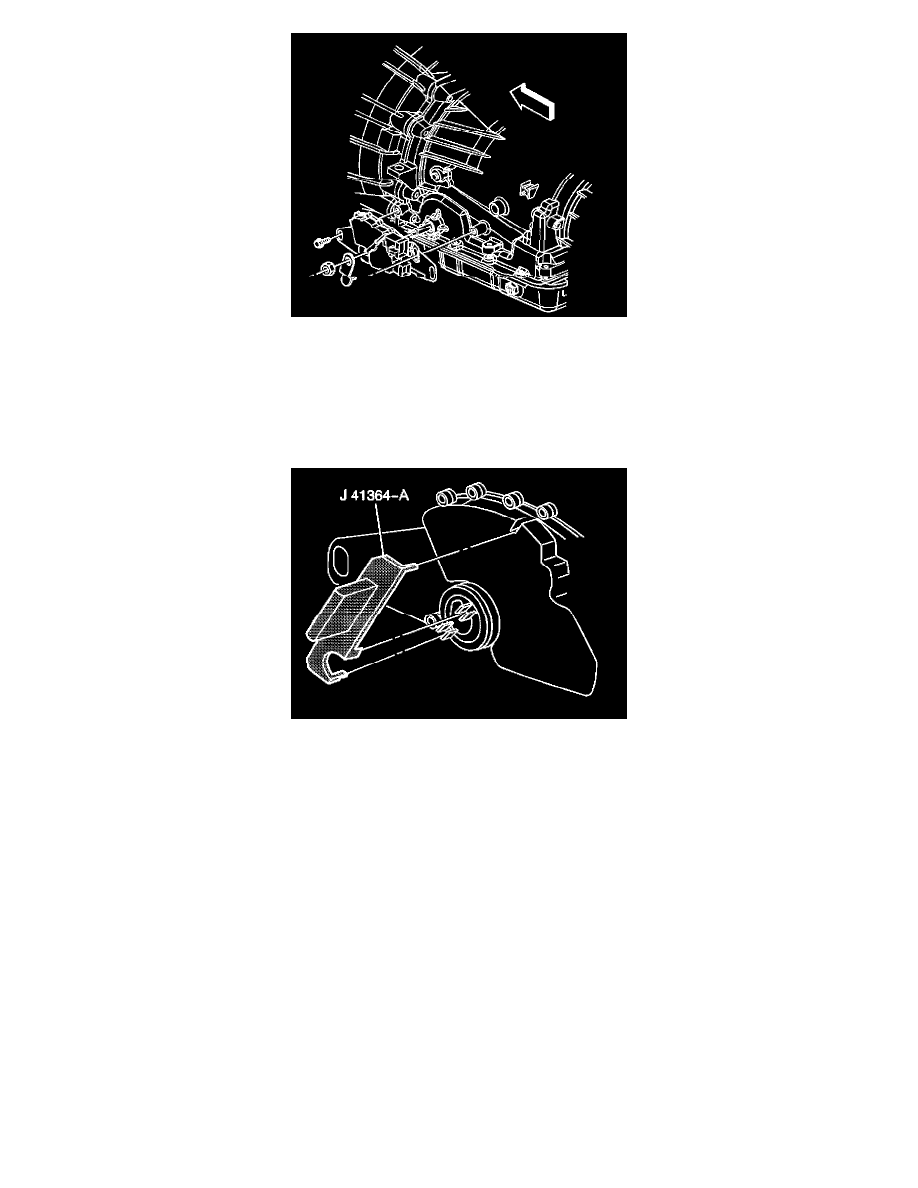
1. Install the PNP switch to the transmission manual shaft by aligning the switch hub flats with the manual shaft flats.
2. Slide the PNP switch onto the transmission manual shaft until the switch mounting bracket contacts the mounting bosses on the transmission.
Important: If a NEW PNP switch is being installed, the switch will come with a positive assurance bracket. The positive assurance bracket aligns
the new switch in its proper position for installation and the use of the park neutral switch aligner will not be necessary.
3. Install the PNP switch bolts finger tight.
4. Install J 41364-A onto the PNP switch. Ensure that the two slots on the switch where the manual shaft is inserted are lined up with the lower two
tabs on the tool.
Notice: Refer to Fastener Notice in Service Precautions.
5. Rotate the tool until the upper locator pin on the tool is lined up with the slot on the top of the switch.
^
Tighten the bolts to 25 Nm (18 ft. lbs.).
6. Remove the J 41364-A from the switch. If installing a new switch, remove the positive assurance bracket at this time.
