Suburban 1/2 Ton 2WD V8-5.3L VIN T (2004)
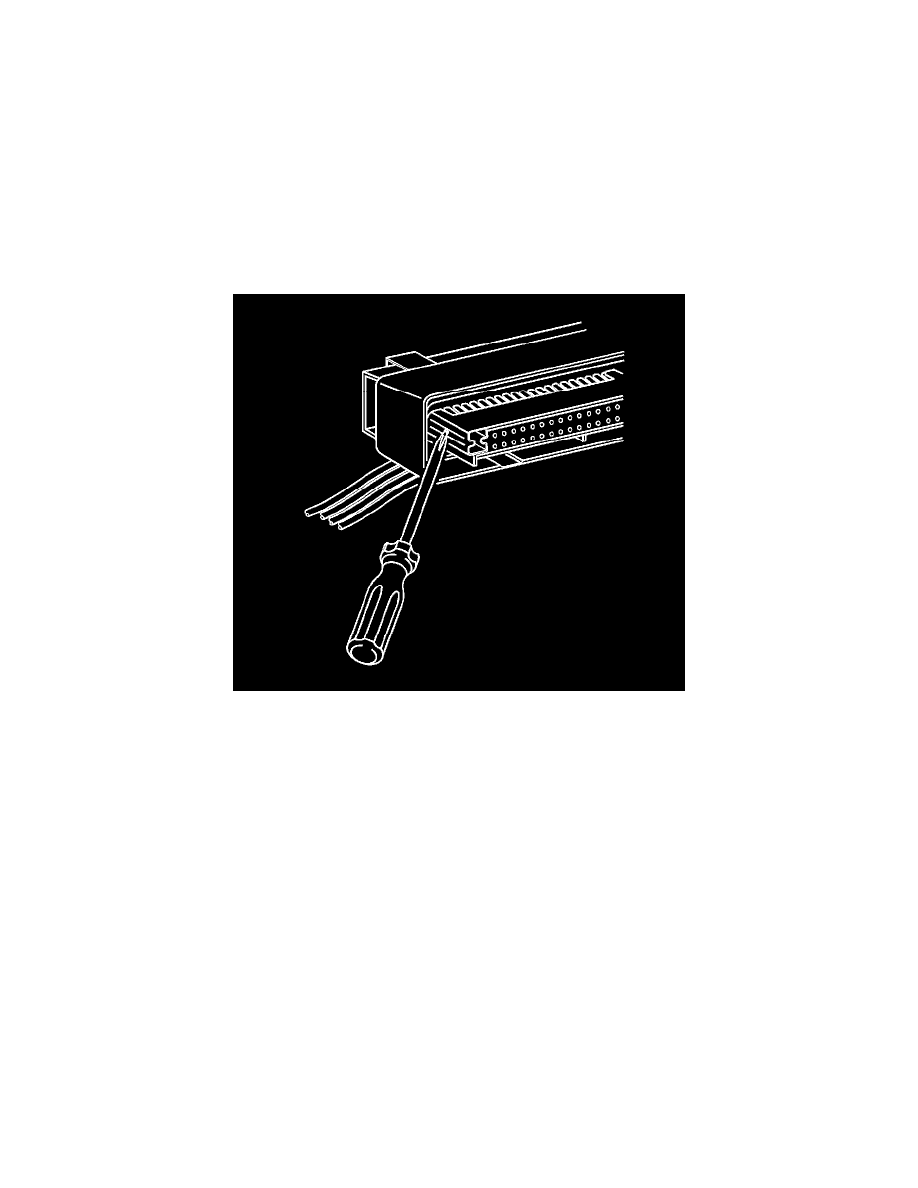
2. Apply the correct seal per gage size of the wire.For Weather Pack(R) terminals, slide the seal back along the wire in order to enable insulation
removal.
3. Remove the insulation.
4. For Weather Pack(R) terminals only, align the seal with the end of the cable insulation.
5. Position the strip in the terminal.For Weather Pack(R) terminals, position the strip and seal in the terminal.
6. Hand crimp the core wings.
7. Hand crimp the insulation wings.For Weather Pack(R) terminals, hand crimp the insulation wings around the seal and the cable.
8. Solder all of the hand crimp terminals excepting Micro-Pack 100 World terminals. Soldering Micro-Pack 100 World terminals may damage the
terminal.
Micro - Pack 100W Connectors
MICRO-PACK 100W ConnectorS
TERMINAL REMOVAL PROCEDURE
1. Disconnect the Connector from the component or separate the Connector halves for in-line Connectors.
2. Locate the nose piece locking tabs that are positioned on the side of the Connector nose piece.
