Suburban 1/2 Ton 2WD V8-5.3L VIN T (2004)
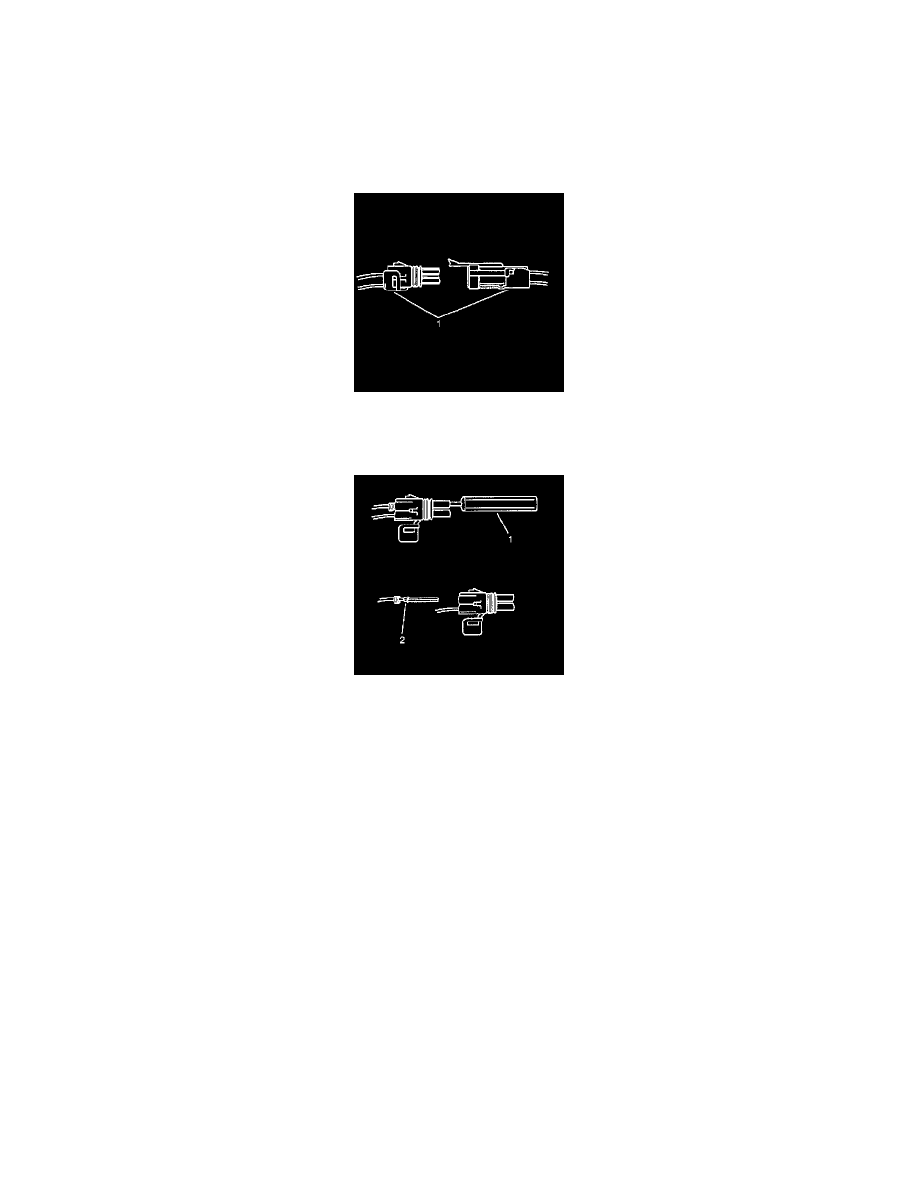
1. Align the terminal and pull the wire from the back of the connector in order to seat the terminal.
2. If necessary, cut the new wire to proper length and splice with existing circuit. Refer to Splicing Copper Wire Using Splice Sleeves.
3. If the connector is outside of the passenger compartment, apply dielectric grease to the connector.
4. Install the TPA, CPA and/or the secondary locks.
Weather Pack Connectors
WEATHER PACK CONNECTORS
The following is the proper procedure for the repair of Weather Pack(R) Connectors.
1. Separate the connector halves (1).
2. Open the secondary lock. A secondary lock aids in terminal retention and is usually molded to the connector (1).
3. Grasp the wire and push the terminal to the forward most position. Hold the wire in this position.
4. Insert the Weather Pack(R) terminal removal tool into the front (mating end) of the connector cavity until it rests on the cavity shoulder (1).
5. Gently pull on the wire to remove the terminal through the back of the connector (2).
IMPORTANT: Never use force to remove a terminal from a connector.
6. Inspect the terminal and connector for damage. Repair as necessary.
7. Reform the lock tang (2) and reset terminal in connector body.
8. Close secondary locks and join connector halves.
9. Verify that circuit is complete and working satisfactorily.
10. Perform system check.
Repairing Connector Terminals
REPAIRING CONNECTOR TERMINALS
TOOLS REQUIRED
J 38125-D Terminal Repair Kit
Use the following repair procedures in order to repair the following:
-
Push to Seat terminals
-
Pull to Seat terminals
-
Weather Pack(R) terminals
Some terminals do not require all of the steps shown. Skip the steps that do not apply for your immediate terminal repair. The J 38125-D contains
further information.
1. Cut off the terminal between the core and the insulation crimp. Minimize any wire loss.For Weather Pack(R) terminals, remove the seal.
