Suburban 1/2 Ton 2WD V8-5.3L VIN Z Flex Fuel (2006)
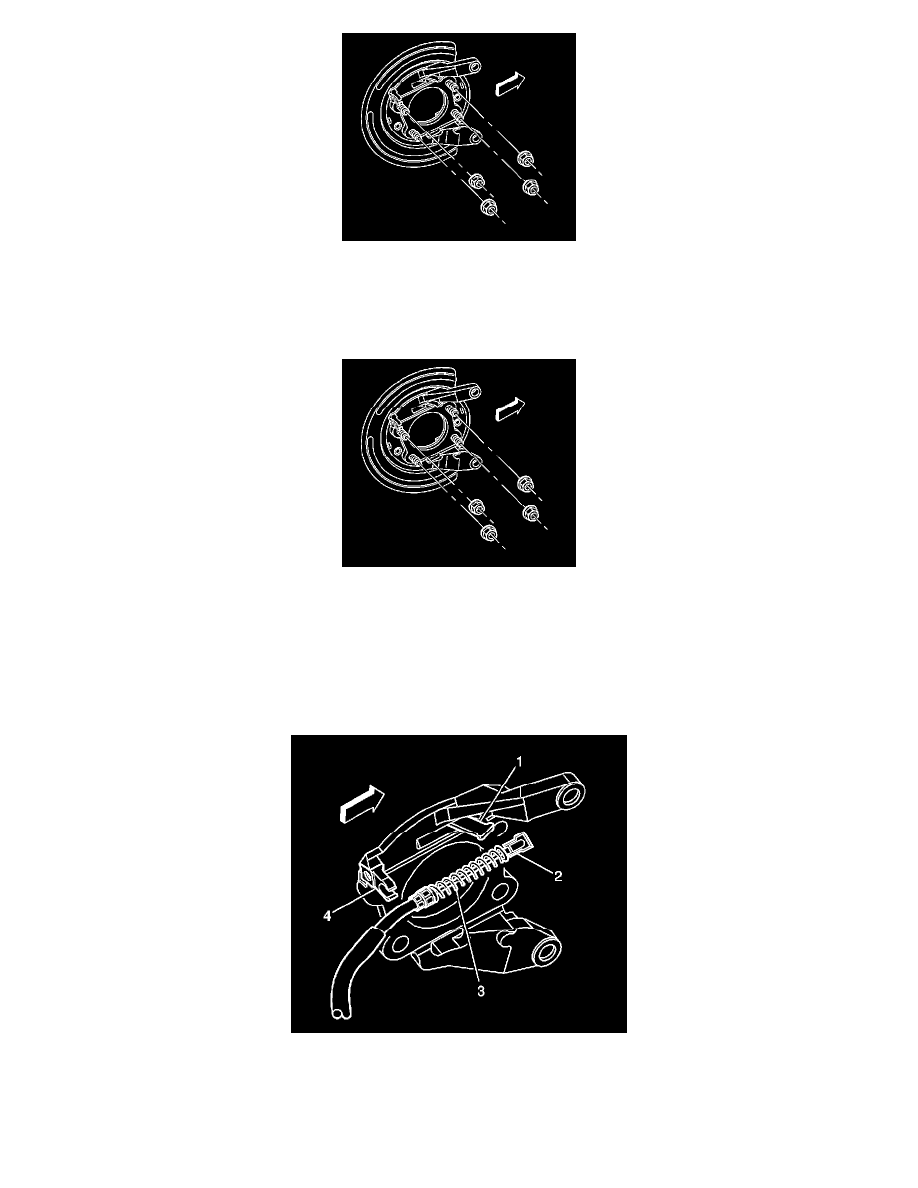
10. Remove the backing plate nuts.
11. Remove the backing plate from axle housing flange.
Installation Procedure
1. Install the backing plate to the axle housing flange.
2. Install the backing plate nuts.
^
Tighten the backing plate nuts to 135 N.m (100 lb ft).
Notice: Refer to Fastener Notice in Service Precautions.
3. Install the park brake shoe.
4. Install the axle shaft.
5. Adjust the park brake shoe.
6. Install the rotor.
7. Install the rear park brake cable end (2) to the park brake actuator lever (1).
8. Install the park brake cable to the mounting bracket (4) until the locking tabs snap into place.
