Suburban 1/2 Ton 4WD V8-5.3L VIN Z Flex Fuel (2006)
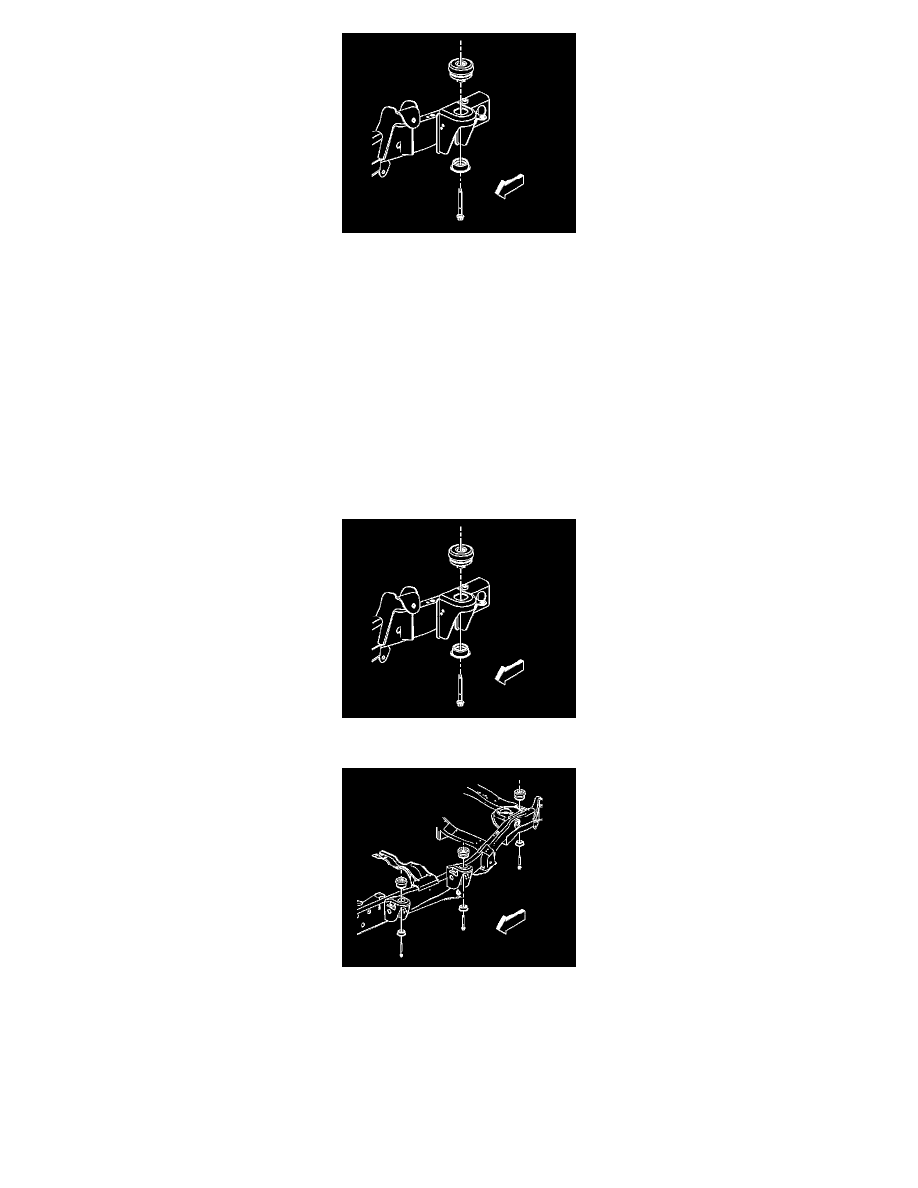
6. Remove the body mount bolt, retainers, and lower cushion at the rear most mount.
7. Disconnect or remove any wiring harness or component that may interfere with the lowering of the frame.
8. Lower the hoist in order to leave the body supported by the jack stands.
9. Remove the upper cushions and the shims from the vehicle.
Installation Procedure
1. Install the upper cushions and the shims to the vehicle.
2. Raise the hoist to allow the body mount bolts to be installed.
3. Connect or install any wiring harness or component that was removed to allow for the lowering of the frame.
4. Perform the following procedure before installing the bolts:
1. Remove all traces of the original adhesive patch.
2. Clean all threads of the bolt with denatured alcohol or equivalent and allow to dry.
3. Apply Threadlocker GM P/N 12345493 ( Canadian P/N 10953488).
5. Install the body mount bolt, retainer, and lower cushion at the rear most mount.
6. Install the body mount bolt, retainers, and lower cushions at the other mount locations.
