Suburban 4WD V8-6.0L (2007)
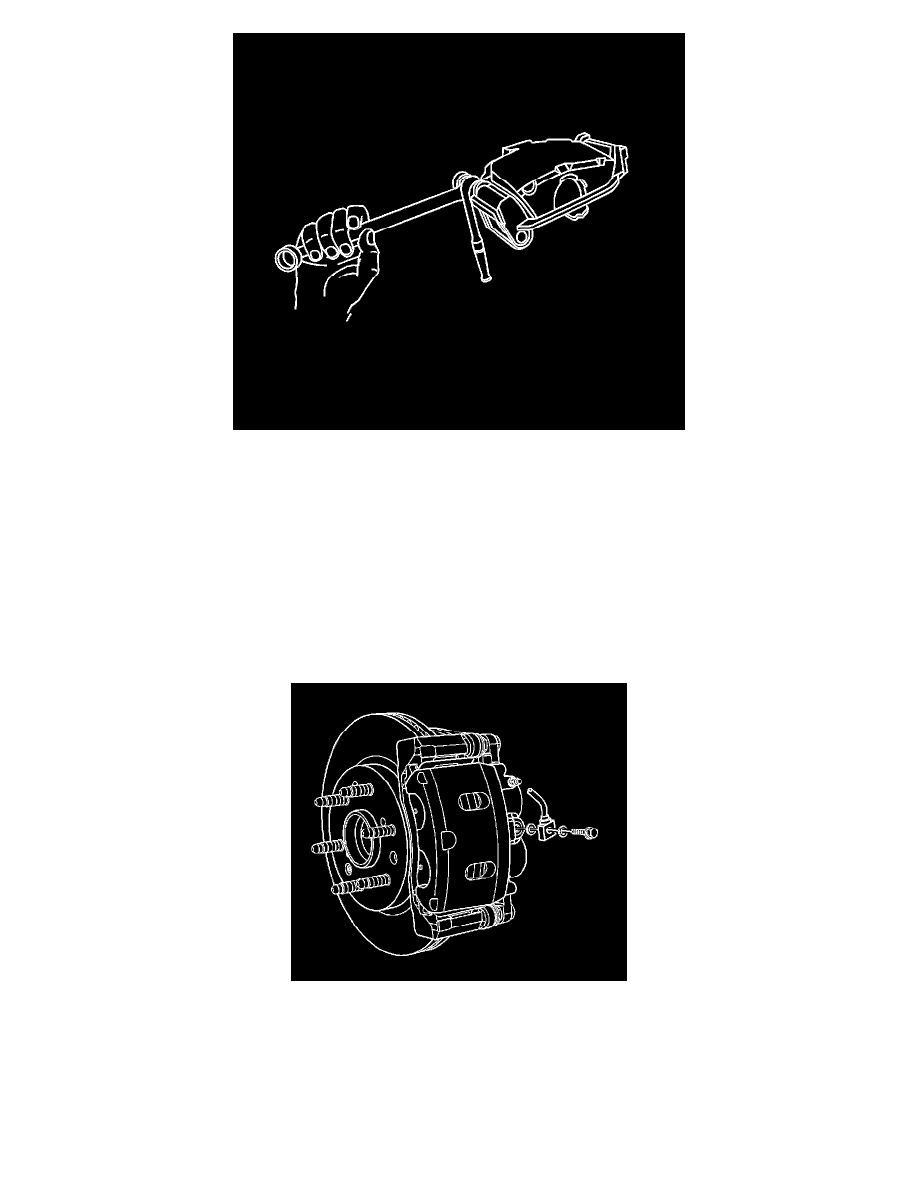
Notice: Refer to Fastener Notice.
Important:
^
DO NOT use any air tools to remove or install the brake caliper bolts. Use hand tools ONLY.
^
Install an open end wrench to hold the caliper guide pin in line with the brake caliper while removing or installing the brake caliper bolt.
DO NOT allow the open end wrench to come in contact with the brake caliper. Allowing the open end wrench to come in contact with the
brake caliper will cause a pulsation when the brakes are applied.
Using an open end wrench to hold the guide pins while tightening the brake caliper bolts.
Tighten the bolts to 100 N.m (74 lb ft).
3. Remove the cap or plug from the brake hose fitting end.
4. Install the brake hose to caliper bolt.
Tighten the bolt to 40 N.m (30 lb ft).
5. Bleed the hydraulic brake system. Refer to Hydraulic Brake System Bleeding.
6. Install the tire and wheel assembly.
7. Fill the master cylinder reservoir to the proper level with clean brake fluid, if necessary. Refer to Master Cylinder Reservoir Filling.
Front Brake Caliper Replacement (2500 Series)
