Tahoe 2WD V8-4.8L VIN V (2004)
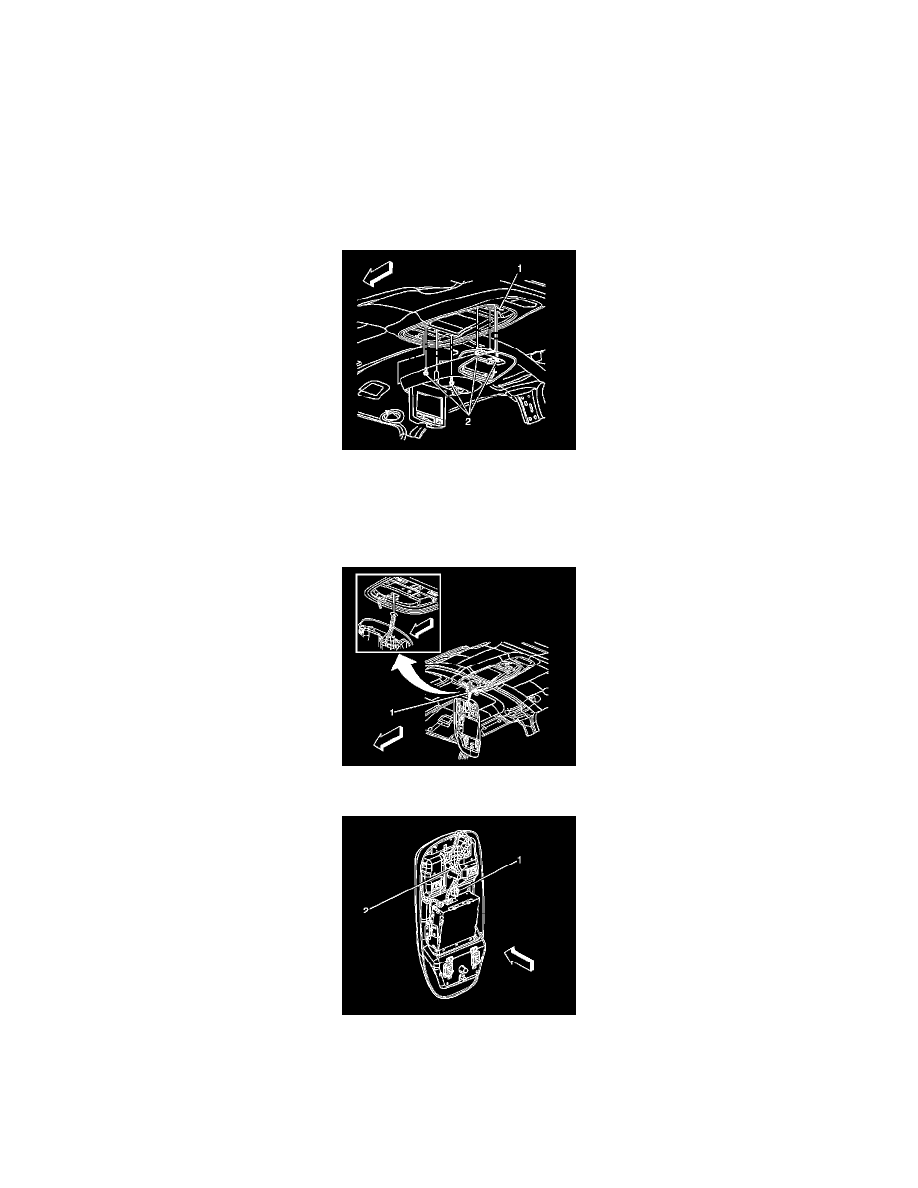
DVD Player: Service and Repair
DVD Player Replacement (2ND Row)
DVD PLAYER REPLACEMENT (2ND ROW)
TOOLS REQUIRED
J 38778 Door Trim Pad Clip Remover
REMOVAL PROCEDURE
IMPORTANT: Components of the DVD player cannot be serviced separately. Replace as an assembly.
1. Move the screen to the open position.
2. Remove the rear screw cover using a flat bladed tool.
3. Remove the four retaining bolts (2).
4. Insert the J 38778 between the headliner and the DVD player assembly.
5. With 1 hand holding the DVD player assembly, pry the retainer from the bracket.
6. Allow the DVD player assembly to come to rest on the hook.
7. Disconnect the wire connector (1).
IMPORTANT: Observe the routing of the wiring harness (2).
8. Slightly lift up the DVD player assembly so that the hook can be removed from its resting position.
9. Remove the DVD player from the vehicle.
