Tahoe 2WD V8-4.8L VIN V (2004)
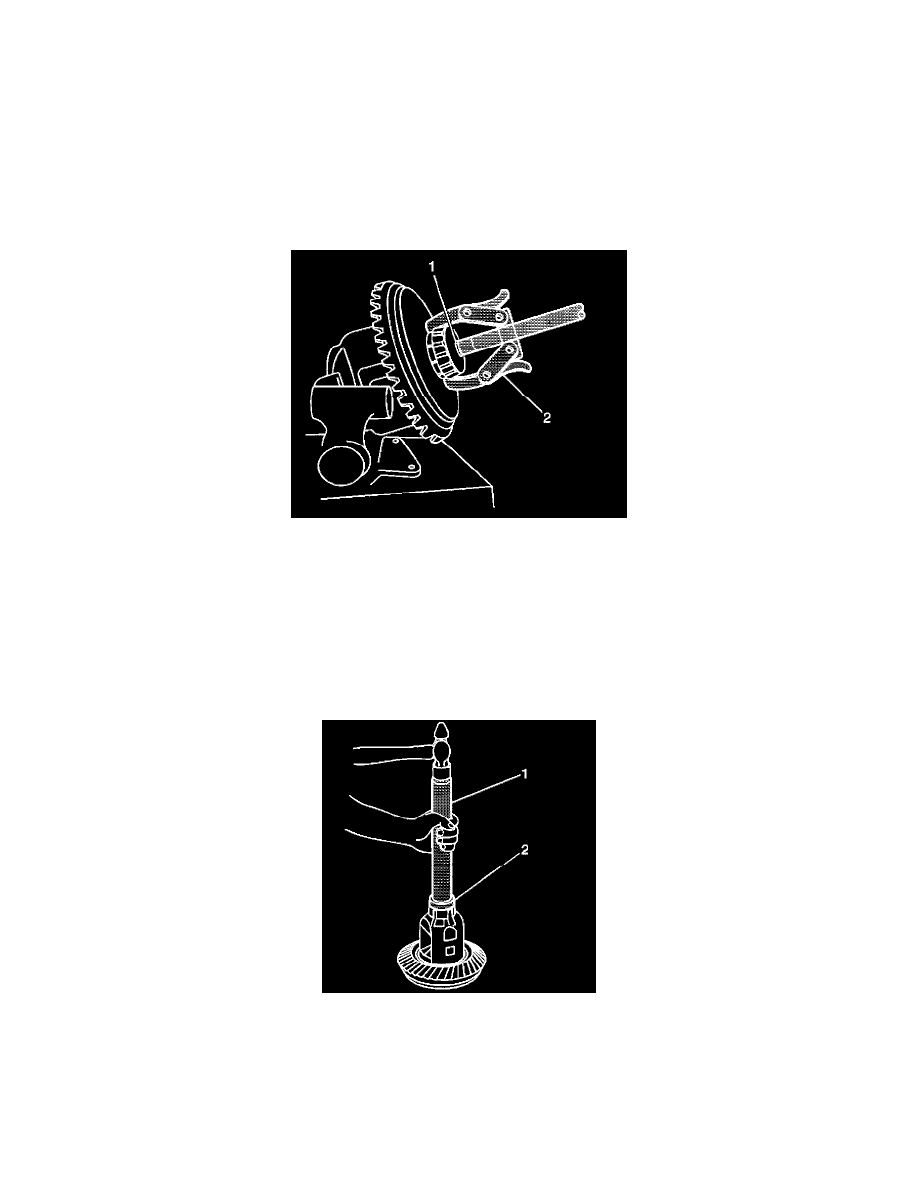
Carrier Bearings: Service and Repair
(All Except 9.75 Inch Axle)
Differential Side Bearings Replacement (All Except 9.75 Inch Axle)
^
Tools Required
-
J 8092 Universal Driver Handle - 3/4 in - 10
-
J 21784 Side Bearing Installer
-
J 22888-D Side Bearing Remover Kit
-
J 29710 Differential Side Bearing Installer
-
J 36597 Side Bearing Puller Pilot - 9.25 inch
Removal Procedure
1. Remove the differential assembly.
2. Remove the differential side bearings by performing the following steps:
2.1.
For the 8.6 inch and the 9.5 inch axles, install the differential assembly in a vise.
2.2.
For the 10.5 inch axle, place a block of wood on each side of the differential case before installing the differential case into the vise. Install
the differential assembly into a vise.
2.3.
install the J 22888-20A (2) and the J 8107-4, 8.6 inch axle, or the J 36597, 9.5 inch or 10.5 inch axles as shown.
2.4.
Remove the differential side bearings using the J 22888-20A.
3. Remove the differential assembly from the vise.
Installation Procedure
1. Install the differential side bearings by doing the following:
1.1.
In order to protect the differential case, install the J 8107-4, 8.6 inch axle, or the J36597, 9.5 inch or 10.5 inch axles, in the case on the side
opposite the bearing installation.
1.2.
Install the J21784, 8.6 inch axle, or the J29710, 9.5 inch or 10.5 inch axle (2), and the J8092(1) onto the differential case bearing as shown.
1.3.
Drive the bearing onto the case using the J21784Orthe J29710 and the J8092.
2. Install the differential assembly.
