Tahoe 2WD V8-5.3L (2007)
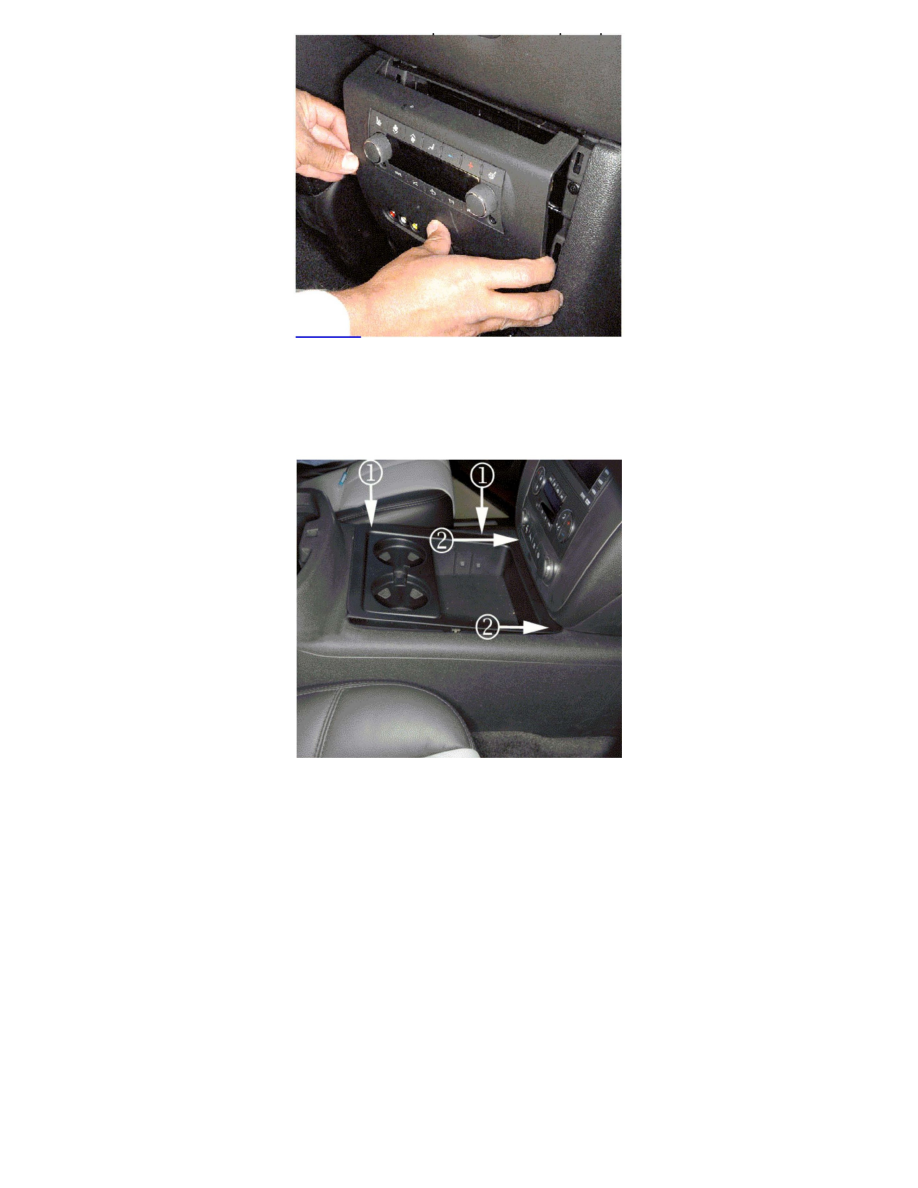
Align the 5 J-clips with the console and the RSA trim plate.
Seat the RSA trim plate until an audible click sound is produced.
Inspect the RSA trim plate fit. Adjust the fit if required.
Install the cup holder into the console. No tools are required to complete this step.
Locate the insert tabs underneath the switch bank (2).
Align the insert tabs to the receivers and push the cup holder forward until the tabs are seated (2).
Push down on the cup holder until the J-clips are seated (1).
Perform the Radio System Test (Post RSA Trim Plate Installation) for the second time.
