Tahoe 2WD V8-6.0L Hybrid (2008)
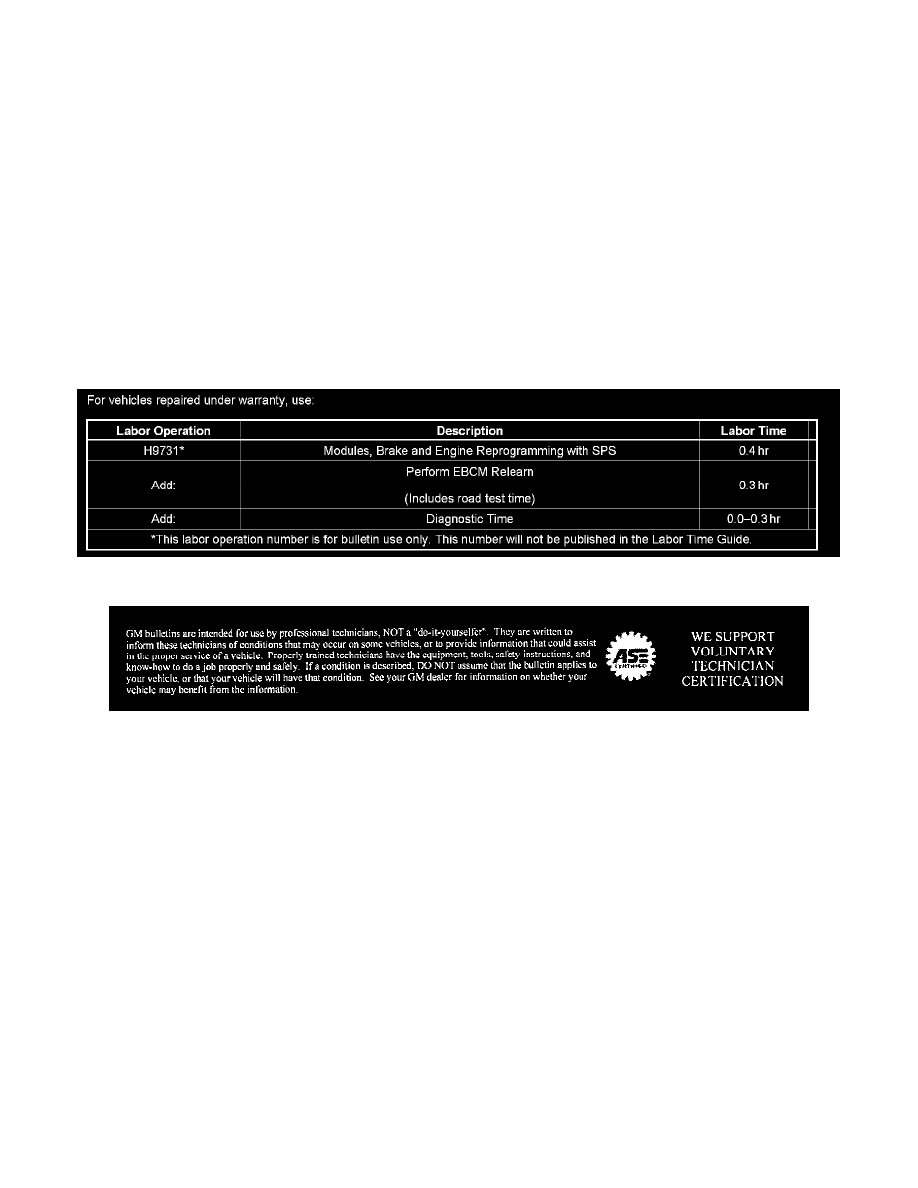
4.
Turn the ignition key to the "OFF" position. Open the driver's door and wait one minute before starting the vehicle. This will disable the
retained accessory power allowing the High Speed GMLAN Serial Data Bus to go to sleep and write the data to the Electrically Erasable
Programmable Read Only Memory (EEPROM) in the EBCM.
10.
Start the vehicle and drive up to 32 km/h (20 mph), then perform a brake stop.
11.
Park the vehicle and place the transmission in the Park position.
12.
Turn the ignition key to the "OFF" position for one minute.
13.
Clear all the codes from all of the modules.
14.
Drive the vehicle again and perform another brake stop.
Important:
If DTC C0561 is present, cycle the ignition key to the "OFF" position for one minute. Then start the vehicle and clear the DTC while the
vehicle is running.
15.
Verify that the condition has been corrected and that all the codes have been cleared.
Warranty Information
Disclaimer
