Tahoe 2WD V8-6.0L Hybrid (2008)
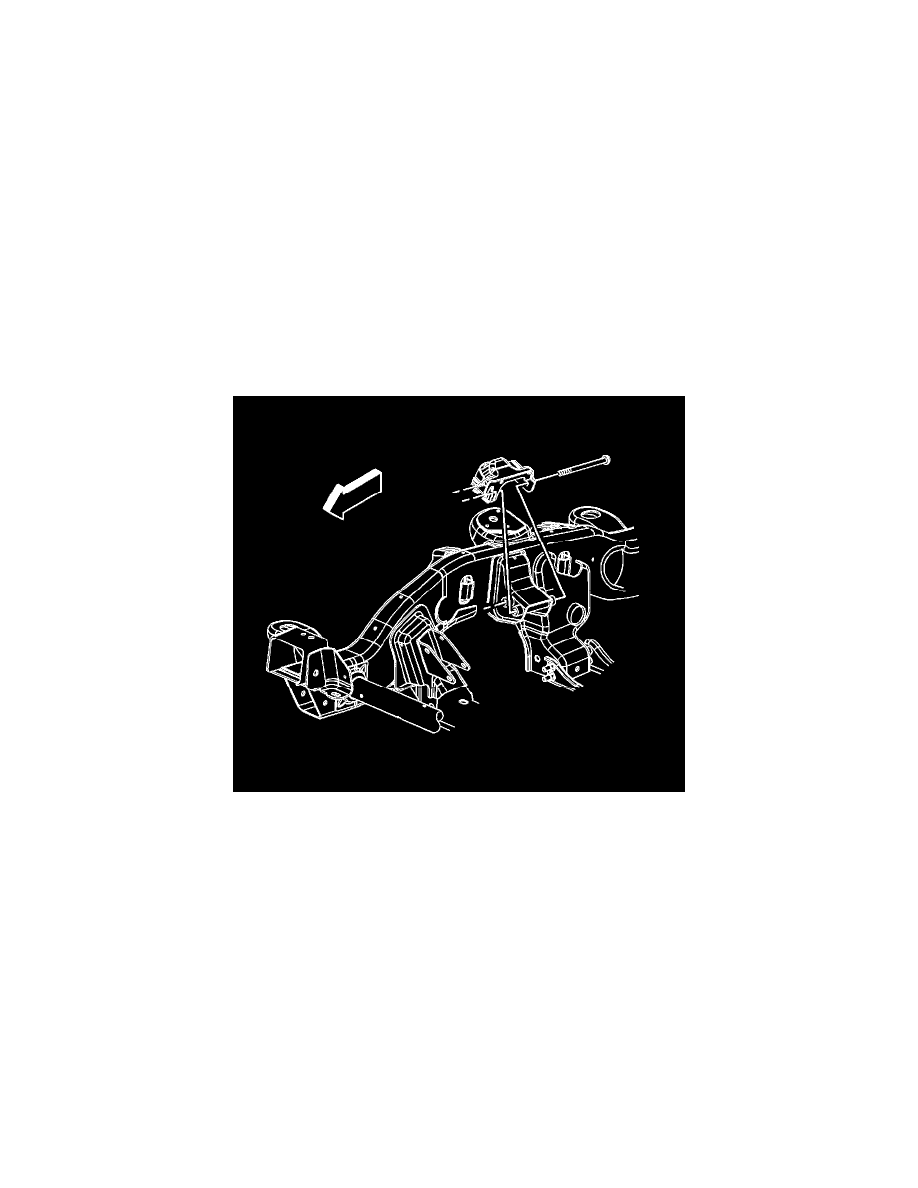
2. Perform the following steps prior to installing the engine mount bracket bolts.
*
Remove all traces of the original adhesive patch.
*
Clean the threads of the bolt with denatured alcohol or equivalent and allow to dry.
*
Apply threadlock GM P/N 12345382 (Canadian P/N 10953489) or equivalent to the bolts.
Notice: Refer to Fastener Notice .
3. Install the engine mount bracket bolts.
Tighten the bolts to 65 N.m (48 lb ft).
4. Install the engine mount. Refer to Engine Mount Replacement - Left Side (1500 w/RPO LY2) Engine Mount Replacement - Left Side (1500
w/RPOs LC9/LMG/LY5/L76/L92) (See: )Engine Mount Replacement - Left Side (2500 w/RPO LY6) (See: ) .
Engine Mount Bracket Replacement - Right
Engine Mount Bracket Replacement - Right Side
Removal Procedure
1. Remove the engine mount. Refer to Engine Mount Replacement - Right Side (1500 w/RPOs LC9/LMG/LY5/L76/L92) (See: )Engine Mount
Replacement - Right Side (1500 w/RPO LY2) Engine Mount Replacement - Right Side (2500 w/RPO LY6) (See: ) .
2. Remove the engine mount bracket bolts.
3. Remove the engine mount bracket.
Installation Procedure
