Tahoe 2WD V8-6.0L Hybrid (2008)
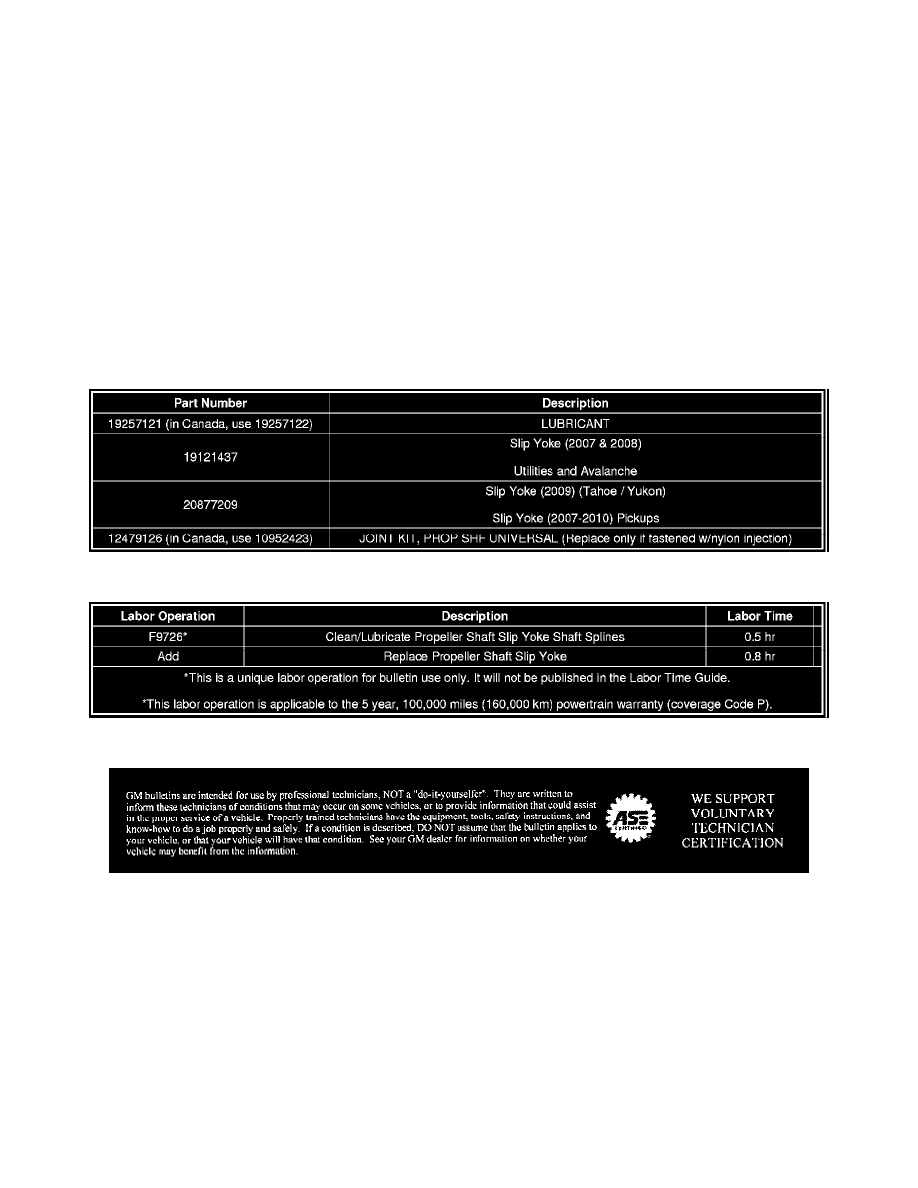
6. Reinstall the rear drive shaft. Refer to One-Piece Propeller Shaft Replacement in SI.
7. Road test the vehicle and verify that the noise is gone.
Note
Do Not replace the slip yoke unless the cleaning and lubrication procedure is ineffective.
8. If the vehicle has a repeat concern after lubricating the slip yoke splines, it may be necessary to replace the propeller shaft slip yoke with a new
nickel-plated slip yoke.
Replace the Propeller Shaft Slip Yoke
1. Remove the rear drive shaft. Refer to One-Piece Propeller Shaft Replacement in SI.
Important
Some U-joints are fastened with nylon injection clips. If so, Do Not reuse the U-joint. Replace with GM P/N 12479126 U-Joint kit.
2. Replace the propeller shaft slip yoke with a new nickel-plated slip yoke. Refer to Propeller Shaft Slip Yoke Replacement in SI.
3. Install the rear drive shaft. Refer to One-Piece Propeller Shaft Replacement in SI.
Parts Information
Warranty Information
For vehicles repaired under warranty, use the table.
Disclaimer
