Tahoe 4WD V8-393 6.5L DSL Turbo VIN S (1995)
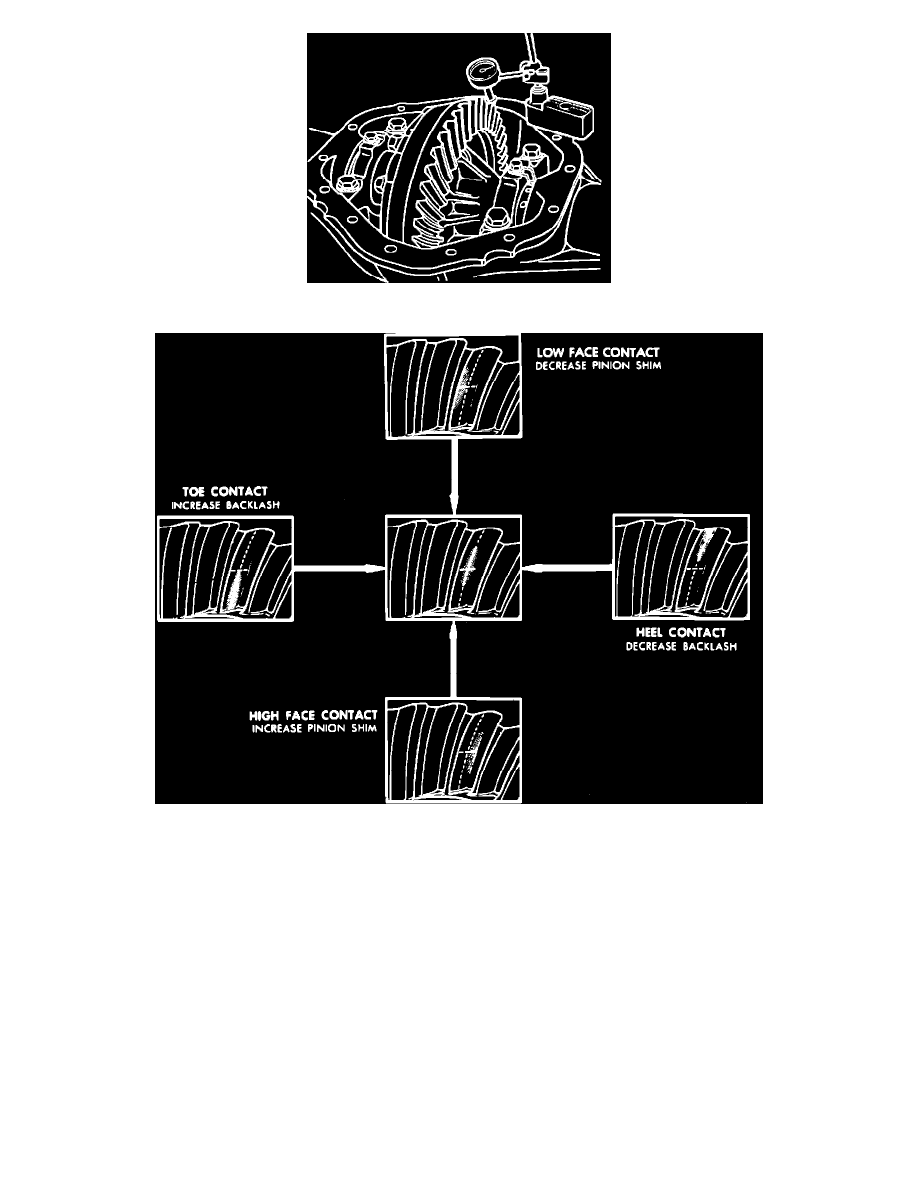
Fig. 13 Ring Gear & Pinion Backlash Measurement
Fig. 14 Ring Gear & Pinion Tooth Contact Inspection
9.
Mount suitable dial indicator on housing with plunger contact bearing against ring gear tooth,
Fig. 13.
10.
Hold pinion and rock ring gear back and forth, reading backlash from dial indicator.
11.
Backlash should be .003-.012 inch, with .005-.008 inch the preferred setting.
If original ring gear and pinion are used, set backlash to amount
measured during disassembly to avoid changing gear contact pattern.
12.
If backlash is not within specifications, proceed as follows:
a.
If backlash is greater than .012 inch, loosen right adjusting nut one notch and tighten left nut one notch.
b.
If backlash is less than .003 inch, loosen left adjusting nut one notch, then tighten right nut 1 notch.
Always rotate adjusting nuts equal
amounts in opposite directions to maintain differential bearing preload.
c.
Recheck backlash after each adjustment and correct as needed.
d.
When proper backlash has been obtained, install adjusting nut locks to secure adjustment.
13.
Torque side bearing cap bolts to 135 ft. lbs., then check gear tooth contact pattern as follows.
Gear tooth contact pattern must be checked to
verify the correct relationship between ring gear and pinion in order to ensure that pinion depth is set properly.
a.
Ensure that ring gear is clean and free from oil.
b.
Apply suitable marking compound to coat drive and coast face of each ring gear tooth.
c.
Apply braking force to differential case in order to load gears, then turn pinion to rotate ring gear one full revolution in each direction.
If
