Tahoe 4WD V8-393 6.5L DSL Turbo VIN S (1995)
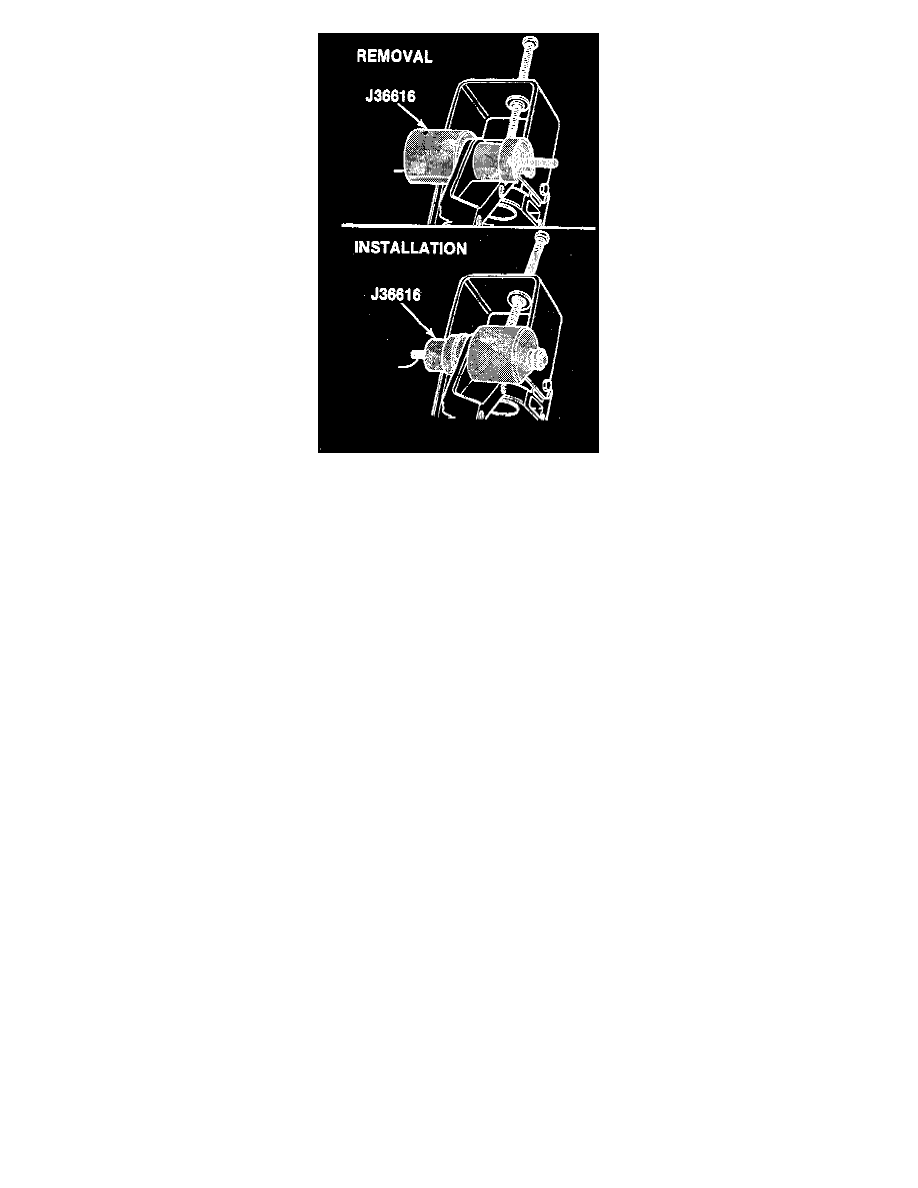
Tool Required:
^
J 36616 Bushing Remover and installer
Remove or Disconnect
1. Carrier.
2. Carrier bushing using J 36616.
Install or Connect
1. Carrier bushing using J 36616.
2. Carrier.
Disassembly/Assembly
DISASSEMBLY
1. Remove side bearings using tool J-22912-01, then remove pinions, side gears and thrust washers from case. Mark relation between side gears and
case for reference during assembly.
2.
If ring gear is to be replaced, remove ring gear bolts (righthand thread). If ring gear is tight on case, drive it off using a suitable brass drift and
hammer.
Do not pry between ring gear and case.
ASSEMBLY
1. Prior to assembling the differential case, lubricate all parts with axle lubricant.
1.
Install thrust washers on side gear hubs, then install side gears in case.
2.
Install one pinion, without thrust washer, between side gears and turn gears until pinion is directly opposite the loading opening in case.
3.
Install other pinion between side gears so that pinion shaft holes are in line. Rotate gears to make sure that holes in pinions will line up with holes
in case. If holes line up, turn pinions back toward loading opening just enough to permit installation of pinion thrust washers.
4.
Check that ring gear and case mating surfaces are clean and free of burrs, then thread two bolts into opposite ends of ring gear and install gear on
case.
5.
Install new ring gear retaining bolts and torque alternately to 52-66 ft. lbs.
6.
Install case side bearings using tool J-33790.
Overhaul
DISASSEMBLY
1.
Remove carrier from vehicle and output shaft from carrier.
