Tahoe 4WD V8-393 6.5L DSL Turbo VIN S (1995)
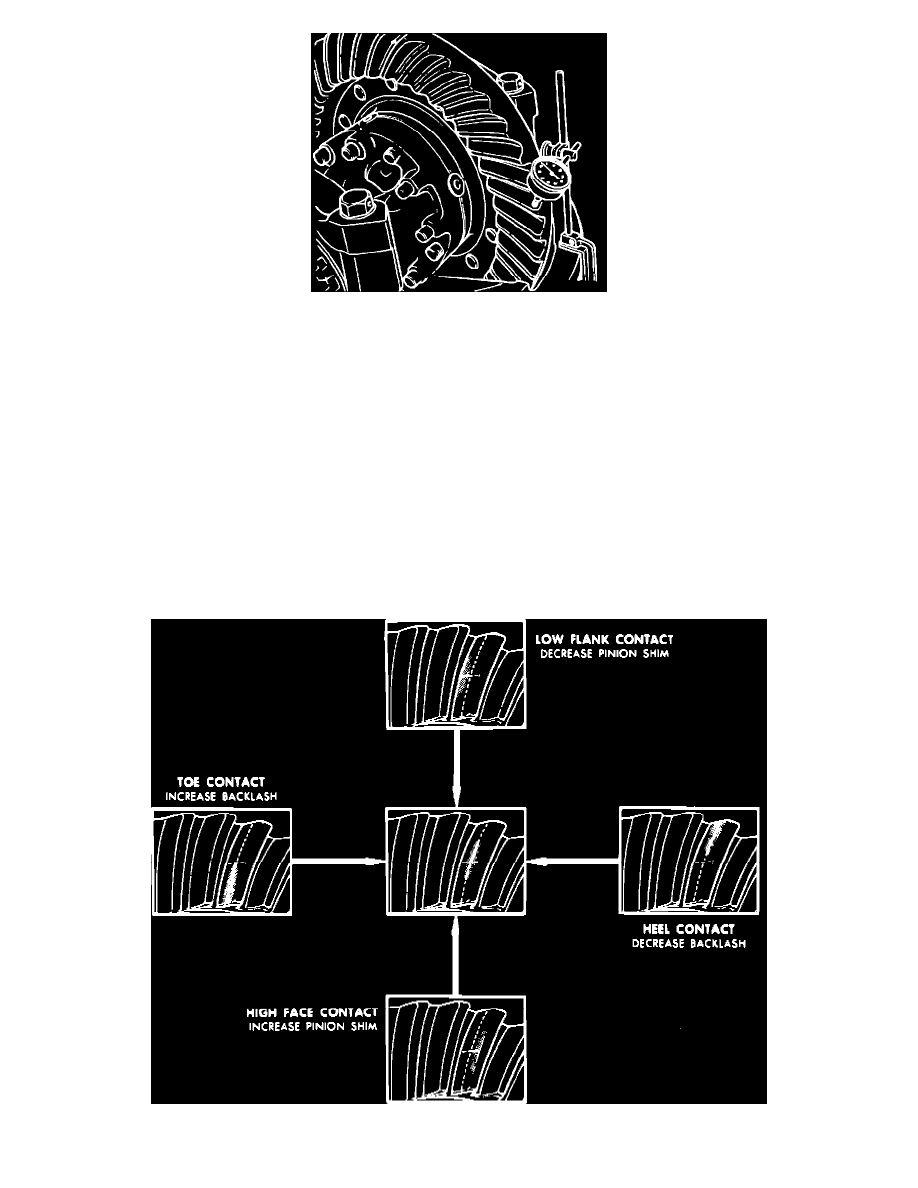
Fig. 9 Ring Gear & Pinion Backlash Adjustment
1.
Using dial indicator at back face of ring gear,
Fig. 8, loosen bearing adjusting nut on side opposite gear only enough to notice endplay on dial
indicator.
2.
Tighten same adjusting nut only enough to obtain zero endplay.
3.
Check gear for runout. If runout exceeds .008 inch, remove differential and check for cause.
4.
Tighten adjusting nuts one notch each from zero endplay to preload differential bearings.
5.
Mount dial indicator with plunger contact bearing against ring gear tooth,
Fig. 9.
6.
Hold pinion and rock ring gear, reading backlash from dial indicator.
7.
If backlash is not within specifications, adjust as follows.
If ring gear and pinion are reused, lash should be adjusted to value measured prior
to disassembly.
a.
If backlash is greater than specified, loosen nut in ring gear tooth side and tighten opposite nut an equal amount.
b.
If backlash is less than specified, loosen nut on back side of ring gear and tighten nut on gear face side an equal amount.
Adjusting nuts
must be rotated equally, in opposite directions, in order to maintain proper side bearing preload.
8.
Install adjuster locks to secure adjustment.
Gear Tooth Contact Inspection
Fig. 10 Gear Tooth Contact Inspection
