TrailBlazer 4WD L6-4.2L VIN S (2002)
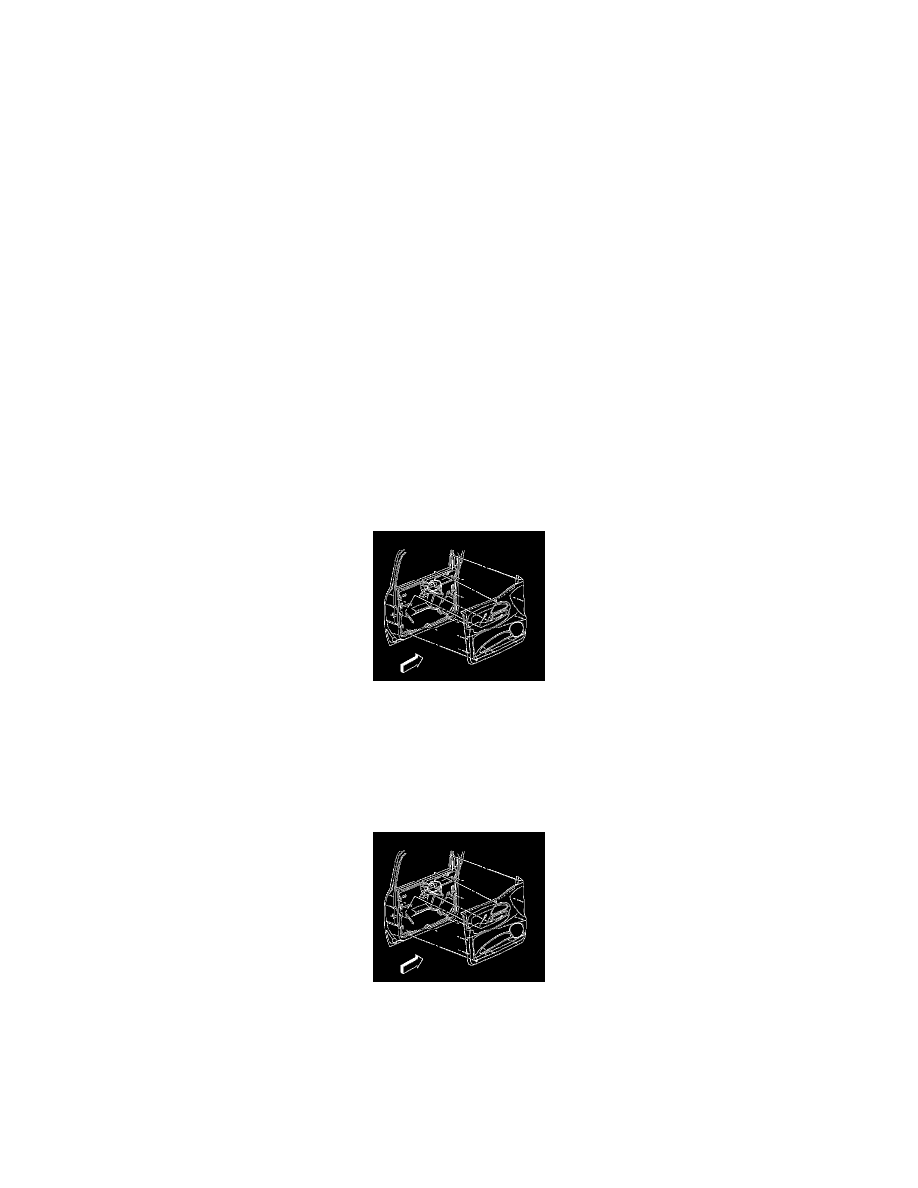
1. Install the ORVM switch, if equipped.
2. Install the inside door handle bezel.
3. Install the door trim panel to the door, as follows:
3.1.
Install the panel on the door by placing the upper flange into the belt seal lip.
3.2.
Install the rear upper retainer first.
3.3.
Install the forward upper retainer second.
3.4.
Install the remaining seven retainers.
3.5.
Install the forward trim panel retaining bolt first. Do not tighten the bolt.
3.6.
Install the rearward trim panel retaining bolt second.
3.7.
Tighten the two retaining bolts.
NOTE: Refer to Fastener Notice in Service Precautions.
Tighten
Tighten the bolts to 10 N.m (88 lb in).
4. Install the accessory switch panel.
Trim Panel Replacement - Side Front Door
Trim Panel Replacement - Side Front Door
Tools Required
J 36796 Clip Removal Tool
Removal Procedure
1. Remove the accessory switch panel.
2. Remove the 2 trim panel retaining bolts.
3. Use the J 36796 in order to release the 9 trim panel fasteners from the door.
4. Remove the trim panel from the door.
5. Remove the inside door handle bezel.
6. Remove the outside rear view mirror (ORVM) switch, if equipped.
Installation Procedure
1. Install the ORVM switch, if equipped.
2. Install the inside door handle bezel.
3. Install the door trim panel to the door, as follows:
1. Install the panel on the door by placing the upper flange into the belt seal lip.
2. Install the rear upper retainer first.
3. Install the forward upper retainer second.
4. Install the remaining seven retainers.
5. Install the forward trim panel retaining bolt first. Do not tighten the bolt.
