TrailBlazer 4WD L6-4.2L VIN S (2002)
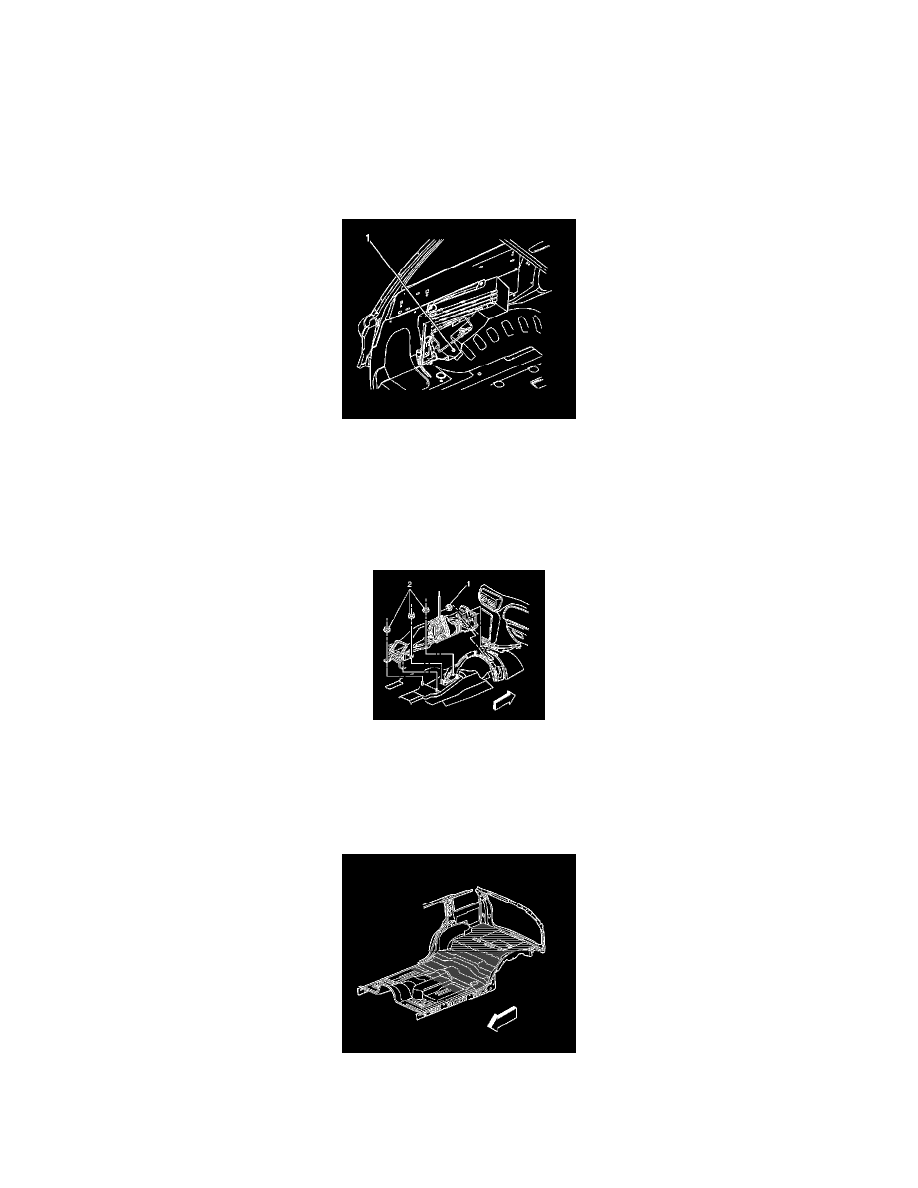
4. Remove the front door sill plates.
5. Remove the rear door sill plates.
Notice: Remove the headliner and the headliner harness as an assembly. Do NOT cut or splice the headliner harness. Cutting or splicing the
harness may damage the coax cable, resulting in poor radio performance.
6. Remove the center pillar trim panels.
7. Remove the lift gate door sill plate.
8. Remove the left/right front body side window garnish molding.
9. Remove the left/right rear body side window garnish molding.
10. Remove the bolts from the cargo tie-down loops.
11. Remove the nut (1), securing the stowage jack carrier to the wheelhouse panel.
12. Loosen the three bolts that secure the jack carrier to the vehicle.
13. Remove the carpet from around the wheel stud.
14. Remove the body electrical block.
15. Remove the body electrical block electrical connectors back through the hole in the carpet.
16. Pull the communication interface module electrical connectors back through the hole in the carpet.
17. Remove the floor console to the floor console carrier.
18. Remove the 4 nuts (2) retaining the rear of the floor console bracket to the floor weld studs.
19. Raise the rear portion of the floor console bracket and remove the carpet from underneath the console bracket.
20. Remove the carpet from the vehicle.
Installation Procedure
Caution: In order to avoid personal injury or vehicle damage when you repair or replace the carpet, use the same thickness and material
size as the original installation. Always return the carpet to the original location.
1. Position the carpet to the floor panel.
