TrailBlazer 4WD L6-4.2L VIN S (2002)
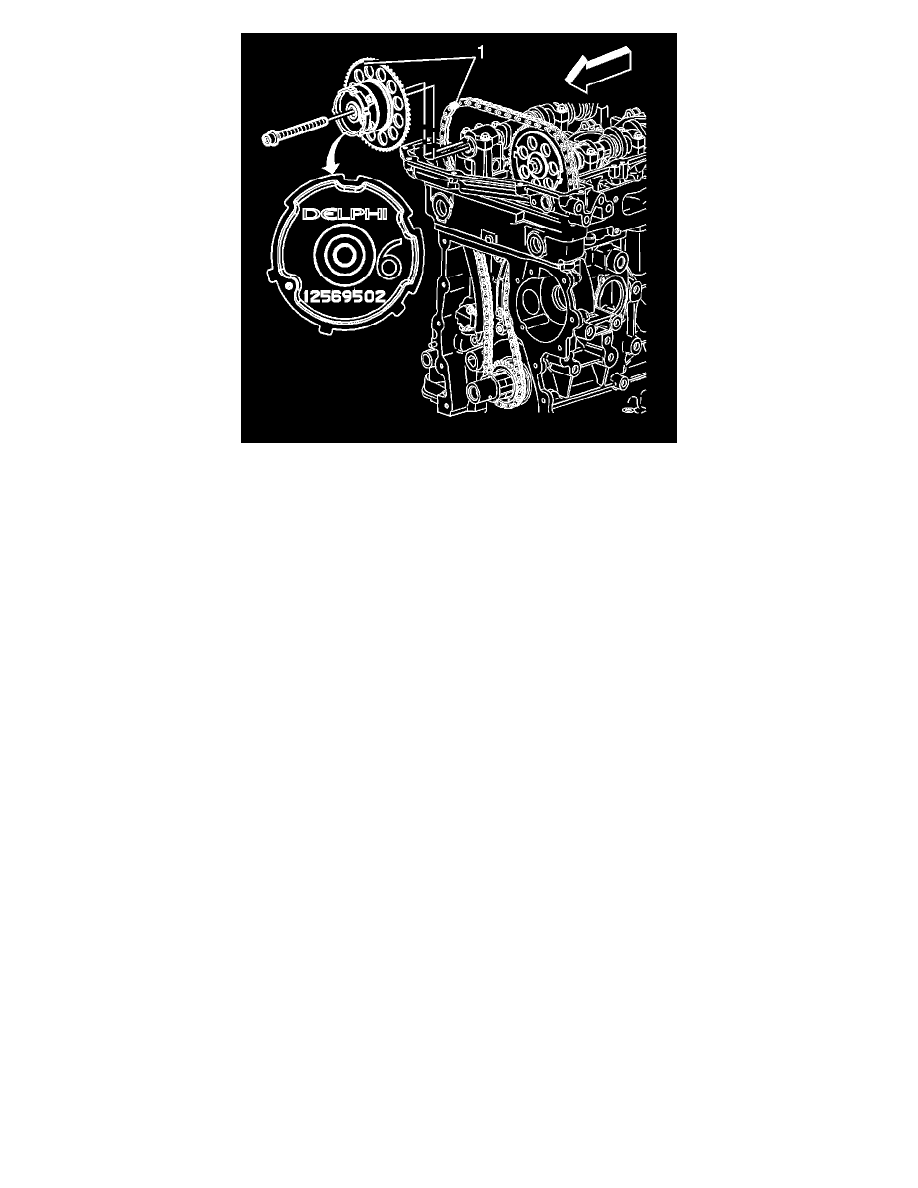
1. Install the exhaust camshaft actuator into the timing chain.
2. Align the marked link of the timing chain with the timing mark on the exhaust camshaft position actuator sprocket (1).
Important: Ensure the alignment pin is engaged between the camshaft and the exhaust camshaft position actuator.
3. Install the exhaust camshaft actuator onto the exhaust camshaft.
Notice: Use the correct fastener in the correct location. Replacement fasteners must be the correct part number for that application. Fasteners requiring
replacement or fasteners requiring the use of thread locking compound or sealant are identified in the service procedure. Do not use paints, lubricants,
or corrosion inhibitors on fasteners or fastener joint surfaces unless specified. These coatings affect fastener torque and joint clamping force and may
damage the fastener. Use the correct tightening sequence and specifications when installing fasteners in order to avoid damage to parts and systems.
Notice: The camshaft actuator must be fully advanced during installation. Engine damage may occur if the camshaft actuator is not fully advanced.
Important: Ensure the camshaft actuator is rotated clockwise relative to the camshaft prior to tightening the bolt. Do not force the camshaft actuator
to rotate clockwise. If it does not move easily, it is already fully advanced. New camshaft actuators are already packaged in the fully advanced
(clockwise) position.
4. Install the exhaust camshaft actuator bolt.
-
Tighten the exhaust camshaft actuator bolt the first pass to 25 Nm (18 lb ft).
-
Use the J 36660-A to tighten the exhaust camshaft actuator bolt the final pass an additional 135 degrees.
5. Remove the J-44217.
