Uplander AWD V6-3.5L VIN 8 (2005)
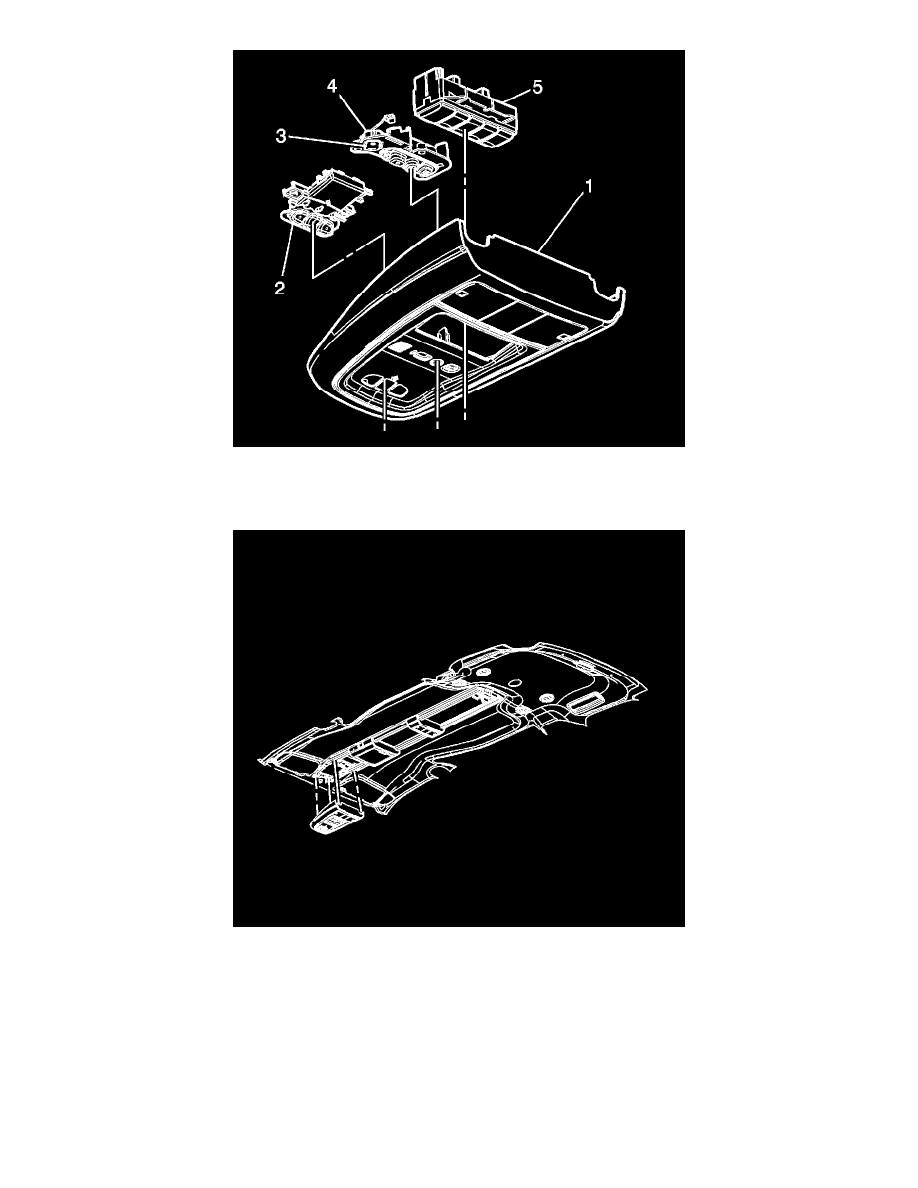
1. Position the OnStar(R) microphone (3) to the opening in the OnStar(R) button assembly (4).
2. push the OnStar(R) microphone (3) into the opening in the OnStar(R) button assembly (4) until the fasteners engage securing the microphone to
the button assembly.
3. Connect the electrical connectors.
4. Align the overhead console within the vehicle.
5. Press up on the overhead console engaging the fasteners in order to secure the console to the vehicle.
6. Install the overhead console screw.
Tighten the screw to 2 N.m (18 lb in).
NOTE: Refer to Fastener Notice.
7. Install the courtesy lamp lens.
