Uplander AWD V6-3.5L VIN 8 (2005)
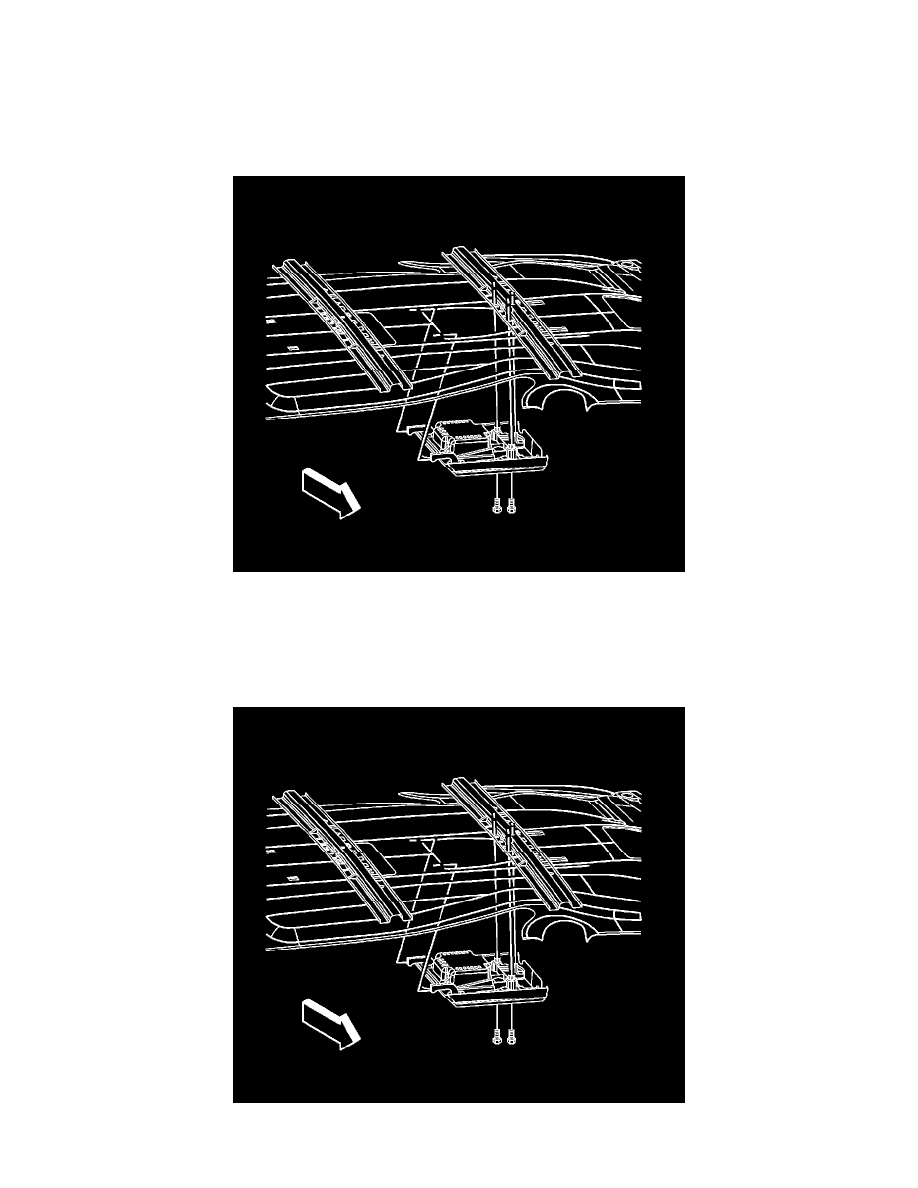
DVD Player: Service and Repair
DVD PLAYER REPLACEMENT
REMOVAL PROCEDURE
1. Lower the DVD Screen.
2. Remove the mounting screws from the DVD Player.
3. Grasp the DVD Player at the front edge and pull downward in order to release the clips securing the DVD player to the roof.
4. Disconnect the electrical connections.
5. Remove the DVD player from the vehicle.
INSTALLATION PROCEDURE
1. Position the DVD player into the vehicle.
