Uplander AWD V6-3.5L VIN 8 (2005)
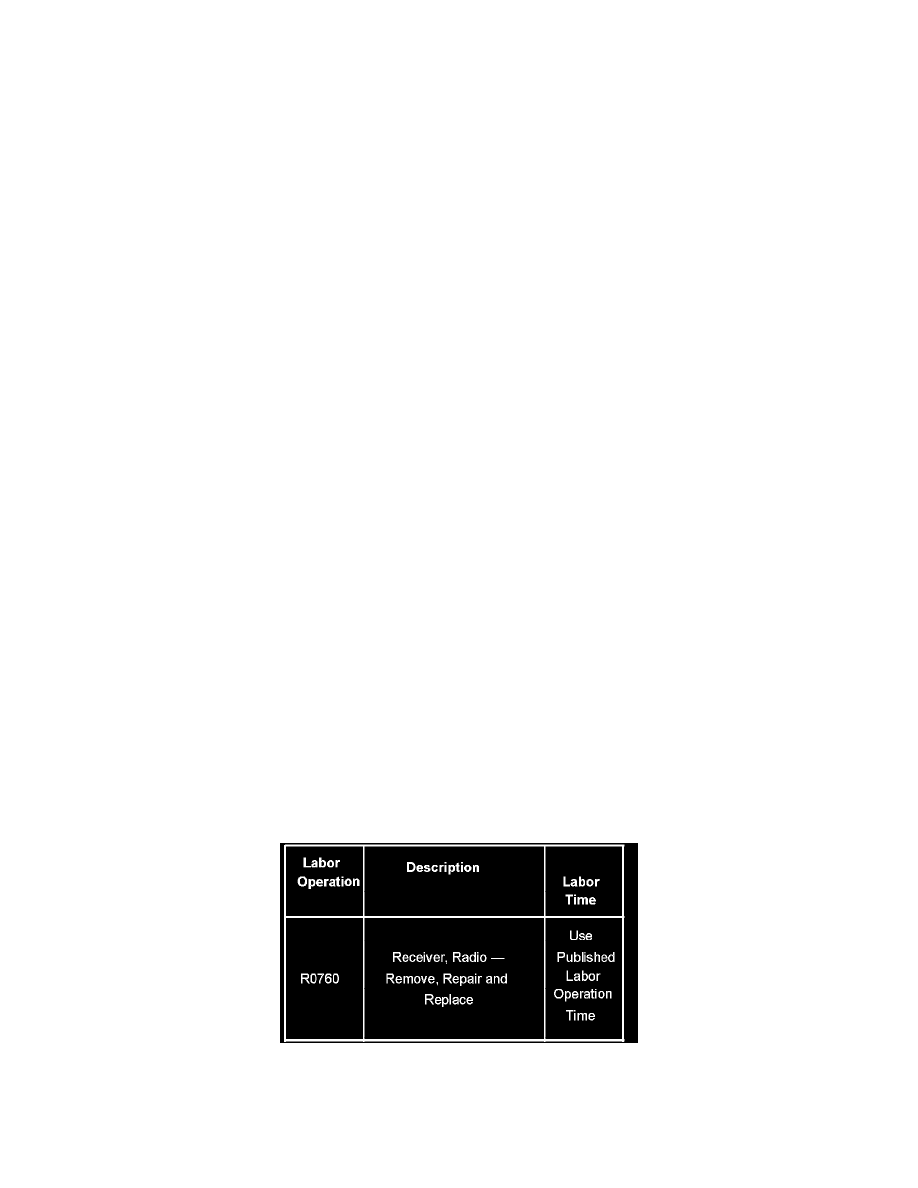
Compact Disc Player (CD): Customer Interest
Audio System - CD Eject Button Sticks
Bulletin No.: 04-08-44-022
Date: November 17, 2004
TECHNICAL
Subject:
CD Eject Button Sticks, Radio Buttons Inoperative (Attempt to Unstick CD Eject Button and If Unable, Replace Radio)
Models:
2005 Buick Terraza
2005 Chevrolet Corvette, Uplander
2005 Pontiac Montana SV6
2005 Saturn Relay
with CD Player MP3 Radio (RPO US8) or CD Changer MP3 Radio (RPO U59)
Condition
Some customers may comment on one or more of the following conditions:
^
The radio buttons do not operate.
^
There is no change on the radio display when the buttons are pressed.
^
The radio does not function when the buttons are pressed.
^
The radio-CD eject button is not functioning.
Cause
A stuck CD eject button may cause these conditions.
Correction
Attempt to make the CD eject button functional by pressing (perhaps repeatedly) the button perpendicular to the button face (in a straight-on, not on an
angular motion). The button should spring out to its normal position and be functional when pressed again in the same motion as described above. Please
inform the customer to press the button only in a perpendicular motion or the button may become stuck again. If the CD eject button cannot be returned
to its normal position, the radio must be replaced.
Important:
Canadian dealers/retailers must obtain parts from an authorized ACDelco Radio/I & D Centre.
Warranty Information
For vehicles repaired under warranty, use the table.
