Uplander AWD V6-3.5L VIN 8 (2005)
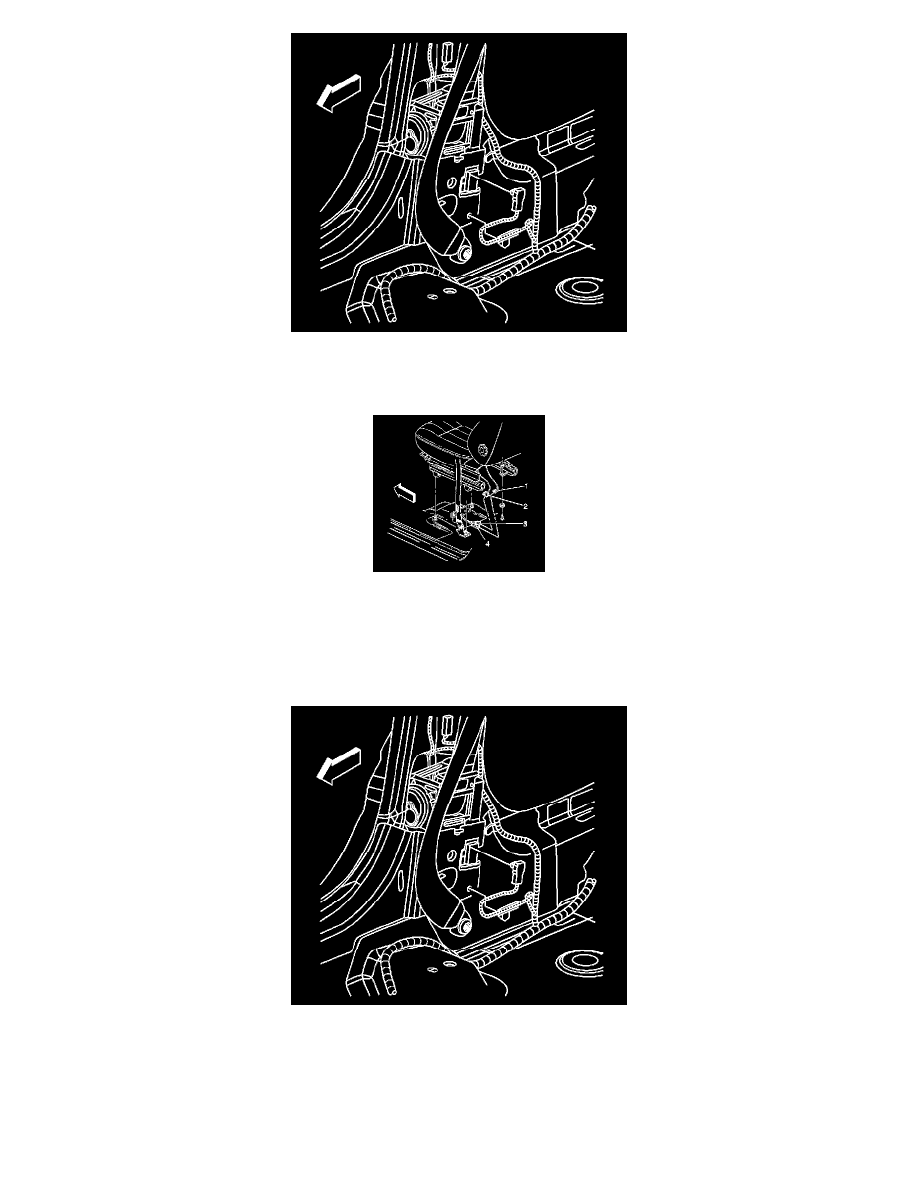
19. Remove the passenger/right lower center pillar trim cover.
20. Remove the CPA from the right seat belt retractor pretensioner connector.
21. Remove the vehicle wiring harness connector from the right seat belt retractor pretensioner.
22. Remove the CPA (3) from the RF/passenger side impact module yellow connector (3) which is located under the passenger seat.
23. Disconnect the vehicle harness connector (4) from the RF side impact module connector (1).
ENABLING PROCEDURE
1. Remove the key from the ignition.
2. When enabling the side impact module - RF proceed to step 17, if the entire SIR system needs to be enable then go to step 3.
3. Connect the vehicle wiring harness connector to the left seat belt retractor pretensioner.
4. Install the CPA to the left seat belt retractor pretensioner connector.
5. Install the left lower center pillar trim cover.
