Uplander AWD V6-3.5L VIN 8 (2005)
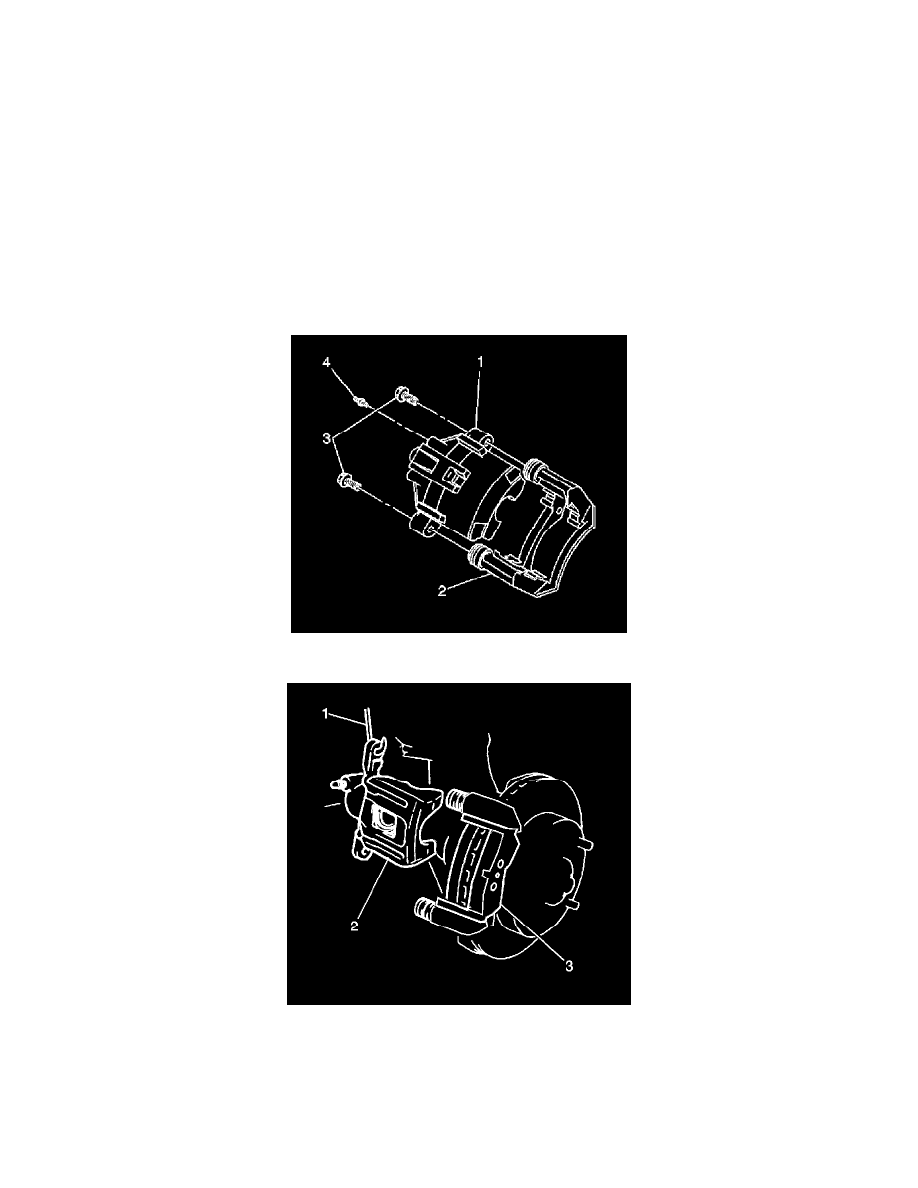
Brake Pad: Service and Repair
Brake Pads Replacement - Rear (RPO Codes J65, JL9)
Brake Pads Replacement - Rear (RPO J65, JL9)
Caution: Refer to Brake Dust Caution in Service Precautions.
Removal Procedure
1. Inspect the fluid level in the brake master cylinder reservoir.
2. If the brake fluid level is midway between the maximum-full point and the minimum allowable level, no brake fluid needs to be removed from the
reservoir before proceeding.
3. If the brake fluid level is higher than midway between the maximum-full point and the minimum allowable level, remove brake fluid to the
midway point before proceeding.
4. Raise and support the vehicle. Refer to Vehicle Lifting.
5. Remove the tire and wheel assembly.
6. Unclamp the wheel speed sensor (WSS) harness from the lower control arm.
7. Remove both upper and lower caliper bolts (3) from the caliper (1).
8. Notice: Support the brake caliper with heavy mechanic's wire, or equivalent, whenever it is separated from its mount and the hydraulic flexible
brake hose is still connected. Failure to support the caliper in this manner will cause the flexible brake hose to bear the weight of the caliper, which
may cause damage to the brake hose and in turn may cause a brake fluid leak.
Pull the caliper (2) straight off of the bracket and secure out of the way with heavy mechanic's wire (1). DO NOT disconnect the hydraulic brake
flexible hose from the caliper.
9. Remove the inboard and outboard pads from the brake caliper bracket.
