Uplander AWD V6-3.5L VIN 8 (2005)
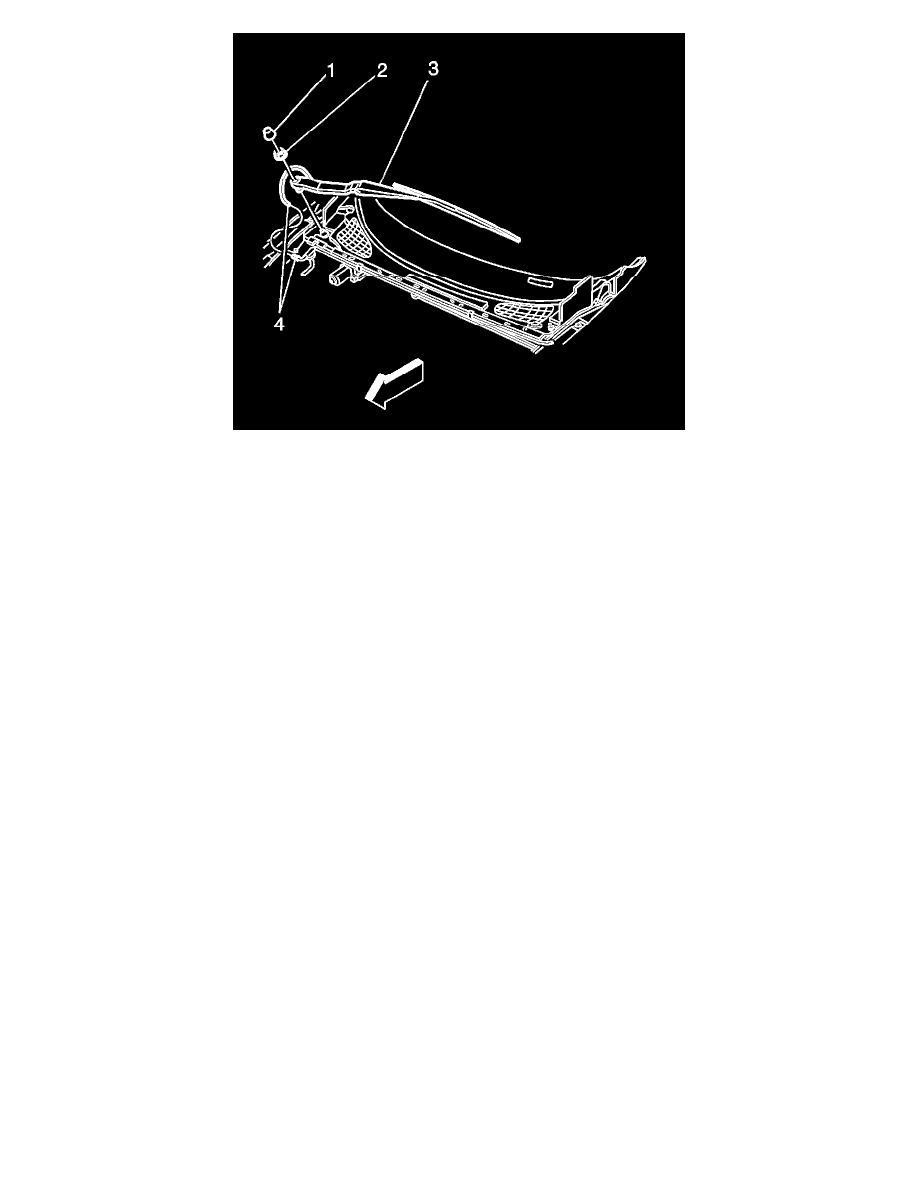
4. Secure the wiper arm to the pivot shaft.
5. Install the wiper arm nut (2).
NOTE: Refer to Fastener Notice in Service Precautions.
IMPORTANT: Hold the wiper arm into position while tightening the nut.
Tighten the nut to 48 N.m (35 lb ft).
6. Install the nut finish cover (1).
7. Connect the washer hose (4). The hose is positioned counterclockwise around the end of the wiper arm.
8. Close the hood.
9. Inspect the operation of the wiper system.
