Uplander FWD V6-3.5L VIN L (2006)
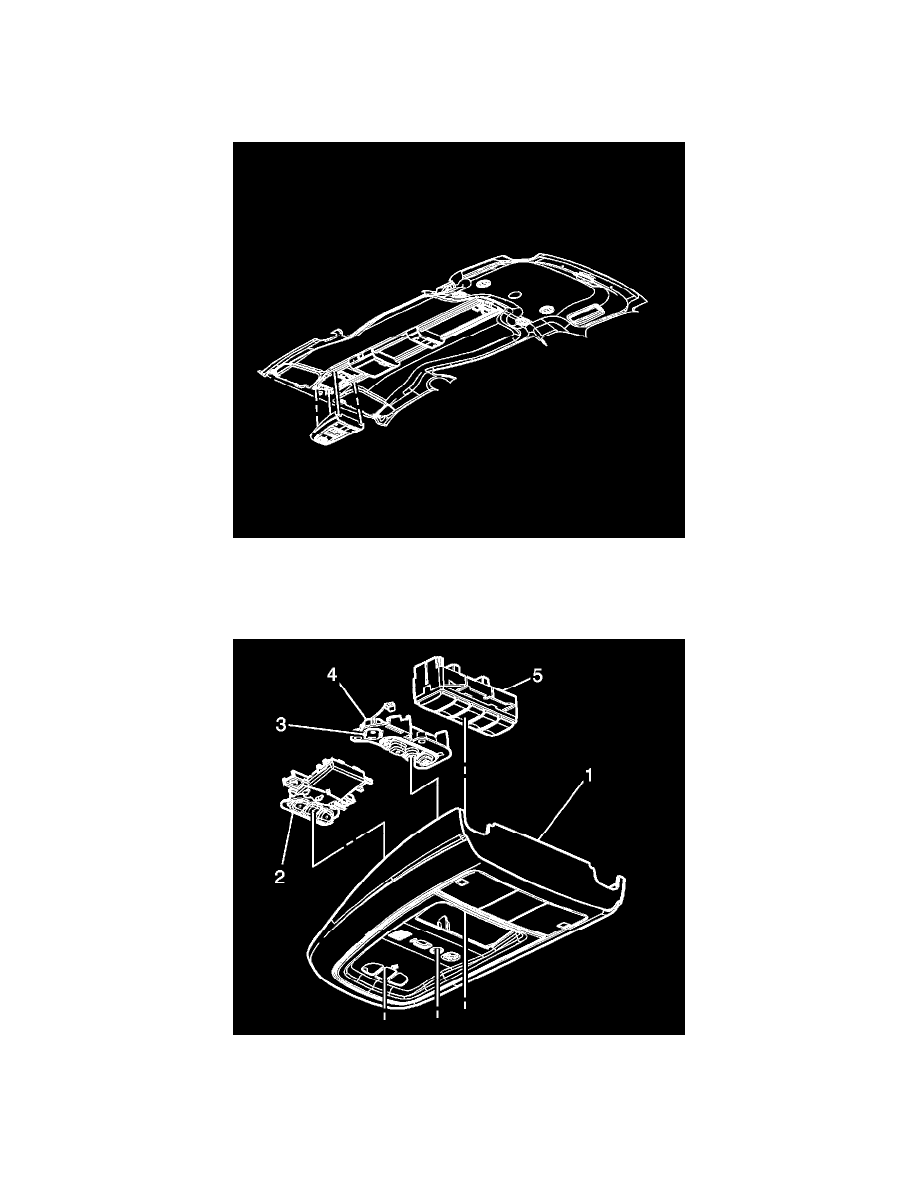
Cellular Phone Microphone: Service and Repair
ONSTAR MICROPHONE REPLACEMENT
REMOVAL PROCEDURE
1. Remove the courtesy lamp lens.
2. Remove the overhead console screw near the courtesy lamp.
3. Grasp the overhead console and pull downward in order to disengage the fasteners.
4. Disconnect the electrical connectors from the overhead console.
5. Use a small flat-bladed tool to remove the OnStar(R) microphone (3) from the OnStar(R) button assembly (4).
INSTALLATION PROCEDURE
