Uplander FWD V6-3.5L VIN L (2006)
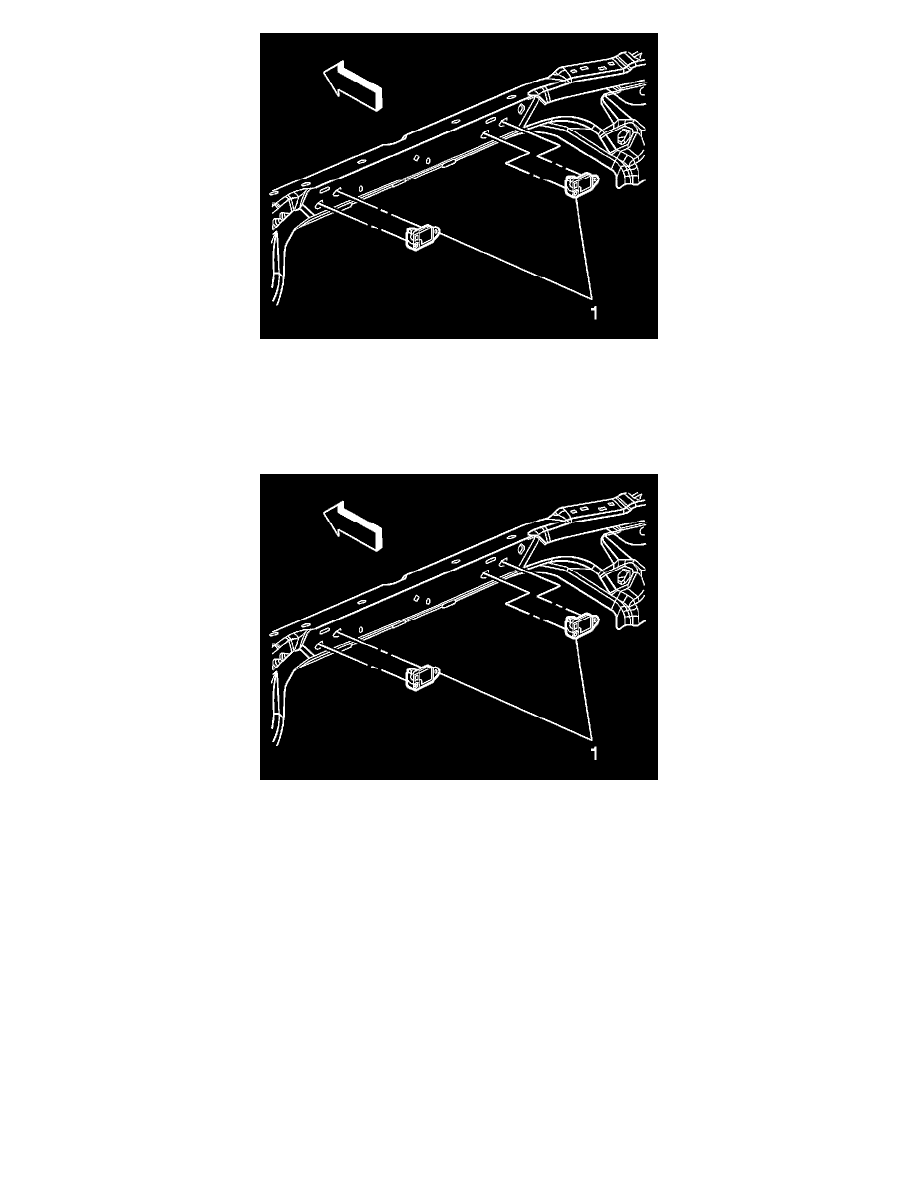
7. Open the front hood and locate both right and left front end sensors (1), also known as the electronic front sensor (EFS).
8. Remove both connector position assurances (CPAs) from the right and left front end sensor.
9. Disconnect both front end sensor wiring harness connectors from the left and right front end sensor (1).
ENABLING PROCEDURE
1. Remove the key from the ignition.
2. Connect both front end sensor wiring harness connectors to the left and right front end sensor (1).
3. Install the CPAs to the left and right front end sensor connector.
4. Install the Air Bag Fuse.
5. Install the cover for the underhood fuse center.
6. Use caution while reaching in and turning the ignition switch to the ON position.The AIR BAG indicator will flash, then turn OFF.
7. Perform the Diagnostic System Check - Vehicle, if the AIR BAG warning indicator does not operate as described. Refer to Diagnostic System
Check - Vehicle. See: Powertrain Management/Computers and Control Systems/Testing and Inspection/Diagnostic Trouble Code Tests and
Associated Procedures
SIR Disabling and Enabling Zone 2
SIR DISABLING AND ENABLING ZONE 2
DISABLING PROCEDURE
IMPORTANT: Refer to SIR Service Precautions.
1. Turn the steering wheel so that the vehicle's wheels are pointing straight ahead.
2. Turn OFF the ignition.
3. Remove the key from the ignition switch.
4. Open the hood and locate the underhood fuse center.
