Uplander FWD V6-3.5L VIN L (2006)
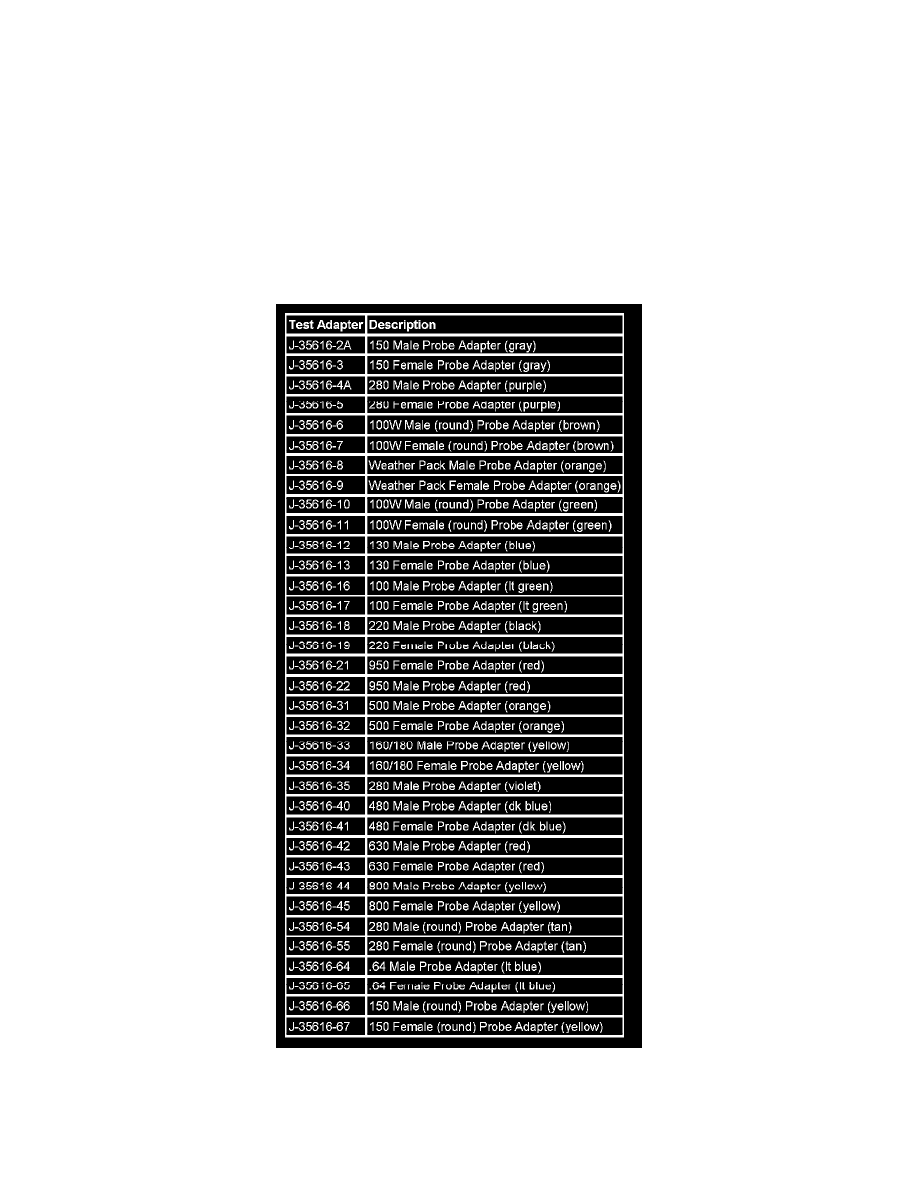
IMPORTANT: Always be sure to reinstall the connector position assurance (CPA) and terminal position assurance (TPA) when reconnecting
connectors or replacing terminals.
Frontprobe
Disconnect the connector and probe the terminals from the mating side (front) of the connector.
NOTE: Do not insert test equipment probes (DVOM etc.) into any connector or fuse block terminal. The diameter of the test probes will deform most
terminals. A deformed terminal will cause a poor connection, which will result in a system failure. Always use the J-35616 GM-Approved Terminal
Test Kit or the J 42675 Flat-Wire Probe Adapter in order to front probe terminals. Do not use paper clips or other substitutes to probe terminals.
When using the J-35616 GM-Approved Terminal Test Kit, ensure the terminal test adapter choice is the correct size for the connector terminal. Do not
visually choose the terminal test adapter because some connector terminal cavities may appear larger than the actual terminal in the cavity. Using a
larger terminal test adapter will damage the terminal. Refer to the J-35616 GM-Approved Terminal Test Kit label on the inside of the J-35616
GM-Approved Terminal Test Kit for the correct adapter along with the connector end view for terminal size.
Refer the table as a guide in selecting the correct test adapter for frontprobing connectors:
Backprobe
IMPORTANT:
