Venture AWD V6-3.4L VIN E (2004)
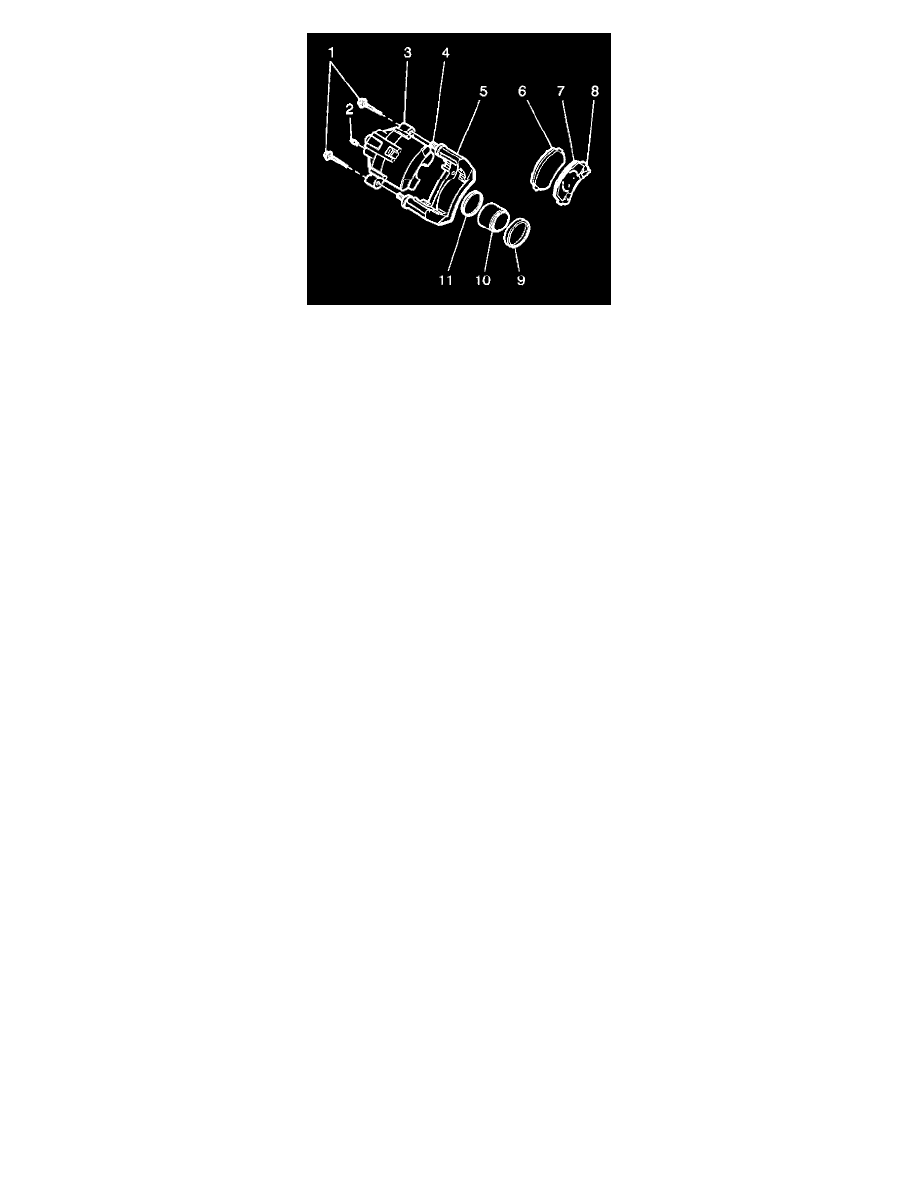
1. Lubricate with High Temp Silicone arid install the caliper bolt boots (4) to the disc brake caliper mounting bracket (5).
2. Lubricate and Install the disc brake pad retainers to the disc brake caliper bracket,
3. Install the disc brake pads (6) arid (8) to the disc brake caliper bracket.
4. Install the disc brake caliper (3) from the mounting bracket.
Notice:
Refer to Fastener Notice in Service Precautions.
5. Lubricate and Install the disc brake caliper bolts (1).
-
Tighten the disc brake caliper bolts to 54 Nm (40 ft. lbs.).
6. Apply and release the brake pedal (3/4 stroke) as many times as necessary in order to obtain a firm brake pedal.
7. Install the tire and wheel.
8. Lower the vehicle.
9. Fill the master cylinder to the proper level.
Rear
Disc Brake Hardware Replacement - Rear
Removal Procedure
Caution:
Refer to Brake Dust Caution in Service Precautions.
1. Inspect the fluid level in the brake master cylinder reservoir.
2. If the brake fluid level is midway between the maximum-full point arid the minimum allowable level, then no brake fluid needs to be removed
from the reservoir before proceeding. If the brake fluid level is higher than midway between the maximum-full point and the minimum allowable
level, then remove brake fluid to the midway point before proceeding.
Notice:
Support the brake caliper with heavy mechanic's wire, or equivalent, whenever it is separated from it's mount and the hydraulic flexible
brake hose is still connected. Failure to support the caliper in this manner will cause the flexible brake hose to bear the weight of the
caliper, which may cause damage to the brake hose and in turn may cause a brake fluid leak.
3. Raise and support the vehicle.
4. Remove the tire and wheel.
